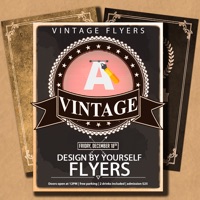
Published by MULTI MOBILE Ltd on 2022-09-30

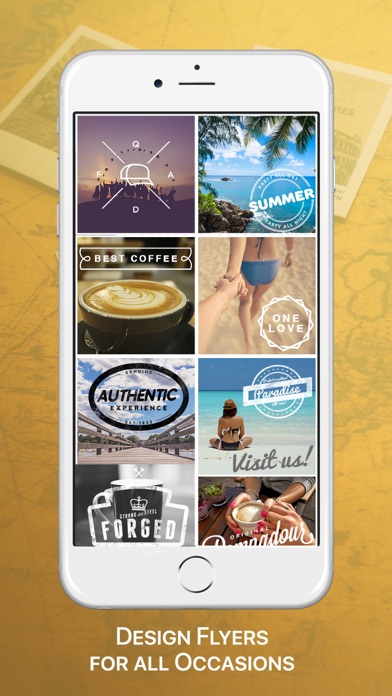


What is Vintage Logo & Poster Maker? The app is a tool for creating professional and unique vintage flyers, invitations, presentations, designs, logos, events, and cards for parties, clubs, and events. It offers premade templates with backgrounds and designs for quick and easy creating. The app has over 100 options and tools, a backgrounds library, icon library, vector, font, pen library, layers for easy creating, and the ability to import designs and maps. Users can export/save their creations to PDF, PNG, or JPEG, AirPrint their flyers, and share them on social media or other apps. The app is universal and can be used on iPod, iPhone, and iPad.
1. Premade templates with backgrounds and designs for quick and easy creating.
2. • All royalty free for personal or commercial use.
3. Liked Vintage Logo & Poster Maker? here are 5 Business apps like Logo Maker Shop: Creator; Hatchful - Logo Maker; Watercolor Logo Maker: Creator; Logo Maker: Vintage Design; Logo Maker: Create & Design;
GET Compatible PC App
| App | Download | Rating | Maker |
|---|---|---|---|
 Vintage Logo & Poster Maker Vintage Logo & Poster Maker |
Get App ↲ | 27 4.04 |
MULTI MOBILE Ltd |
Or follow the guide below to use on PC:
Select Windows version:
Install Vintage Logo & Poster Maker app on your Windows in 4 steps below:
Download a Compatible APK for PC
| Download | Developer | Rating | Current version |
|---|---|---|---|
| Get APK for PC → | MULTI MOBILE Ltd | 4.04 | 1.13 |
Get Vintage Logo & Poster Maker on Apple macOS
| Download | Developer | Reviews | Rating |
|---|---|---|---|
| Get $2.99 on Mac | MULTI MOBILE Ltd | 27 | 4.04 |
Download on Android: Download Android
- Over 100 options and tools
- Backgrounds library
- Icon library
- Vector, font, pen library
- Layers for easy creating
- Import designs
- Import maps (standard/hybrid/satellite map of desired location)
- Transparency adjustments
- Import from photo library, camera, or import maps
- Choose from a huge collection of premade designs
- Export/save to PDF, PNG, or JPEG
- AirPrint flyers and creations
- Share on Facebook, Twitter, Email, Dropbox, PDF Reader, or any other PDF or PNG app
- Choose from a big collection of colors
- Thousands of possible combinations
- All royalty-free for personal or commercial use.
Reorder layers
App poorly developed
Whack
hipster