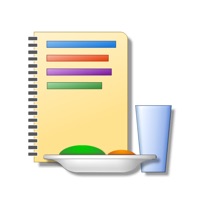
Published by My Daily Bits LLC on 2025-01-12
What is iEatBetter? The app is designed to help users control their diet and eat healthier by tracking what they eat. It has a simple and powerful design that makes entry as quick as possible, with 1 click entry and personalized suggestions. The app has a built-in database with thousands of food items, and users can easily add their own. The app is free to download and use, but users can remove ads and access additional features for a fee.
1. Thousands of items already in the database: Most food items have accurate information about common serving sizes, calories, carbohydrates, protein and fat.
2. The design is optimized to make entry as quick as possible, with 1 click entry, and recent food suggestions.
3. The built in database already has thousands of food items and if yours are not known, adding them is easy.
4. It is a good idea to verify the information in the database is the same as the information on your food packaging; food nutrition fluctuates with brands and over time.
5. One tap entry with personalized suggestions: The most common food items can immediately be selected.
6. Starting on the second day, your recent items are suggested because you may eat the same food frequently.
7. Personal reminders help you stay on target: They are a convenient way to make sure you fill out your diary, after each meal, or at the end of the day.
8. A simple and powerful design: The app opens directly on the entry screen, on the most recent meal, because that is what you'll use most.
9. Precise entry is also easy: You can accurately enter the precise amount using a slider.
10. Track your goals: After entering your personal goals, you can use the week report to see your trends.
11. The design makes adding entries as simple and intuitive as possible.
12. Liked iEatBetter? here are 5 Health & Fitness apps like Natural food guide; Fast Food Calories; Foodabi App: Weight Loss Coach; Yuka - Food & Cosmetic scanner; YAZIO Fasting & Food Tracker;
Or follow the guide below to use on PC:
Select Windows version:
Install iEatBetter: Food Diary app on your Windows in 4 steps below:
Download a Compatible APK for PC
| Download | Developer | Rating | Current version |
|---|---|---|---|
| Get APK for PC → | My Daily Bits LLC | 4.60 | 9.0.7 |
Get iEatBetter on Apple macOS
| Download | Developer | Reviews | Rating |
|---|---|---|---|
| Get Free on Mac | My Daily Bits LLC | 382 | 4.60 |
Download on Android: Download Android
1. Simple and powerful design
2. One tap entry with personalized suggestions
3. No login required
4. Thousands of items already in the database
5. Full offline support
6. Precise entry is also easy
7. Daily reports
8. Track your goals
9. Personal reminders help you stay on target
10. Premium features include no ads, a larger food database, the ability to email a copy of the diary, and more configuration options
11. Subscription pricing and terms are available in the app and on the website.
- Easy to use interface
- Helps keep track of calories, fat, carbs, and protein intake
- Saves frequently eaten items with standard recipes for easy reuse
- Quick and easy to enter amounts of various foods with a quick click
- Review of journal only allows tracking for one week
- Non-standard recipes cannot be saved
- Some popular foods are locked and require a subscription to input
- No option to add more than one serving of a food item
Good program but could be better!
You have to pay to input certain foods?
For Betting Accuracy
Easy to Use