
Last Updated by VNP GROUP on 2025-04-22
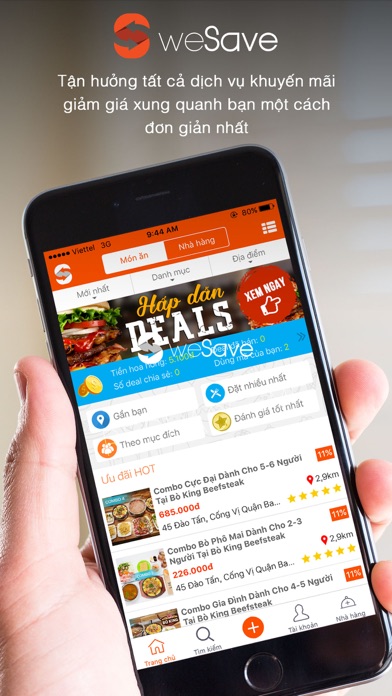



What is weSave? weSave is a mobile application that allows users to access thousands of daily deals. With weSave, users can search for reliable and quality restaurants and stores, purchase deals and discounted products anytime and anywhere, and enjoy free delivery within the inner city of Hanoi and Ho Chi Minh City. The app also offers online payment options, e-voucher storage, and reservation features. Users can also share deals with friends and family and earn commissions through affiliate marketing. Additionally, weSave provides a digital menu for featured dishes and allows users to reserve tables for free. Users can also share their experiences by liking, reviewing, and providing feedback on their favorite stores and locations.
1. - Chia sẻ những trải nghiệm thực tế thông qua việc chọn cửa hàng sản phẩm yêu thích (like), đánh giá (review), về các địa điểm, nhằm góp ý và nâng cao chất lượng dịch vụ.
2. - Trải nghiệm thực đơn điện tử với món ăn nổi bật của các nhà hàng không cần phải đến trực tiếp.
3. Ứng dụng mới cho phép bạn chỉ với thiết bị di động cập nhật hàng ngàn deal mỗi ngày.
4. - Tính năng mới thanh toán sau tại cửa hàng, đặt chỗ trước cho người mua deal khuyến mãi.
5. - Tìm kiếm địa điểm ăn uống, cửa hàng uy tín, chất lượng rất nhanh chóng và đơn giản.
6. - Chức năng thanh toán online để nhận ngay mã voucher & sử dụng trực tiếp trên thiết bị.
7. - Thỏa thích mua các deal & sản phẩm giá khuyến mãi mọi lúc mọi nơi.
8. - Đặt bàn giữ chỗ hoàn toàn miễn phí, chỉ với vài thao tác đơn giản.
9. Lưu trữ & quản lý e-voucher ngay trên ứng dụng, không bị lạc mất thông tin về e-voucher.
10. Giao hàng tận nơi miễn phí trong nội thành TP.Hồ Chí Minh & Hà Nội.
11. khuyến mãi với bạn bè, người thân nhận tiền hoa hồng liền tay.
12. Liked weSave? here are 5 Food & Drink apps like Cùng nấu món ăn Nhật Bản; Tân Việt Nhật; DoorDash - Food Delivery; Uber Eats: Food & Groceries; Starbucks;
Or follow the guide below to use on PC:
Select Windows version:
Install weSave - Cập nhật ưu đãi app on your Windows in 4 steps below:
Download a Compatible APK for PC
| Download | Developer | Rating | Current version |
|---|---|---|---|
| Get APK for PC → | VNP GROUP | 5.00 | 2.9.3 |
Download on Android: Download Android
- Quick and easy search for reliable and quality restaurants and stores
- Purchase deals and discounted products anytime and anywhere
- Free delivery within the inner city of Hanoi and Ho Chi Minh City
- Online payment options and e-voucher storage
- Reservation features for tables and deals
- Affiliate marketing for sharing deals and earning commissions
- Digital menu for featured dishes
- Free table reservation
- Sharing experiences by liking, reviewing, and providing feedback on favorite stores and locations.