
Last Updated by Big Fish Games, Inc on 2025-04-14

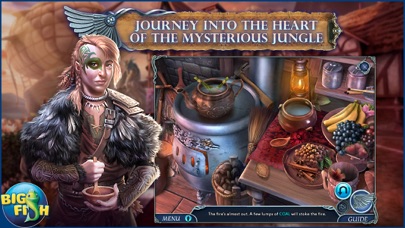

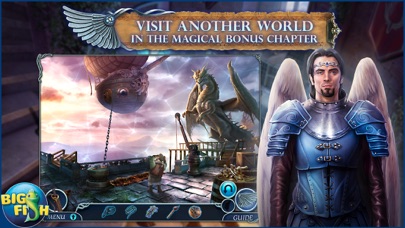
What is Dark Realm? The app is a hidden object adventure game where the player takes on the role of a royal character who must solve puzzles and mini-games to bring about peace between two kingdoms. The game features an airship, a mysterious jungle, and a magical bonus chapter. The player must also be careful of a possible traitor in their midst.
1. Is the Sky King being framed, and if so, who would benefit from breaking the peace? Be careful, there might be a traitor in your midst.
2. A peace treaty has finally been offered after centuries of conflict between your land and the neighboring kingdom.
3. Work to bring about peace by solving fascinating puzzles and enchanted mini-games.
4. Big Fish is the leading global marketplace to discover and enjoy casual games.
5. You can enjoy our virtually endless selection of games anytime, anywhere — on your PC, Mac, mobile phone, or tablet.
6. But when the Sky King presents you with his gift of friendship, something goes terribly wrong.
7. Find the essence of magic itself through breathtaking hidden object scenes.
8. A trap is sprung, casting a spell that literally takes your breath away.
9. Liked Dark Realm? here are 5 Games apps like MARVEL Realm of Champions; Realm Defense: Hero Legends TD; Warhammer AoS: Realm War; Realm Grinder; Pet Summoner: Realm;
Or follow the guide below to use on PC:
Select Windows version:
Install Dark Realm: Lord of the Winds - Hidden Objects app on your Windows in 4 steps below:
Download a Compatible APK for PC
| Download | Developer | Rating | Current version |
|---|---|---|---|
| Get APK for PC → | Big Fish Games, Inc | 4.04 | 1.0.0 |
Get Dark Realm on Apple macOS
| Download | Developer | Reviews | Rating |
|---|---|---|---|
| Get Free on Mac | Big Fish Games, Inc | 209 | 4.04 |
Download on Android: Download Android
- Free trial available
- Pay once to complete the adventure
- Hidden object scenes in a mysterious jungle
- Puzzles and mini-games to solve
- Airship travel
- Possibility of a traitor in the story
- Magical bonus chapter in another world
- Collector's Edition exclusives including collectible feathers and morphing objects
- Big Fish Games app available for free
- Newsletter sign-up for new releases and promotions
- Available on PC, Mac, mobile phone, and tablet
- Global marketplace for casual games
- Facebook and Twitter pages for fans to follow.
- Unique storyline and gameplay
- Well thought out graphics, characters, voiceovers, hidden object scenes, and puzzles
- Immersive world with attention to small details
- Continuity throughout the series and great voice actors
- Custom settings for puzzles
- Difficult to follow at times
- Short game
- Some puzzles were clunky and frustrating
- Too few hidden object scenes and too many multilevel puzzles
- Confusing use of hidden object scenes
So so
Enjoyed!
Creative, beautifully made series
Those puzzles were HOSs?