
Last Updated by YUKI TOYOSHIMA on 2025-03-31
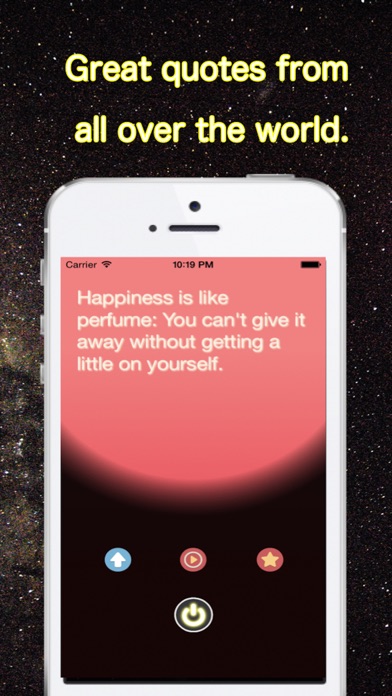
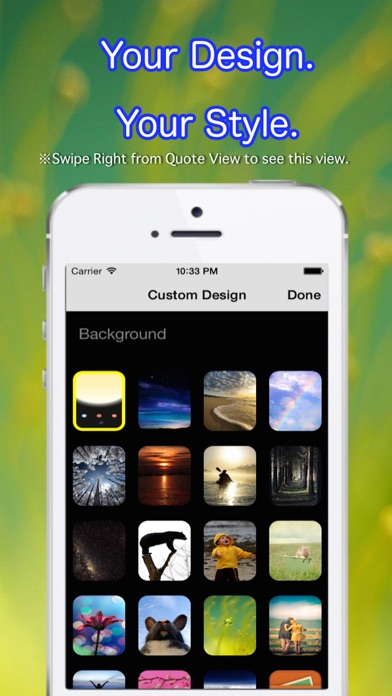


What is PositiveSwitch? This app is a collection of inspirational quotes about sports and exercise from around the world. It offers a variety of features to customize the user experience, including background and text design customization, Autoplay, VoiceOver, regular notifications, BGM, and sakura animation. Users can also share their favorite quotes with friends on social media.
1. How about reading inspirational quotes while listening to calm, natural background music? You can choose from three types of sounds from the nature from the Settings page.
2. Every time you press the switch in the Quotes page, a new inspirational quote appears.
3. You could also switch between different languages at any point from the Settings page (left swipe from the Quotes page).
4. Go to the Settings page and turn the feature on, go back to the Quotes page, and let the sakura fall gently down your screen.
5. You can "favorite" a quote by tapping the star icon in the Quotes page.
6. This app beautifully displays quotes about playing sports and exercise from all over the world.You can choose to use the app simply as it is, or customize to your liking using more than ten features (most number of features for a quotes app).
7. You could also change the time interval for Autoplay from the Settings page.
8. Tap the arrow icon on the Quotes page, to show a selection of media to share.
9. You could let the app do the switching by tapping the triangle button on the Quotes page.
10. Go to Settings -> xxx time -> "choose message" to register a message from your favorites list as a notification message.
11. You could also display only the favorites during Autoplay (when using Autoplay feature), or set a quote from your favorites list as a notification message.
12. Liked PositiveSwitch? here are 5 Medical apps like GoodRx: Prescription Coupons; Teladoc Health; healow; MyChart; Sydney Health;
Or follow the guide below to use on PC:
Select Windows version:
Install PositiveSwitch - Quotes to be positive app on your Windows in 4 steps below:
Download a Compatible APK for PC
| Download | Developer | Rating | Current version |
|---|---|---|---|
| Get APK for PC → | YUKI TOYOSHIMA | 5.00 | 4.6.0 |
Get PositiveSwitch on Apple macOS
| Download | Developer | Reviews | Rating |
|---|---|---|---|
| Get Free on Mac | YUKI TOYOSHIMA | 1 | 5.00 |
Download on Android: Download Android
- Quote display: Carefully selected quotes from around the world are displayed on the Quotes page. Users can switch between different languages and see new quotes added regularly.
- Favorites: Users can mark their favorite quotes with a star icon and view them on the Settings page. They can also choose to display only their favorites during Autoplay or set a favorite quote as a notification message.
- Autoplay: Users can let the app switch between quotes automatically by tapping the triangle button on the Quotes page. They can adjust the time interval for Autoplay and use it with VoiceOver.
- Background and text design customization: Users can customize the background image, text color, and text shadow color on the Design Settings page. They can also adjust the text size on the Settings page.
- VoiceOver: The app offers a VoiceOver function that reads the quotes out loud in Japanese and English. Users can adjust the tone of the voice on the Settings page.
- Regular notification: Users can set a favorite quote as a notification message to remind and motivate themselves each day.
- BGM: Users can listen to calming background music while reading the quotes. They can choose from three types of nature sounds on the Settings page.
- Sakura animation: Users can turn on the sakura animation feature on the Settings page to see sakura petals falling gently down the screen while reading the quotes.
- Share with friends: Users can share their favorite quotes on social media or save the image to their camera roll.
- Regular updates: The app is regularly updated to accommodate the latest OS and features.