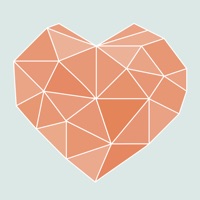
Last Updated by Capty ApS on 2025-01-07
1. We have made an amazing time schedule feature, that automatically categorizes all your photos during the wedding day and communicates to your guests the program of your wedding day.
2. The wedding photo booth function can be used from an iPad and allows you and your guests to take many fun photos at the wedding.
3. Use the app to collect pictures from your guests - as your wedding photo booth or from your photographer.
4. With one click on a button, you will be able to download everything after the wedding.
5. The app is translated into 18 different languages, so your international guests will be able to use it in their local language.
6. We have created an app that is stunningly beautiful and will fit every stylish wedding.
7. The app is free to download for you and your guests.
8. With this app we wanted to create a one-purpose app, that is simple and does not let features create chaos.
9. Liked Wedding photo app by Wedbox? here are 5 Photo & Video apps like PicCollage: Magic Photo Editor; Picsart AI Video, Photo Editor; Private Photo Vault - Pic Safe; Photoshop Express Photo Editor; Photo Collage - Collageable;
Or follow the guide below to use on PC:
Select Windows version:
Install Wedding photo app by Wedbox app on your Windows in 4 steps below:
Download a Compatible APK for PC
| Download | Developer | Rating | Current version |
|---|---|---|---|
| Get APK for PC → | Capty ApS | 4.64 | 1.18.1 |
Get Wedding photo app on Apple macOS
| Download | Developer | Reviews | Rating |
|---|---|---|---|
| Get Free on Mac | Capty ApS | 356 | 4.64 |
Download on Android: Download Android
Michelle & Adrian-Nicolas Celebration
It’s a great idea, but purchasing ruins it
A Facebook Album is Better
Great app but....