
Last Updated by zhang dan on 2025-05-13
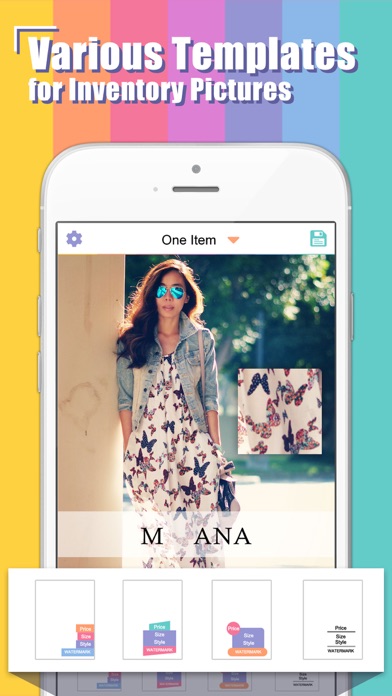
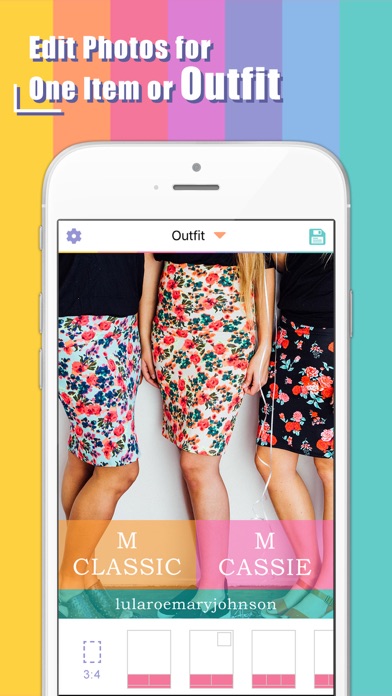
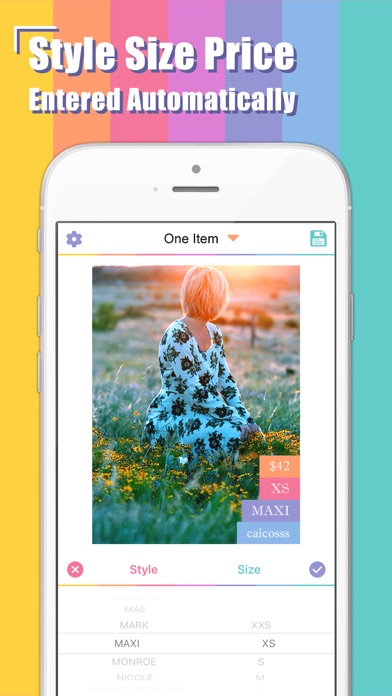
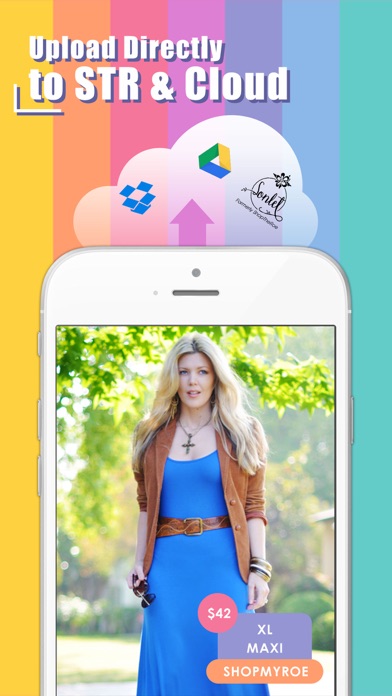
What is Consultant Assistant?
Consultant Assistant is an app designed for consultants to easily manage their inventory and promote their products. It automatically generates item details such as style, size, price, and watermark. The app allows users to upload pictures to Sonlet and cloud storage services like Dropbox and Google Drive. It also offers dozens of templates for one item, outfits, and collages. The app supports DotDotSmile, Lularoe, Piphany, and Agnes & Dora. Users can manage their custom prices and hide unwanted styles. The app offers a subscription service for unlimited access to all features.
1. - Subscriptions automatically renew within 24-hours prior to the end of the current period, and the auto-renewal will cost you specific amount listed above.
2. Add style, size, price automatically; Upload pictures to STR and cloud automatically; Make multiple inventory pictures by one-time editing.
3. - You can manage your subscription and turn off the auto-renewal by going to App Store - Apple ID - View Apple ID - Subscriptions.
4. - You can turn off the auto-renewal at least 24-hours before the end of the current period.
5. - Cancellations of current subscription are NOT allowed during the active subscription period.
6. - The end of the current period is shown in the Setting page of Consultant Assistant.
7. - Upload pictures directly to Dropbox, Google Drive or Camera Roll.
8. - Upload pictures and add inventory directly to Sonlet (ShopTheRoe).
9. - Automatically generate item's style, size, price and watermark.
10. If you have any suggestion or complaint, tell us directly via in-app feedback! We will check and reply as soon as possible.
11. - All of your payments will be charged to iTunes Account after your confirmation of purchase.
12. Liked Consultant Assistant? here are 5 Utilities apps like AI Movie Assistant & TV Remote; Anagram & Crossword Assistant; TNote: AI Notes Assistant; VPN!Assistant; Pearson Clinical UK Assessment Assistant;
Or follow the guide below to use on PC:
Select Windows version:
Install Consultant Assistant for LLR app on your Windows in 4 steps below:
Download a Compatible APK for PC
| Download | Developer | Rating | Current version |
|---|---|---|---|
| Get APK for PC → | zhang dan | 1.83 | 3.9 |
Get Consultant Assistant on Apple macOS
| Download | Developer | Reviews | Rating |
|---|---|---|---|
| Get Free on Mac | zhang dan | 23 | 1.83 |
Download on Android: Download Android
- Automatically generate item's style, size, price, and watermark
- Upload pictures and add inventory directly to Sonlet (ShopTheRoe)
- Upload pictures directly to Dropbox, Google Drive, or Camera Roll
- Make multiple pictures by one-time editing
- Update new styles and sizes in time
- Support DotDotSmile, Lularoe, Piphany, and Agnes & Dora
- Dozens of templates for one item, outfits, and collages
- Set and manage your custom price
- Manage styles by hiding unwanted styles
- Subscription service for unlimited access to all features
- Monthly, trimonthly, and yearly subscription options
- Payments charged to iTunes Account after confirmation of purchase
- Auto-renewal option available
- Option to turn off auto-renewal at least 24-hours before the end of the current period
- Manage subscription and turn off auto-renewal in App Store - Apple ID - View Apple ID - Subscriptions
- Cancellation of current subscription not allowed during the active subscription period
- Terms of Use and Privacy Policy available on the app.
- Has the potential to be a fantastic app for retailers
- Customizable styles
- Lack of customer service and care
- App is hardly ever updated
- Feature to upload to Sonlet has not been working for months
- No support available
- New styles are not being added
- App frequently closes down
- Not worth the cost
App is nice, but too expensive if not updated
Terrible App
Disappointed
Needs updates and things fixed