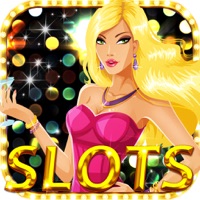
Last Updated by BLONDEA on 2025-05-16
1. With free spins, multiple mini-games, HD slots graphics, world wide leaderboards, free gifts, mega wins there is really something for everyone.
2. Enjoy the endless fun from this amazing slot machine! You will love it if you like this slots game, like any other casino games.
3. Come back and keep playing & reap the rewards! Get hourly FREE COIN bonuses for coming back.
4. This Slots is an insanely fun video slot machine that is 100% free.
5. These slots play just like a dream - easy to understand, big wins, amazing bonuses.
6. Some of the most stunning graphics & top sounds on the App Store will have you playing for hours of endless fun.
7. No more running out of coins and then being forced to buy more just to keep playing.
8. Join his breathtaking journey.
9. Liked Vegas City Slot machines adventure game? here are 5 Games apps like Solitaire City (Ad Free); Robocity; cafe city; Find the rabbit in the city; Flower Shop Big City Break Lite;
GET Compatible PC App
| App | Download | Rating | Maker |
|---|---|---|---|
 Vegas City Slot machines adventure game Vegas City Slot machines adventure game |
Get App ↲ | 64 4.56 |
BLONDEA |
Or follow the guide below to use on PC:
Select Windows version:
Install Vegas City Slot machines adventure game app on your Windows in 4 steps below:
Download a Compatible APK for PC
| Download | Developer | Rating | Current version |
|---|---|---|---|
| Get APK for PC → | BLONDEA | 4.56 | 1.0 |
Get Vegas City Slot machines adventure game on Apple macOS
| Download | Developer | Reviews | Rating |
|---|---|---|---|
| Get Free on Mac | BLONDEA | 64 | 4.56 |
Download on Android: Download Android
Awesome slot!!!!!
Great
Nice apps
Awesome game