
Last Updated by Useless Creations Pty Ltd on 2025-03-22
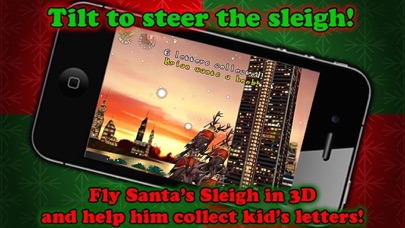
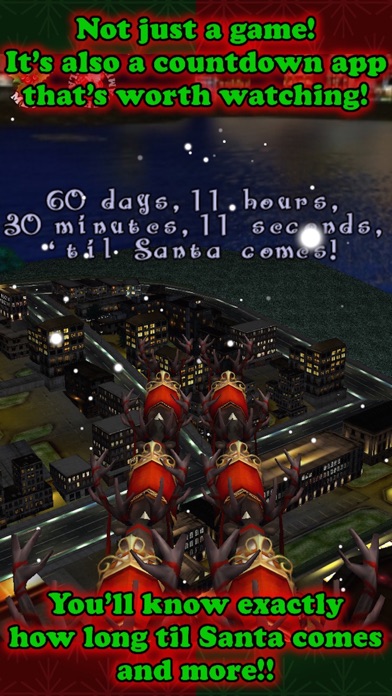
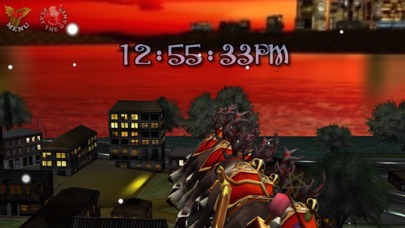
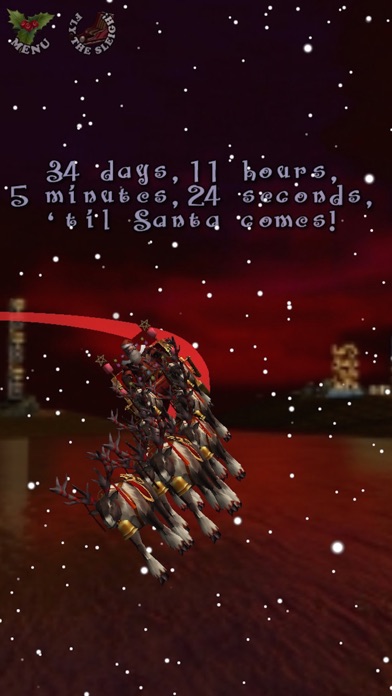
What is Santa in the City 3D Christmas Game + Countdown FREE? Santa in the City is a Christmas-themed app that allows users to fly Santa's sleigh through a highly detailed 3D city and collect letters from kids in time for Christmas. The app features three different game modes, a countdown to Christmas Day, customizable options, and full iOS4 support and Retina display resolution graphics.
1. - COUNTDOWN TO CHRISTMAS DAY! Watch the seconds tick away with the countdown mode as you watch Santa fly through the city.
2. This app uses high detailed 3D graphics, so it'll only run on iPod 3rd Gen or higher, iPhone 3GS or higher, or iPad.
3. - Like a screen saver for your iPhone / iPad.
4. Liked Santa in the City 3D Christmas Game + Countdown FREE? here are 5 Games apps like Dragon City - Breed & Battle!; Crowd City; City Fighter vs Street Gang; Mahjong City Tours: Tile Match; Forge of Empires: Build a City;
GET Compatible PC App
| App | Download | Rating | Maker |
|---|---|---|---|
 Santa in the City 3D Christmas Game + Countdown FREE Santa in the City 3D Christmas Game + Countdown FREE |
Get App ↲ | 41 3.83 |
Useless Creations Pty Ltd |
Or follow the guide below to use on PC:
Select Windows version:
Install Santa in the City 3D Christmas Game + Countdown FREE app on your Windows in 4 steps below:
Download a Compatible APK for PC
| Download | Developer | Rating | Current version |
|---|---|---|---|
| Get APK for PC → | Useless Creations Pty Ltd | 3.83 | 1.7 |
Get Santa in the City 3D Christmas Game + Countdown FREE on Apple macOS
| Download | Developer | Reviews | Rating |
|---|---|---|---|
| Get Free on Mac | Useless Creations Pty Ltd | 41 | 3.83 |
Download on Android: Download Android
- Fly the sleigh and weave around skyscrapers
- Three different game modes: Free Flight, Collect Letters, and Play Against the Clock
- Countdown to Christmas Day with various tracking options
- Full real-time 3D graphics
- Includes Christmas tunes (upgrade for over 40)
- Fully customizable options for snow, sleigh trail, music, and more
- Full iOS4 support and Retina display resolution graphics
- Screen saver for iPhone/iPad and works in any orientation
- Requires iPod 3rd Gen or higher, iPhone 3GS or higher, or iPad
- Feedback and suggestions can be sent to the developers at www.UselessiPhoneStuff.com.
- Engaging and entertaining for young children
- Exciting twists and turns while driving Santa's sleigh
- Positive reactions from children
- Limited variety of activities
- Difficult steering controls
- Lack of control when avoiding obstacles
- Technical issues with device orientation and ad placement
Game is completely broken
Sleigh rides entertaining for everyone!
Fun, but repetitive
Great graphics