
Last Updated by Sleepy Rabbit LLC on 2025-04-10
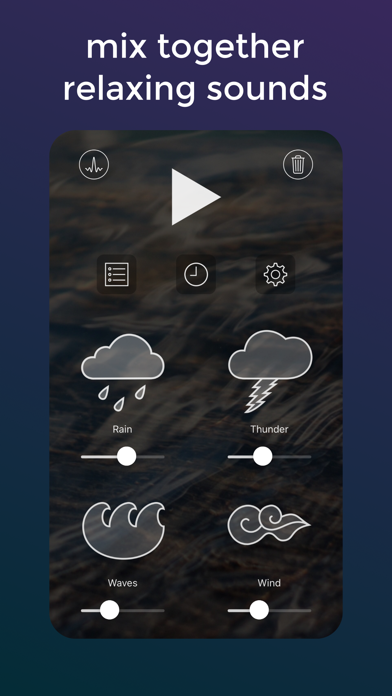
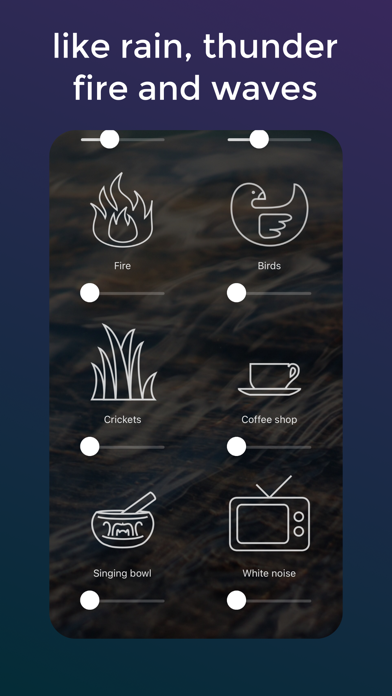
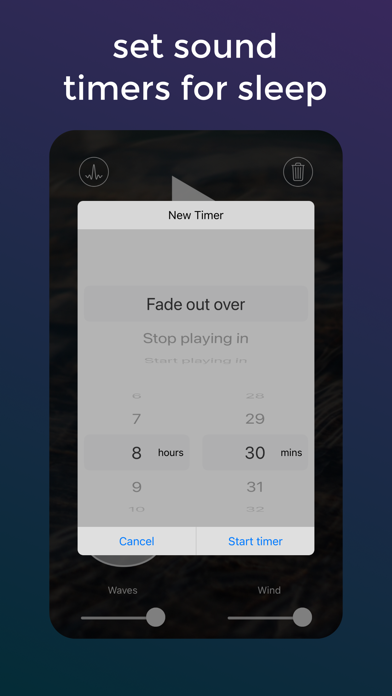

What is A Soft Murmur?
A Soft Murmur is a productivity app that helps you to relax, study, work, or sleep by providing a perfect mix of background noise. The app offers 10 ambient sounds, including rainfall, thunder, waves, gusting wind, crackling fireplace, birdsong, crickets, coffee shop, singing bowl, and white noise. The app plays seamless and uninterrupted audio, and all sounds are stored locally on your device. You can set the sound to fade gently into silence to help you drift into sleep, or set a timer to start or stop playing after a custom length of time. The app also allows you to save your favorite mixes and share them with your friends.
1. Set sound to fade gently into silence to help you drift into sleep, or set a timer to start or stop playing after a custom length of time.
2. A Soft Murmur is the ideal productivity app to help you wash away distractions.
3. When Meander is active, the volume of each active sound increases and decreases at random, creating rolling waves of sound that are never the same twice.
4. Find the perfect mix of background noise to help you relax, study, work or sleep.
5. A Soft Murmur plays seamless and uninterrupted audio so it never interrupts your focus.
6. Use timers to transform A Soft Murmur into a versatile productivity app.
7. Switch easily between mixes or share them with your friends.
8. Save your favorite mixes and give them names.
9. All sounds are stored locally on your device.
10. Download once, listen whenever and wherever you like.
11. Liked A Soft Murmur? here are 5 Health & Fitness apps like 75 Days Challenge Tough & Soft; 75 Tough & Soft Challenge; 75 Soft Challenge: 75 Days; Soft Challenge; ABYX FIT SOFT;
Or follow the guide below to use on PC:
Select Windows version:
Install A Soft Murmur app on your Windows in 4 steps below:
Download a Compatible APK for PC
| Download | Developer | Rating | Current version |
|---|---|---|---|
| Get APK for PC → | Sleepy Rabbit LLC | 4.43 | 1.0.8 |
Get A Soft Murmur on Apple macOS
| Download | Developer | Reviews | Rating |
|---|---|---|---|
| Get Free on Mac | Sleepy Rabbit LLC | 242 | 4.43 |
Download on Android: Download Android
- Provides a perfect mix of background noise to help you relax, study, work, or sleep
- Offers 10 ambient sounds, including rainfall, thunder, waves, gusting wind, crackling fireplace, birdsong, crickets, coffee shop, singing bowl, and white noise
- Plays seamless and uninterrupted audio
- All sounds are stored locally on your device
- Allows you to set the sound to fade gently into silence to help you drift into sleep
- Allows you to set a timer to start or stop playing after a custom length of time
- Allows you to save your favorite mixes and give them names
- Allows you to switch easily between mixes or share them with your friends
- Offers Meander feature that increases and decreases the volume of each active sound at random, creating rolling waves of sound that are never the same twice
- Offers six sounds that can be unlocked with a single, one-off in-app purchase.
- Offers 4 different sounds to choose from, providing a nice variety
- Allows users to save their own mixes
- Has a timer feature that can be set for up to 18 hours, making it great for falling asleep or using throughout the day
- Can create personalized relaxing sounds, such as a coffee shop or storm ambiance
- Provides a peaceful and relaxing atmosphere, as recommended by a yoga therapist
- Limited sound options with the free version
- No running water sound option, which some users may prefer
- One user was unable to identify the main bird singing in the bird sound, which may be distracting for some.
Outstanding
I could sleep before I had this app
Love this app
Very nice!