
Last Updated by PetSmart, Inc. on 2025-04-03
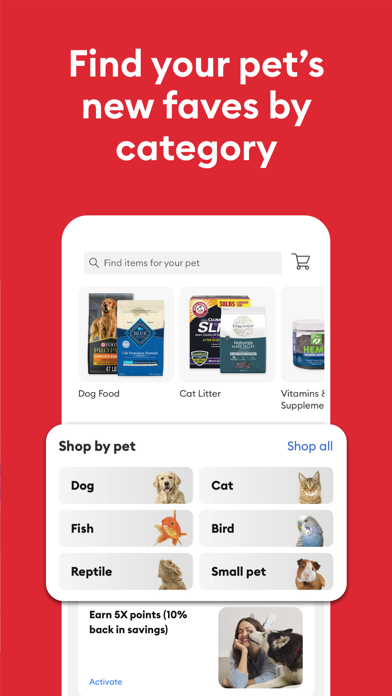
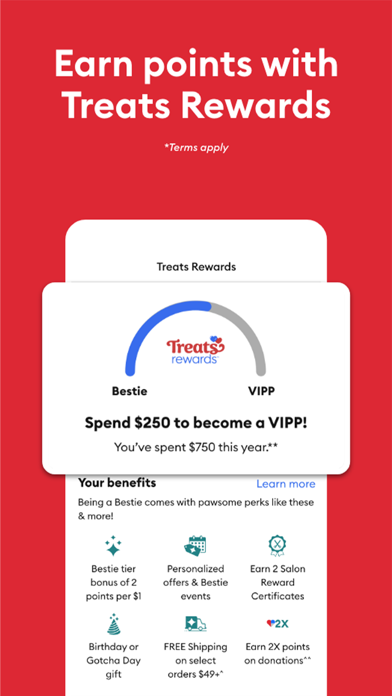


What is PetSmart?
The PetSmart app is a comprehensive resource for pet parents, providing helpful articles, products, and services bookings. The app offers in-app shopping, loyalty program, salon booking, appointment management, and easy rebooking. It also allows users to check Doggie Day Camp availability, make and manage PetsHotel reservations, play Treat Trail, and personalize the app experience for their entire pet family.
1. You’ll find helpful articles, products, services bookings and can shop for all your pet needs in one place.
2. It also raises many questions! So, we’ve built our app to be a valued resource for every step of your journey as a pet parent.
3. You’ll earn points every time your shop & you can manage your account through the app.
4. At PetSmart, we know being a pet parent is one of life’s most rewarding experiences.
5. In a rush? Get your order in 1 hour with buy online pick up in store.
6. • With in-app shopping, you can get all your pet essentials in one place.
7. • Sign up for our Treats loyalty program.
8. Liked PetSmart? here are 5 Shopping apps like Walmart: Shopping & Savings; Amazon Shopping; Etsy: Shop & Gift with Style; Target; Fetch: America’s Rewards App;
Or follow the guide below to use on PC:
Select Windows version:
Install PetSmart app on your Windows in 4 steps below:
Download a Compatible APK for PC
| Download | Developer | Rating | Current version |
|---|---|---|---|
| Get APK for PC → | PetSmart, Inc. | 4.00 | 10.3.0 |
Get PetSmart on Apple macOS
| Download | Developer | Reviews | Rating |
|---|---|---|---|
| Get Free on Mac | PetSmart, Inc. | 27070 | 4.00 |
Download on Android: Download Android
- In-app shopping for all pet essentials
- Buy online pick up in store in 1 hour
- Treats loyalty program to earn points and manage account
- In-app salon booking, appointment management, and easy rebooking
- Check Doggie Day Camp availability
- Make and manage PetsHotel reservations
- Play Treat Trail to earn points and get coupons
- Personalized offers and content for the entire pet family
- Store locator
- Helpful resources, informative articles, and videos.
- Ability to shop and check treat points on the app
- Fingerprint login option available
- Overall app functionality works well
- Difficulty adding/editing pet profiles
- Coupons are difficult to find
- App has issues with booking appointments and confirming appointment times
Love It!!!
Do NOT use for appointments
Can’t even use it
App is better