
Last Updated by fatima tamma on 2025-05-31


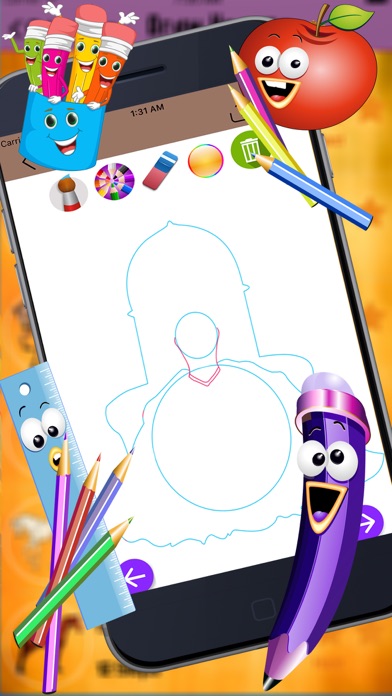
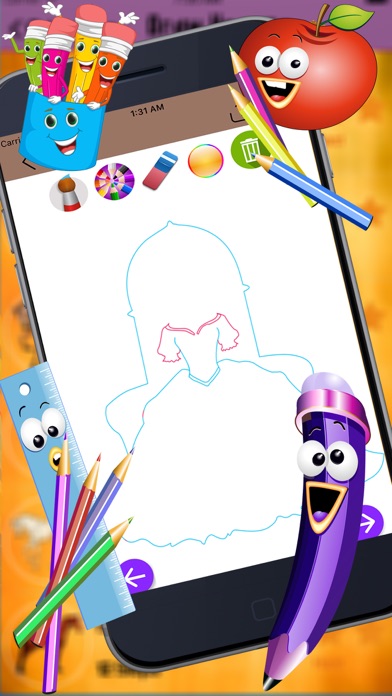
What is How to Draw a Princess? The app is a free application that teaches users how to draw Princess and Barbie dolls through step-by-step drawing lessons. The app is designed for all age groups and does not require any special drawing skills. Users can easily draw on their mobile devices without the use of pen and paper.
1. This free application is the introduction of a new way to learn to draw Princess Barbie dolls and others with step by step drawing lessons.
2. Basic technique is easy to learn free tutorials will show you how to draw a full princess.
3. When using this application is how to draw a princess you'll see a tie that is easy and fun in how to draw Princess application is available for everyone.
4. Learn how to draw Princess and Barbie dolls.
5. Have fun with "Learn to draw Princess Masha" and be an artist right here, right now.
6. No drawing skills needed, just easily draw on direct instructions on your mobile device without the use of pen and paper.
7. Each specific step can only go forward whenever you need to save very easy.
8. - Follow the easy step-by-step tutorial.
9. So to follow the steps.
10. It's self-teaching.
11. Liked How to Draw a Princess? here are 5 Entertainment apps like RandomDraw; Noteit Widget Drawing Pics; Drawing Pad; Glow Draw!; Paint On Photos - POP - Draw On Your Photos Images And Screnshots;
Or follow the guide below to use on PC:
Select Windows version:
Install How to Draw a Princess app on your Windows in 4 steps below:
Download a Compatible APK for PC
| Download | Developer | Rating | Current version |
|---|---|---|---|
| Get APK for PC → | fatima tamma | 1 | 1.0 |
Get How to Draw a Princess on Apple macOS
| Download | Developer | Reviews | Rating |
|---|---|---|---|
| Get Free on Mac | fatima tamma | 0 | 1 |
Download on Android: Download Android
- Step-by-step tutorials for drawing Princess and Barbie dolls
- No special drawing skills required
- Basic techniques are easy to learn through free tutorials
- Each specific step can be saved easily
- Self-teaching through easy step-by-step tutorials
- Suitable for all age groups
- Navigation through the withdrawal step on the screen
- Black pencil is the default color
- Color picker to choose different colors
- Strokesize to choose different sizes of a pencil
- Editor tools including pencil, color picker, strokesize, eraser, and clear
- Save drawing feature
- Share graphic feature
- Beautiful and easy-to-customize user interface.