
Last Updated by SCM PUBLISHING on 2025-02-09
1. - Drawing with white chalk or black chalk.
2. - Ability to start your drawing in portrait or landscape mode.
3. Afterwards you can turn your drawing simply by turning your device, drawing also rotates.
4. Designs and writes in chalk on a blackboard at school.
5. With school board, you write or draw what you want, you save your creations in your favorites.
6. The toolbar, of course, is repositioning itself correctly for the user.
7. Several sizes available.
8. Liked Blackboard? here are 5 Entertainment apps like SlingPlayer for iPhone; 1500 Ringtones Unlimited - Download the best iPhone Ringtones; Blackboard for iPhone and iPod - write, draw and take notes - colored chalk - wallpaper green, white, black or photo; DVD Catalog for the iPhone; Doll In Fashion for iPhone;
Or follow the guide below to use on PC:
Select Windows version:
Install Blackboard for iPhone and iPod - write, draw and take notes - Free app on your Windows in 4 steps below:
Download a Compatible APK for PC
| Download | Developer | Rating | Current version |
|---|---|---|---|
| Get APK for PC → | SCM PUBLISHING | 2.25 | 2.1 |
Get Blackboard on Apple macOS
| Download | Developer | Reviews | Rating |
|---|---|---|---|
| Get Free on Mac | SCM PUBLISHING | 4 | 2.25 |
Download on Android: Download Android
Just a doodle pad
Awesome!!!!!!!
Fun
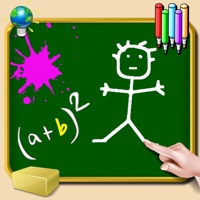
Blackboard for iPhone and iPod - write, draw and take notes - colored chalk - wallpaper green, white, black or photo

Blackboard to write and draw on iPad

Sketchbook for color Drawing and Writing for iPad with a collection of over 200 stickers to make creations on various backgrounds or photos - HD

School Blackboard iPad - Write note draw doodle and color - Handwriting - Free