
Published by MapRight, LLC on 2025-04-23
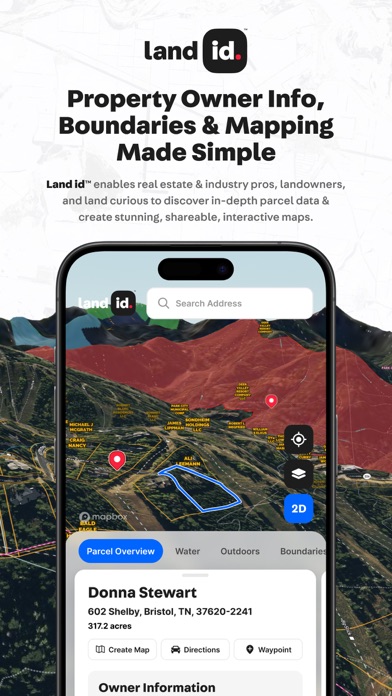



What is Land id?
MapRight is a mobile and web-based application that provides land identity and interactive property mapping solutions. It offers Discover, Pro, and Pro Unlimited plans for anyone interested in land and property ownership, including potential land buyers and landowners, as well as map creation solutions for industry professionals. MapRight solutions are used by professionals across multiple industries, including real estate brokerages, property appraisals, agricultural farm and ranch management, forestry, government, engineering, and renewables.
1. MapRight solutions are used by professionals across multiple industries including land, residential and commercial real estate brokerages, property appraisals, agricultural farm and ranch management, forestry, government, engineering and renewables.
2. With the Discover, Pro and Pro Unlimited plans, MapRight offers solutions for anyone that is curious about land and property ownership including potential land buyers and land owners, as well as map creation solutions for industry professionals.
3. Major Clients include Whitetail Properties, Keller-Williams Realty, Sotheby’s International Realty, Engle & Völkers, Coldwell Banker, eXp Realty, Berkshire Hathaway HomeServices, Fay Ranches, Mossy Oak Properties, National Land Realty, Hall & Hall, Peoples Company, Heritage Land Bank.
4. MapRight Pro and Pro Unlimited (available as an upgrade) enable real estate and industry professionals to create their own highly detailed and accurate property maps.
5. MapRight is the leading provider of land identity™ and interactive property mapping applications, available on both mobile and web.
6. ◦ Access to mapping layers and overlays including water features, wetlands, FEMA flood plains, soil types, topo lines, city and county lines and much more.
7. Your subscription will automatically renew and your account will be charged unless auto-renew is turned off at least 24-hours before the end of the current period.
8. ◦ Mark points on the map to identify specific locations of property elements such as structures, views, wells, etc.
9. You can manage your subscription and turn off auto-renewal by going to your Account Settings after purchase.
10. No cancellation of the current subscription is allowed during the active subscription period.
11. Liked Land id? here are 5 Productivity apps like RAPID + TCT Event; My Study Guide; Nfc Ideas; Story Plotter - Idea to Plot -; Midnight - The Grid Calendar;
Or follow the guide below to use on PC:
Select Windows version:
Install Land id™ app on your Windows in 4 steps below:
Download a Compatible APK for PC
| Download | Developer | Rating | Current version |
|---|---|---|---|
| Get APK for PC → | MapRight, LLC | 4.55 | 5.10.0 |
Get Land id on Apple macOS
| Download | Developer | Reviews | Rating |
|---|---|---|---|
| Get Free on Mac | MapRight, LLC | 1831 | 4.55 |
Download on Android: Download Android
- Access to property ownership details and boundaries on over 140 million private and public parcels across all 50 states
- Dozens of property attributes including legal description, property ID (APN) and tract numbers, acreage, land use, school district, building attributes, existing mortgage information, property type, and much more
- Satellite, aerial imagery, and topographic overlays
- Most recent tax information including last assessed year, tax amount, tax code area, total calculated value
- Access to mapping layers and overlays including water features, wetlands, FEMA flood plains, soil types, topo lines, city and county lines, and much more
- Search properties by address, APN number, landowner name, or latitude/longitude coordinates
- Offline access to all property information and mapping layers for in-field use
- Built-in satellite GPS tracking, enabling a user to see his or her location on the map in proximity to property boundaries, buildings, fencelines, or anything on the map
- Mark points on the map to identify specific locations of property elements such as structures, views, wells, etc.
- MapRight Pro and Pro Unlimited plans enable real estate and industry professionals to create their own highly detailed and accurate property maps
- Desktop map creation with access to the online web mapping solution
- Intuitive map tools provide the ability to highlight the locations of buildings and property infrastructure, embed photos and videos of unique property features, drop in panoramic images, and measure the length of a road, fence, or shoreline
- MapRight deed plotter and geospatial tools enable real estate pros to overlay digital plat and survey images directly on the map, resulting in a near survey-grade interactive digital map
- Publish and embed maps directly on your website to showcase property listings and property elements
- Share maps via text or email to clients and potential buyers
- Available as a monthly or annual subscription for a 1-year introductory price of $14.99/month or $79.99/year. After the first year, MapRight Discover will be available for $19.99/month or $99.99/year
- MapRight Pro is available for $49.99/month or $399.99/year
- MapRight Pro Unlimited with unlimited map creation, multi-user support, and centralized billing is available for $79.99/month or $799.99/year
- Privacy Policy and Terms of Use: https://www.mapright.com/privacy-policy/
- Subscription automatically renews unless auto-renew is turned off at least 24-hours before the end of the current period. You can manage your subscription and turn off auto-renewal by going to your Account Settings after purchase. No cancellation of the current subscription is allowed during the active subscription period.