
Published by Wuhan Net Power Technology Co., Ltd on 2021-07-26
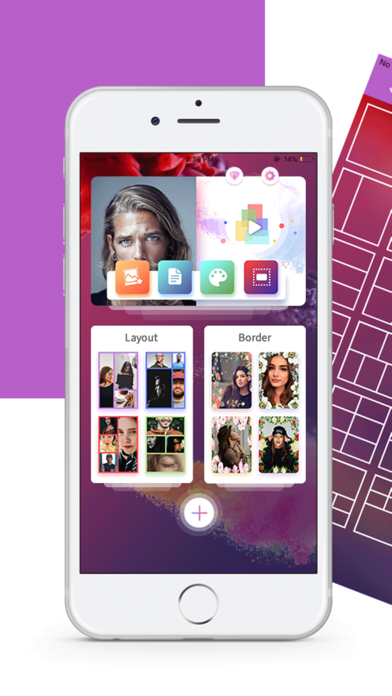



What is Video Collage?
Video Collage is a user-friendly video editor app that allows users to merge multiple related videos into one composite video with beautiful effects and layouts. The app offers various figurate grid templates and flower frames to enhance the video's visual appeal. Users can also add text with color and share the final video on social media platforms like Twitter, Facebook, and Instagram.
1. In Video Collage, you can lay out videos by many figurate grid templates; besides, adding various flower frames to beautify the composite video.
2. Video Collage is a use-friendly video editor which combine several related videos only need few minutes.
3. Price are equal to the value that 'Apple's App Store Matrix' determines is the equivalent of the subscription price in $USD.
4. After you completing creation, you could share it with your friend on social platform like Twitter, Facebook and Instagram.
5. Important memory in videos is worthy to be remembered.
6. Liked Video Collage? here are 5 Productivity apps like Pic Kick Pro - Crazy Collage Maker & Photo Editor; Photo Stitch - Collage Editor; Photo Text Collage Maker; Pic-Frame Grid (Photo Collage Maker and Editor);
GET Compatible PC App
| App | Download | Rating | Maker |
|---|---|---|---|
 Video Collage Video Collage |
Get App ↲ | 2 3.00 |
Wuhan Net Power Technology Co., Ltd |
Or follow the guide below to use on PC:
Select Windows version:
Install Video Collage - Movie Maker app on your Windows in 4 steps below:
Download a Compatible APK for PC
| Download | Developer | Rating | Current version |
|---|---|---|---|
| Get APK for PC → | Wuhan Net Power Technology Co., Ltd | 3.00 | 1.2 |
Get Video Collage on Apple macOS
| Download | Developer | Reviews | Rating |
|---|---|---|---|
| Get Free on Mac | Wuhan Net Power Technology Co., Ltd | 2 | 3.00 |
Download on Android: Download Android
1. Intelligently recognizes video length
2. Offers plenty of video layout shapes
3. Provides various sweet flower frames
4. Allows users to select video width and margin colors
5. Supports adding text with color
6. Easy to share
UNLIMITED PREMIUM SUBSCRIPTION:
- Provides access to all templates, unlimited video merging, and no advertisements
- Offers three subscription periods: One Month, Three Months, and One Year
- Subscription prices are $1.49 per month, $3.99 per quarter, and $13.49 per year (US)
- Payment will be charged to iTunes Account at confirmation of purchase
- Subscription automatically renews unless auto-renew is turned off at least 24-hours before the end of the current period
- Account will be charged for renewal within 24-hours prior to the end of the current period at the cost of the chosen package
- Subscriptions may be managed by the user, and auto-renewal may be turned off by going to the user's Account Settings after purchase
- No cancellation of the current subscription is allowed during the active subscription period
- Users can read the Privacy Policy & Terms of Services on the app's website
- Any unused portion of a free trial period, if offered, will be forfeited when the user purchases a subscription to that publication
- Prices are equal to the value that 'Apple's App Store Matrix' determines is the equivalent of the subscription price in $USD.