
Last Updated by Hajime Hata on 2025-03-25

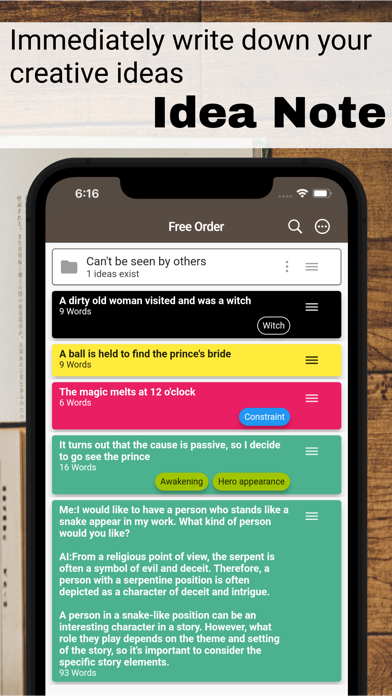
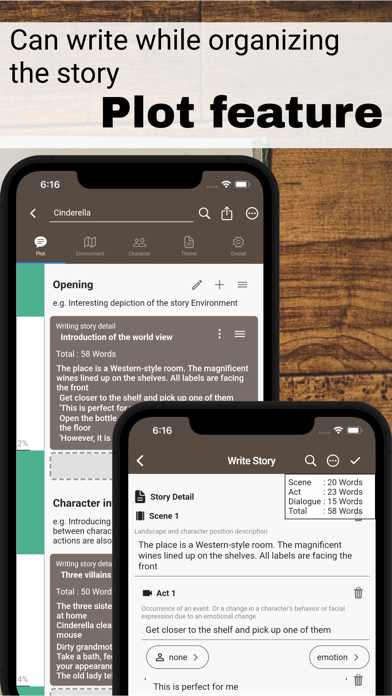
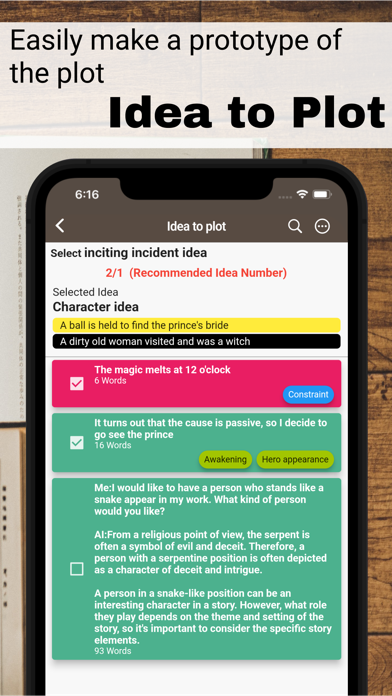
What is Story Plotter?
This app is a plot creation tool that supports various types of storytelling, including novels, manga, movies, dramas, and secondary creations. It is designed to help users who struggle with organizing the flow of their story, creating attractive characters, and organizing relationships. The app is based on the essences of more than 10 script reference books, including "Screenplay: The Foundations of Screenwriting" and “save the cat”, called the scripture Bible. It offers features such as Idea Note, Plot Note, and Plot creation function to help users easily create plots using stored ideas. The app also includes functions such as story order changes and quantity prediction to support users in writing their plots.
1. This app is fully packed with the essences of more than 10 script reference books, including "Screenplay: The Foundations of Screenwriting" and “save the cat”, called the scripture Bible.
2. Unless you have permission, this App does not send any creative data to the internet, so you can use it safe.
3. Don't worry, all the basic features needed to create plots are free to use.
4. If you stack writing plot, this app will support you to escape.
5. If you are worried about the following, we will suggest to use this App.
6. Liked Story Plotter? here are 5 Productivity apps like Charting - Plotter; Time Plotter; Profile Story Viewer by Poze; AI-Story: Write, Talk & Chat; Story Planner for Writers;
Or follow the guide below to use on PC:
Select Windows version:
Install Story Plotter - idea to plot - app on your Windows in 4 steps below:
Download a Compatible APK for PC
| Download | Developer | Rating | Current version |
|---|---|---|---|
| Get APK for PC → | Hajime Hata | 4.44 | 6.64.6 |
Get Story Plotter on Apple macOS
| Download | Developer | Reviews | Rating |
|---|---|---|---|
| Get Free on Mac | Hajime Hata | 156 | 4.44 |
Download on Android: Download Android
- Supports various types of storytelling, including novels, manga, movies, dramas, and secondary creations.
- Based on the essences of more than 10 script reference books, including "Screenplay: The Foundations of Screenwriting" and “save the cat”, called the scripture Bible.
- Idea Note and Plot Note features to help users easily create plots using stored ideas.
- Plot creation function with quantity prediction and story order change features.
- Supports world setting (time series/chronological table), character setting (correlation chart), and theme setting.
- Does not send any creative data to the internet without permission, ensuring user safety.
- Offers a subscription service to sync data across multiple devices, but all basic features needed to create plots are free to use.
- Term of Service available on the app's website.
So far so good!!