
Last Updated by swipejobs, Inc. on 2024-09-02

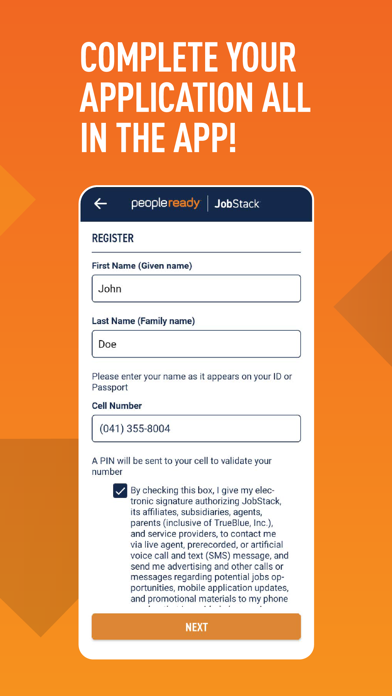
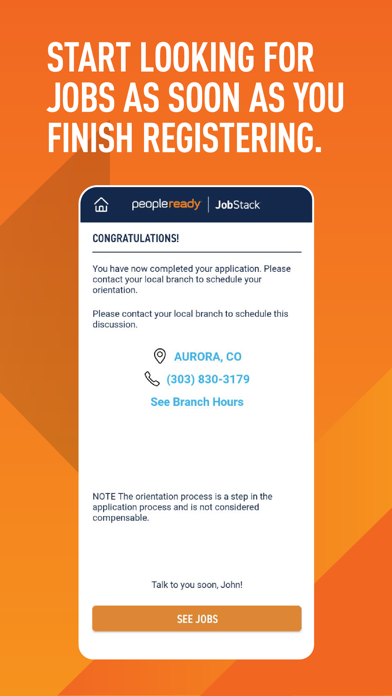
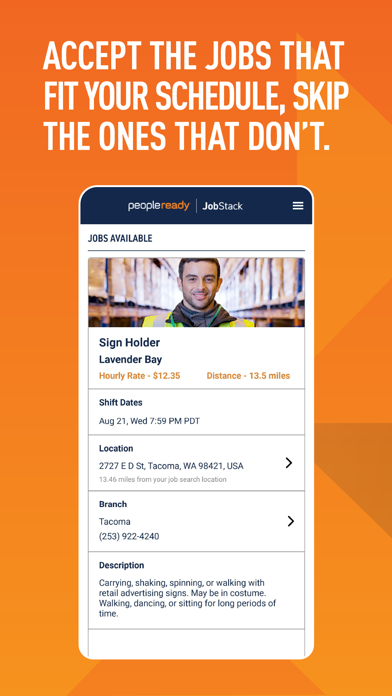
What is JobStack | Find a Job?
JobStack is a mobile staffing agency app that provides access to thousands of jobs in various industries such as Energy & Industrial, Construction, Retail, Waste & Recycling, Disaster & Restoration, Warehousing & Distribution, Manufacturing & Logistics, and Hospitality. The app allows users to find work opportunities that match their skill set and schedule, and get paid quickly.
1. => Scroll thorough our vast inventory of jobs in industries such as Energy & Industrial, Construction, Retail, Waste & Recycling, Disaster & Restoration, Warehousing & Distribution, Manufacturing & Logistics, and Hospitality.
2. Install JobStack for FREE today and get access to thousands of jobs in your area that match your skill set and schedule.
3. => With JobStack, you’ll receive regular notifications about available jobs including full job descriptions, pay rates and job locations.
4. => When you accept and complete jobs through JobStack, you are considered a W-2 employee, which means you have access to all of the benefits and protections of W-2 status.
5. JobStack’s mobile staffing agency gives you work opportunities and increased earning power right at your fingertips.
6. You can choose jobs which are the best fit for your skills and schedule.
7. Liked JobStack | Find a Job? here are 5 Business apps like LandGlide: Find Property Lines; Shiftsmart - Find Work; Veryable- Find Opportunities; Merlin: Find Jobs & Work; Bluecrew - Find Flexible Work;
GET Compatible PC App
| App | Download | Rating | Maker |
|---|---|---|---|
 JobStack | Find a Job JobStack | Find a Job |
Get App ↲ | 5,530 4.46 |
swipejobs, Inc. |
Or follow the guide below to use on PC:
Select Windows version:
Install JobStack | Find a Job app on your Windows in 4 steps below:
Download a Compatible APK for PC
| Download | Developer | Rating | Current version |
|---|---|---|---|
| Get APK for PC → | swipejobs, Inc. | 4.46 | 15.2.0 |
Get JobStack | Find a Job on Apple macOS
| Download | Developer | Reviews | Rating |
|---|---|---|---|
| Get Free on Mac | swipejobs, Inc. | 5530 | 4.46 |
Download on Android: Download Android
- Access to thousands of jobs in various industries
- Real-time job notifications with full job descriptions, pay rates, and job locations
- Ability to choose jobs that fit your skills and schedule
- W-2 employee status with access to benefits and protections
- Easy registration process
- Quick payment processing
- Free to download and use
- Easy to find different types of work
- Good way to build a resume in various work fields
- Flexible work schedule
- Good hourly pay
- Jobs are easy to find on the app
- Some branch locations have poor communication and may not send worksheets promptly
- Some users may not receive as many job options if they don't specify they can work any job
- Accidentally accepting jobs while scrolling down the screen can be an issue
- App could improve by allowing for "repeat" jobs to be sent directly to recipients instead of on the main job page
Alexandria, VA 900
Good app
Just some suggestions
Work when you can not when you have to