
Last Updated by Busy Apps FZE on 2025-03-03

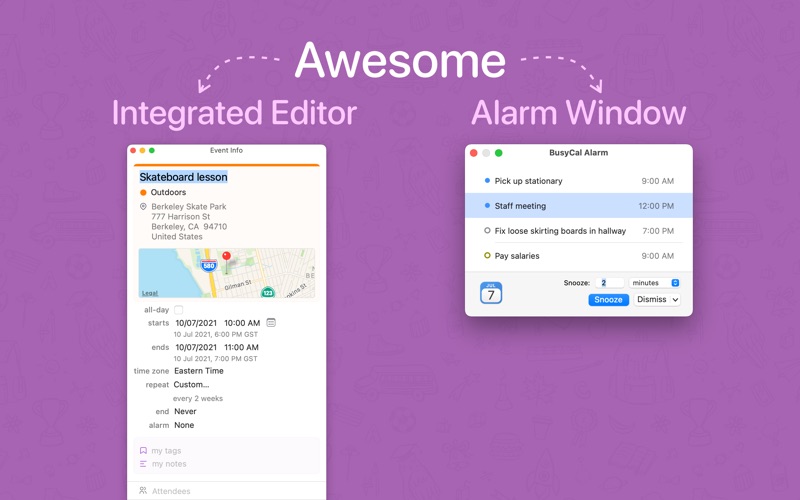
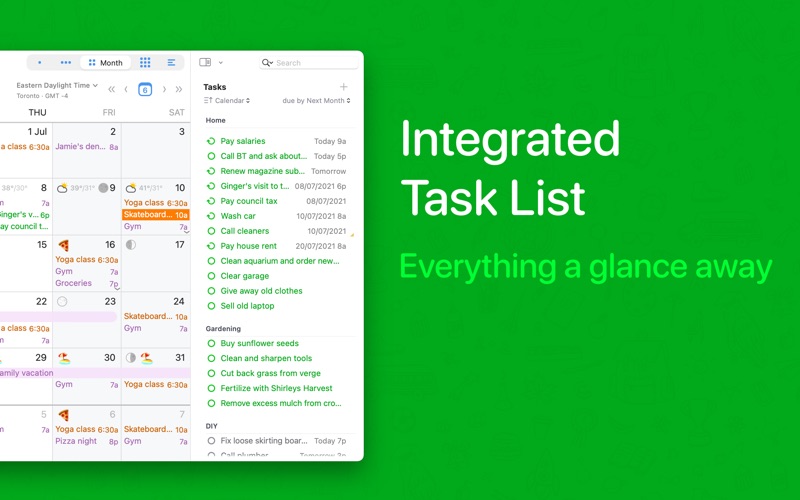
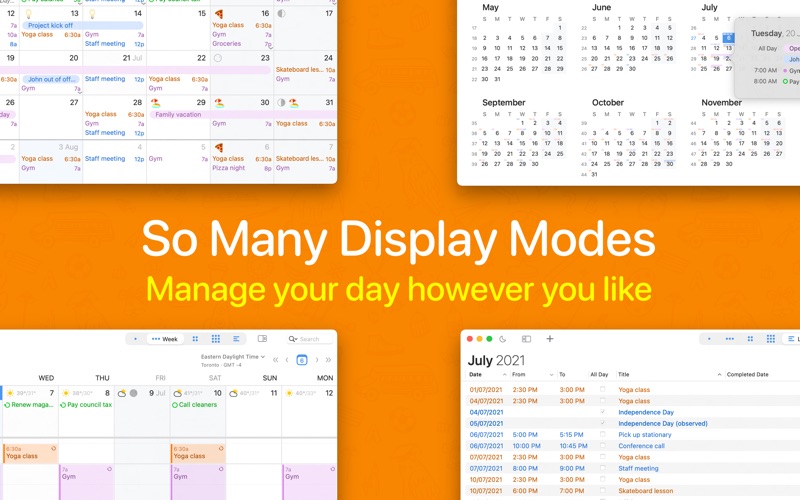
What is BusyCal? BusyCal is a calendar app for macOS that is packed with innovative, time-saving features. It offers customizable views, integrated tasks, natural language input, travel time, smart filters, weather, moons, graphics, tags, do not disturb mode, and more. It also integrates with BusyContacts, forming a flexible easy-to-use CRM solution. BusyCal supports syncing and sharing calendars with iCloud, Reminders, Todoist, Google, Exchange, Office 365, CalDAV, Fastmail, Custom CalDAV Servers, Zoom, Google Meets, GoToMeeting Integration, LAN sharing, and WebDAV subscriptions.
1. BusyCal supports iCloud, Reminders, Todoist, Google, Exchange, Office 365, CalDAV, Fastmail, Custom CalDAV Servers, Zoom, Google Meets, GoToMeeting Integration, LAN sharing as well as WebDAV subscriptions, enabling you to sync calendars with other Mac and iOS devices running BusyCal or the built-in Calendar app.
2. It's packed with innovative, time-saving features including customizable views, calendar sets, integrated tasks, travel time, smart filters, natural language input, weather, moons, graphics, tags, do not disturb mode and much more.
3. BusyCal displays alarms in a movable, resizable floating window that offers the ability to snooze an alarm for any number of minutes from now or before the start of an event, or snooze multiple alarms at once.
4. In BusyCal, Tasks are integrated into your calendar, display on the date or time they are due, and carry forward until completed.
5. Smart Filters can be accessed with a keyboard shortcut or a button on the toolbar to display calendar sets (showing/hiding multiple calendars), perform saved searches (events that contain 'Joe'), apply view settings (an 8-week month view) and much more.
6. BusyCal displays your calendar in Day, Week, Month, Year and List views.
7. You can choose the number of weeks shown per month, or days shown per week, and you can even customize the calendar's appearance by choosing a font face and size, calendar colors, time format, work week and a lot more.
8. BusyCal allows you to block out time for walking, driving or taking mass transit to an event or location.
9. BusyCal's info panel enables you to quickly view and edit event details with speed and precision.
10. BusyCal's Smart Filters are a powerful tool for managing your calendar.
11. By adding contacts to events in BusyCal, you have instant access to a contact's email address and phone number, as well as a record in BusyContacts of your interactions with them.
12. Liked BusyCal? here are 5 Productivity apps like Calendar; Google Calendar: Get Organized; Todoist: To Do List & Calendar; TimeTree: Shared Calendar; Calendar ·;
Or follow the guide below to use on PC:
Select Windows version:
Install BusyCal: Calendar & Reminders app on your Windows in 4 steps below:
Download a Compatible APK for PC
| Download | Developer | Rating | Current version |
|---|---|---|---|
| Get APK for PC → | Busy Apps FZE | 1 | 2025.1.1 |
Download on Android: Download Android
- Customizable views in Day, Week, Month, Year, and List formats
- Integrated tasks that display on the date or time they are due and carry forward until completed
- Info panel for quickly viewing and editing event details with speed and precision
- Natural language input for creating events and tasks
- Travel time for blocking out time for walking, driving, or taking mass transit to an event or location
- Menu bar app for always having access to your schedule
- Smart filters for managing your calendar
- Alarms that trigger even when the main BusyCal app isn't running
- Weather and moons display for a live 5-day forecast, phases of the moon, and sunrise and sunset times
- Graphics for adding images to your calendar to highlight holidays and special events
- BusyContacts integration for a flexible easy-to-use CRM solution
- Syncing and sharing calendars with various platforms including iCloud, Reminders, Todoist, Google, Exchange, Office 365, CalDAV, Fastmail, Custom CalDAV Servers, Zoom, Google Meets, GoToMeeting Integration, LAN sharing, and WebDAV subscriptions.
- Drop-down interface for the menu bar is very handy and provides a concise graphical representation of the month and upcoming events.
- Graphical design of the app is visually appealing.
- Offers scrolling weeks and a pop-up to indicate the current month while scrolling.
- Works seamlessly with iCloud and offers features that don't exist in Apple's native apps.
- Excellent tech support with a quick response time and effective solutions.
- BusyCal for iOS is missing some important features like custom repeat events.
- Integration with other apps on iOS and Mac is not as good as Fantastical.
- Some functions and events may need to be created on Fantastical due to missing features on BusyCal.
Favorite calendar app for Mac
This is the calendar for the visually inclined
So much better than Apple's Calendar
It’s OK. But it’s missing a few things