
Published by Tuong Tran Sy on 2017-02-27

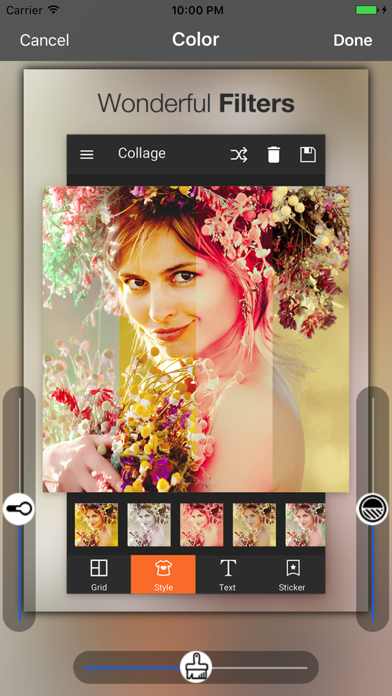
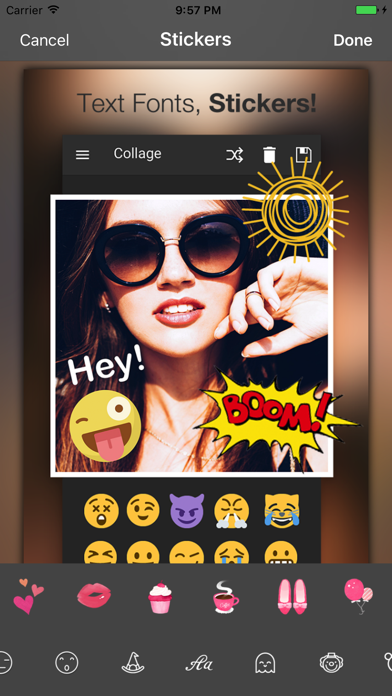

What is PhotoMagic? PhotoMagic is a photo editing app that allows users to add filters, effects, stickers, and text to their photos. It also offers tools for adjusting color, lighting, and focus, as well as retouching and resizing options. The app is available for iOS devices and supports multiple languages.
1. Share photos with your family or in social networks.
2. PhotoMagic - a simple and fun way to embellish your photos.
3. Use professional and creative filters, effects and tools.
4. With just a few touches you get custom artworks out of your image.
5. Liked PhotoMagic? here are 5 Photo & Video apps like Tezza: Aesthetic Photo Editor; Mextures Photo Editor; DSLR Camera-Photo Blur Effects; Weathergram -Record Real-time Weather in Your Photo; HYPERSPEKTIV: Photo, Video, AR;
Or follow the guide below to use on PC:
Select Windows version:
Install PhotoMagic – Photo Editor,Effects,Edit Pictures app on your Windows in 4 steps below:
Download a Compatible APK for PC
| Download | Developer | Rating | Current version |
|---|---|---|---|
| Get APK for PC → | Tuong Tran Sy | 4.69 | 1.0 |
Get PhotoMagic on Apple macOS
| Download | Developer | Reviews | Rating |
|---|---|---|---|
| Get Free on Mac | Tuong Tran Sy | 61 | 4.69 |
Download on Android: Download Android
- Intuitive tools and features
- Over 150 effects and filters
- More than 700 stickers
- One-touch predefined and adjustable filters
- Quick color and lighting adjustment (exposure, saturation, contrast, brightness, gamma, temperature)
- Automatic enhancement for different photo types
- Customizable effects
- Image mirroring
- Kaleidoscope effects
- Anaglyph (stereoscopic) 3D picture creation with only one source image
- Overlays with colored gradient
- Adding different shapes, inking them, and setting opacity
- Drawing with adjustable brush and color
- Retouching images with tapping or panning and setting different effects (blur, sharp, lighten, darken, saturation, contrast, exposure, warm, cold, sepia, pixel)
- Grayscale, black & white, posterize, or sepia image options and splash/coloring various areas only
- Setting focus and blur for motion effects
- Resizing, rotating, or cropping images to desired size/format
- Adding text, coloring them, setting opacity and borders (over 200 fonts available)
- Pasting location and date of the image
- Saving or sharing artwork
- Universal app for iPhone, iPad, and iPod touch (>= iOS 8.0)
- Translated in >30 languages