
Last Updated by Rajeev Prasad on 2025-06-27
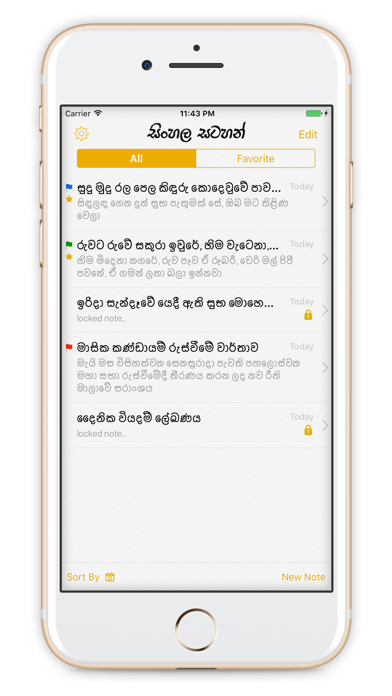
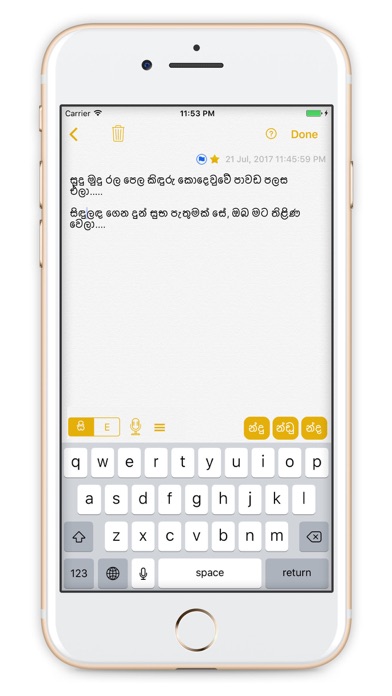
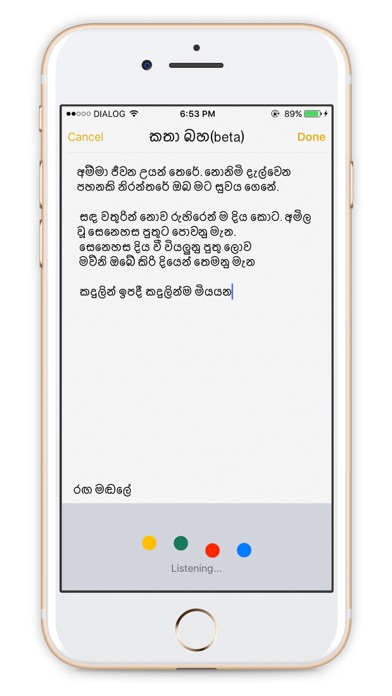

What is Sinhala Notes (Satahan)?
Sinhala Satahan v7.x is an app designed for iOS devices that allows users to write in the Sinhala language using an existing English keyboard. The app is easy to use and offers a range of features, including the ability to create notes quickly and easily, secure notes with TouchID or FaceID, manage both secure and non-secure notes, mark favourite notes, use colour-coded flags to organize notes, and share thoughts with the world via social media platforms. The app also offers a premium service that includes a speech-to-text feature in Sinhala.
1. Satahan is the easiest and fastest app to write in Sinhala letters using an existing English keyboard.
2. You don't have to install any other keyboard apps or other web-based Sinhala Unicode writers or anything else.
3. - Ability to share your thoughts with the world via Facebook, Twitter, Whats-App and many other platforms.
4. Sinhala Satahan is the best place to jot down your thoughts and ideas in the Sinhala language.
5. Liked Sinhala Notes (Satahan)? here are 5 Lifestyle apps like Love Notebook HD; Timenotes 2.0 with web share; Doodle Note Free; Vinoteka; LifeNote;
Or follow the guide below to use on PC:
Select Windows version:
Install Sinhala Notes (Satahan) app on your Windows in 4 steps below:
Download a Compatible APK for PC
| Download | Developer | Rating | Current version |
|---|---|---|---|
| Get APK for PC → | Rajeev Prasad | 1 | 7.0 |
Get Sinhala Notes (Satahan) on Apple macOS
| Download | Developer | Reviews | Rating |
|---|---|---|---|
| Get Free on Mac | Rajeev Prasad | 0 | 1 |
Download on Android: Download Android
- Easy and fast Sinhala writing using an existing English keyboard
- Speech-to-text feature that converts spoken Sinhala to Sinhala Unicode
- Secure notes with TouchID or FaceID
- Manage both secure and non-secure notes
- Mark favourite notes
- Use colour-coded flags to organize notes
- Share thoughts with the world via social media platforms
- Premium service that includes speech-to-text feature in Sinhala.