
Last Updated by HEY CLAY on 2025-03-09

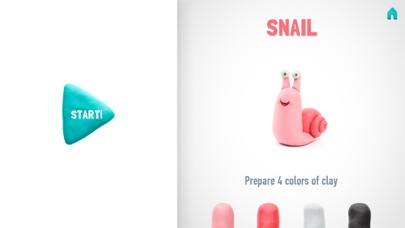

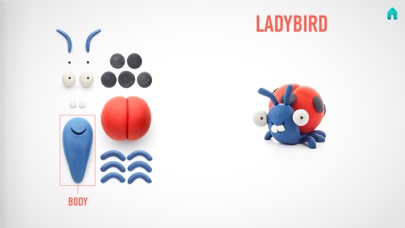
What is HEY CLAY? The HEY CLAY® app is an educational and creative play app that teaches kids clay modeling in a fun and engaging way. The app connects inspiring clay animation with hands-on experience of modeling, improving the child's motor skills while having fun. With 6 amusing clay Bugs inside, the app makes learning an entertaining discovery of how to easily sculpt each of them. The app is interactive, kid-friendly, and allows users to capture and share their creations with friends and family.
1. For best looking creations use our original air-dry modeling clay, so that figures harden and you can play with them as with toys! The clay set is available for purchase through the App.
2. When used with any molding clay, play dough or plasticine it aims at improving child’s motor skills while having fun.
3. Want to teach your kid clay modeling with fun? HEY CLAY® makes it easy.
4. With 6 amusing clay Bugs inside, the App makes learning an entertaining discovery how to easily sculpt each of them.
5. The App connects inspiring clay animation with hands-on experience of modeling.
6. Your kid will learn how to roll, squish and mold the clay into various shapes and figures.
7. HEY CLAY® Apps may be used to sculpt with any clay or dough.
8. Snail, Mantis, Dragonfly, Spider, Caterpillar and Ladybird can materialize from the screen.
9. You can also take pictures and share the creations with friends and family easily from the App.
10. Liked HEY CLAY? here are 5 Education apps like HEY CLAY®; HEY CLAY® ANIMALS; HEY CLAY® ALIENS; HEY CLAY® MONSTERS; HEY CLAY® BIRDS;
Or follow the guide below to use on PC:
Select Windows version:
Install HEY CLAY® BUGS app on your Windows in 4 steps below:
Download a Compatible APK for PC
| Download | Developer | Rating | Current version |
|---|---|---|---|
| Get APK for PC → | HEY CLAY | 3.15 | 1.3 |
Download on Android: Download Android
- Learning of clay modeling made easy and intuitive
- All characters contain step-by-step instructions
- Helps develop motor skills, hand-eye coordination, abstract thinking
- Amazing original colorful animation
- 6 cute Bugs to sculpt (1 free to try)
- Capture & share your creation with friends
- No third-party advertising
- Interactive kid-friendly interface
- Can be used to sculpt with any clay or dough
- Original air-dry modeling clay available for purchase through the app
- Users can take pictures and share their creations with friends and family easily from the app.
U can use play dough
Rip off
Umm