
Published by Futuri Media, LLC on 2024-02-20
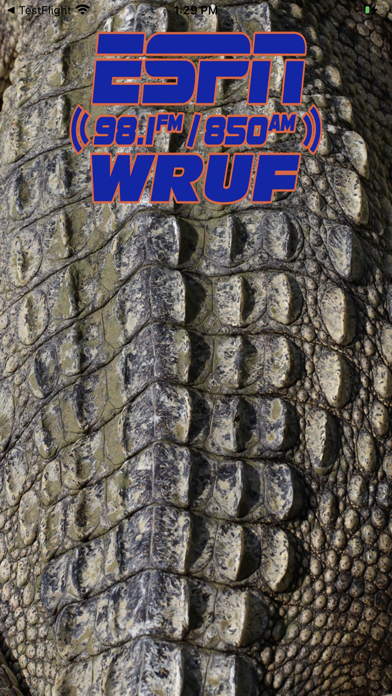


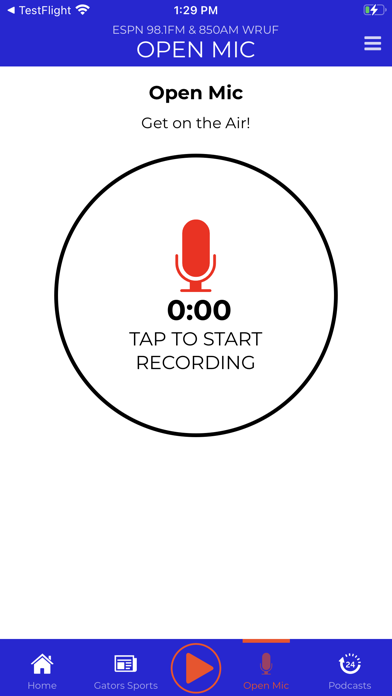
What is ESPN 98.1FM & 850AM WRUF? The ESPN 98.1FM & 850AM WRUF app is a sports app that provides users with the latest scores and updates on Gator sports, NFL, Jacksonville Jaguars, Tampa Bay Lightning, and Tampa Bay Rays. The app also allows users to listen to live sports commentary, podcasts, and participate in app-exclusive contests. Additionally, the app features an Open Mic feature that enables users to submit their opinions and join the conversation.
1. ESPN 98.1FM & 850AM WRUF is the flagship for the Florida Gators and your source for local sports.
2. Whether it's Gator sports, the NFL, or anything else happening in the sports world, you'll hear it and talk about it right here on ESPN 98.1FM & 850AM WRUF.
3. ESPN 98.1FM & 850AM WRUF is also your local home for the Jacksonville Jaguars, Tampa Bay Lightning, Tampa Bay Rays, and the NFL.
4. Listen each day to Mike & Mike, Dooley & Collett, Sports Scene with Steve Russell, and The Tailgate with Jeff Cardozo.
5. You can choose whether to participate in these features, you can always opt out, and we limit our usage of this technology.
6. NOTE: This app includes optional features that use your location.
7. Continued use of GPS running in the background can dramatically decrease battery life.
8. Liked ESPN 98.1FM & 850AM WRUF? here are 5 Sports apps like FMdB Football Scout; Golfmetrics; WeszloFM; AM FM;
GET Compatible PC App
| App | Download | Rating | Maker |
|---|---|---|---|
 ESPN 98.1FM & 850AM WRUF ESPN 98.1FM & 850AM WRUF |
Get App ↲ | 19 3.89 |
Futuri Media, LLC |
Or follow the guide below to use on PC:
Select Windows version:
Install ESPN 98.1FM & 850AM WRUF app on your Windows in 4 steps below:
Download a Compatible APK for PC
| Download | Developer | Rating | Current version |
|---|---|---|---|
| Get APK for PC → | Futuri Media, LLC | 3.89 | 11.17.55 |
Get ESPN 98.1FM & 850AM WRUF on Apple macOS
| Download | Developer | Reviews | Rating |
|---|---|---|---|
| Get Free on Mac | Futuri Media, LLC | 19 | 3.89 |
Download on Android: Download Android
- Listen to live sports commentary 24/7
- Get the latest scores and updates on Gator sports, NFL, Jacksonville Jaguars, Tampa Bay Lightning, and Tampa Bay Rays
- Submit your opinions and join the conversation with the Open Mic feature
- Listen to podcasts
- Enter app-exclusive contests
- Optional location-based features (users can choose to opt-out)