
Published by Hyunju Cha on 2021-06-29
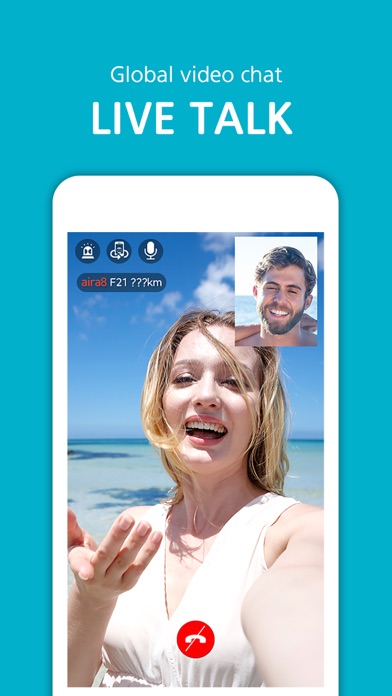
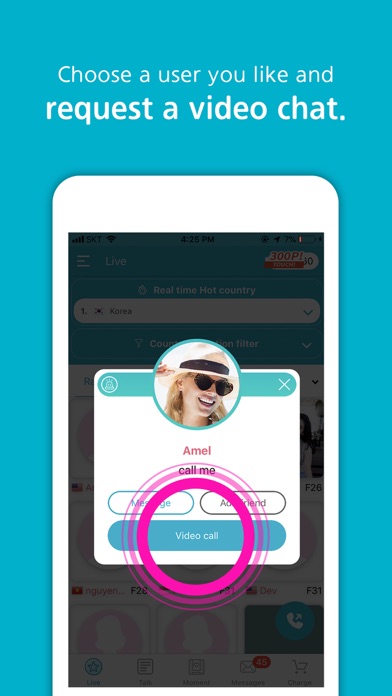
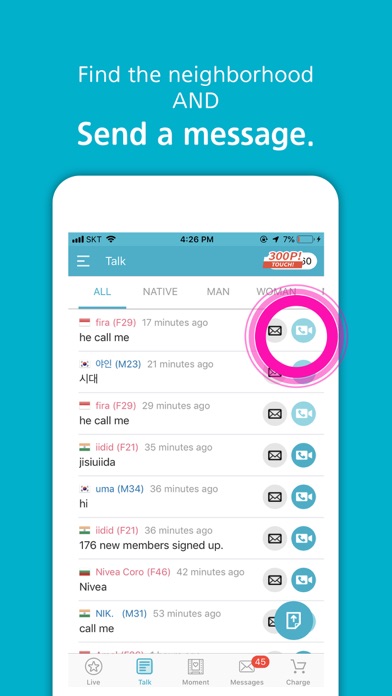
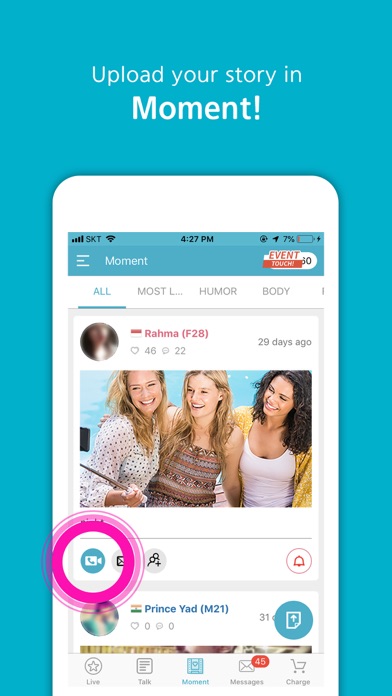
What is LiveTalk?
Live Talk video chat is a new concept video chat application that allows users to make friends all over the world. It offers real-time live chat with users from different countries, allowing users to widen their contacts and learn foreign languages. The app enables users to make friends of the same and opposite sex worldwide and build good relationships by sending hearts to show appreciation.
1. Live Talk video chat is a new concept video chat application that will enable you to make friends all over the world.
2. Feel free to chat and make a pen pal so as to learn a foreign language and enjoy communicating with foreign friends.
3. 1:1 This video chat is available with real-time live chat.
4. Room - You can join in room, there are all live users that are able to chat immediately.
5. Point - Caller will spend some points in video chat.
6. This video chatting application will enable you to make friends both of the same and opposite sex worldwide.
7. Talk - Post one line talk and Get an advice from LiveTalk family.
8. Can also become friends with users in many countries look to widen the contacts.
9. Club - You can join in club, search for women, men, continents, popularity, and new members.
10. Moment - Share your live with images and words.
11. Try sending your friend a heart as a way of showing appreciation.
12. Liked LiveTalk? here are 5 Social Networking apps like Electric - random video chat; Showme - Random video chat; banana - Gay Male Video Chat; Olive - Live Video Chat App; Fachat: Online Video Chat;
Or follow the guide below to use on PC:
Select Windows version:
Install LiveTalk - Video Chat app on your Windows in 4 steps below:
Download a Compatible APK for PC
| Download | Developer | Rating | Current version |
|---|---|---|---|
| Get APK for PC → | Hyunju Cha | 4.11 | 1.19 |
Download on Android: Download Android
1. Club - Users can join clubs and search for women, men, continents, popularity, and new members.
2. Room - Users can join rooms where all live users are available to chat immediately.
3. Talk - Users can post one-line talk and get advice from the LiveTalk family.
4. Moment - Users can share their lives with images and words.
5. Neighbor - Users can know who lives around them and connect with the LiveTalk family.
6. Point - Caller will spend some points in video chat, which can be charged in many ways (In-app purchase, Check-in, etc.)
Precautions:
- Users should observe proper etiquette and avoid saying or doing anything racist.
- Profile pictures are censored, and users should not use indecent photos.
It’s rigged