
Last Updated by NCH Software on 2025-05-16
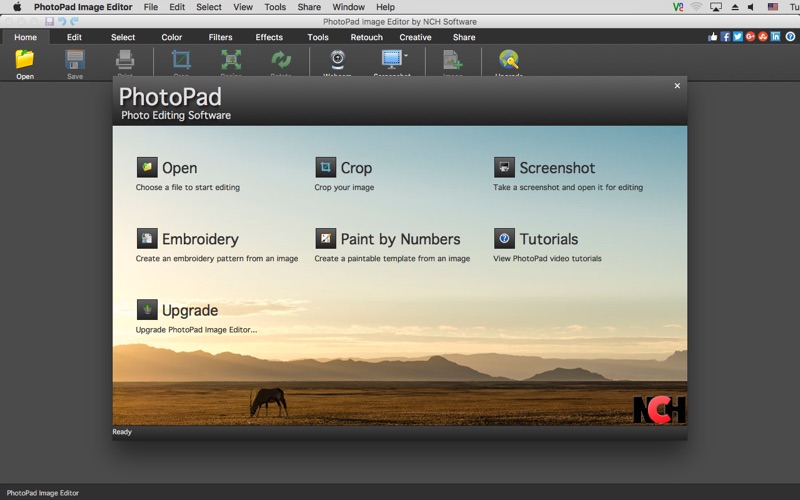
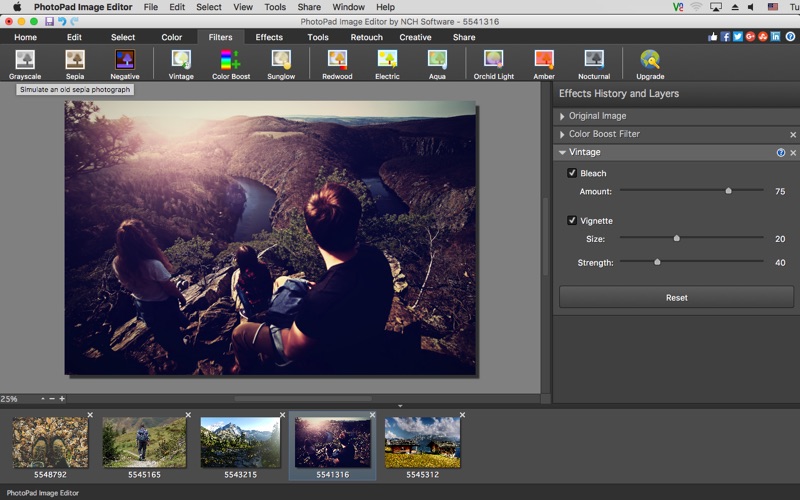


What is PhotoPad Image Editor?
PhotoPad Photo Editor is a digital photo editor app for Mac OS X that offers a wide range of editing options to improve the quality of your favorite photos, pictures, or other images. It is suitable for both professionals and amateurs who want to edit personal photos. The app allows you to apply various effects, such as fish eye lens, and share your memories by uploading your images to Facebook or Flickr.
1. This photo editing software is great for both professionals or someone just looking to edit personal photos.
2. Editing with this app can help improve the quality on your favorite photo, picture, or other image.
3. With PhotoPad, simply start by using picture editing options, such as rotate, crop, flip, and resize.
4. PhotoPad Photo Editor Software is an easy to use digital photo editor app for Mac OS X.
5. Once your photo is edited to perfection, apply one of the many effects that are available, like the fish eye lens.
6. Easily and quickly share your memories by uploading your images to Facebook or Flickr.
7. Liked PhotoPad Image Editor? here are 5 Graphics & Design apps like Image Smith; Image Bucket; DHTImageFinder AS; Mandelbrot Image Generator; PDF Image Extractor Pro;
Or follow the guide below to use on PC:
Select Windows version:
Install PhotoPad Image Editor app on your Windows in 4 steps below:
Download a Compatible APK for PC
| Download | Developer | Rating | Current version |
|---|---|---|---|
| Get APK for PC → | NCH Software | 1 | 14.21 |
Get PhotoPad Image Editor on Apple macOS
| Download | Developer | Reviews | Rating |
|---|---|---|---|
| Get Free on Mac | NCH Software | 0 | 1 |
Download on Android: Download Android
- Supports all popular image formats
- Editing options, like cropping, resizing, and rotate
- Adjustable exposure, brightness, color balance, contrast, and much more
- Ability to create collages, mosaic or panorama shots
- Transforming your picture into a cross-stitch or paint-by-numbers pattern
- Ability to arrange pictures into a multitude of collage layouts
- Photo stitching to make your own panorama images
- Text and caption customization
- And much more!
- The app has a magic wand tool for cutting images.
- The app has a cloning tool for duplicating parts of an image.
- The app has issues with upgrading and may lock up.
- The magic wand tool has issues with contracting by 1px.
- The app does not have an option to adjust the sharpness or softness of edges after using the magic wand tool.
- The app forces users to upgrade to use certain features, even though it was promoted as free for non-commercial use.
- The cloning tool has limitations on the number of operations before requiring an upgrade, and upgrading may cause the app to lock up.
- The app does not have an undo feature.
Save Your Time!!
Limited, Forces failing upgrade
Fix Magic Wand Tool!
Terrible!!!