Last Updated by Lumasoft LLC on 2025-03-19
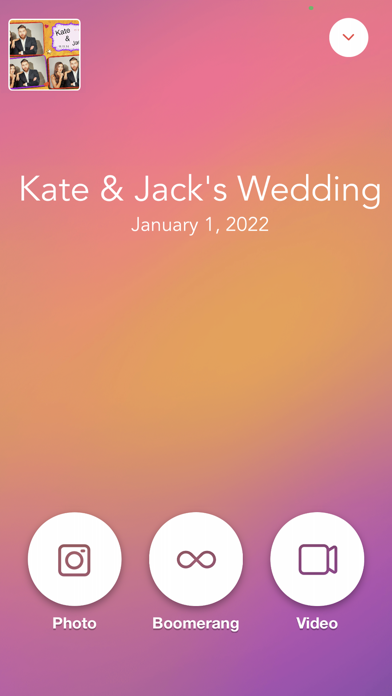



What is LumaBooth Event Photo Booth? LumaBooth is a professional-grade photo/video booth software for iPad that allows users to create custom layouts, set up custom camera settings, generate prints, animated GIFs, boomerangs, and videos, and guide guests through the photo booth experience using video and audio prompts. It also allows users to fully customize the start screen, share photos using various methods, capture high-quality videos, and print wirelessly to AirPrint printers or professional photo printers.
1. From the makers of dslrBooth, LumaBooth is the leading professional iPad photo booth software to run a professional-grade photo/video booth for your next event on your iPad whether it be a wedding, birthday, sweet 16, company party or any type of party.
2. Streamline your photo booth by letting guests view and share photos, prints, and GIFs on another iPad using our companion LumaShare iPad app.
3. LumaBooth also packs several features for 360 booths such as video stabilization, using ultra-wide camera lens, and starting a session by moving the iPad.
4. Print to your AirPrint printer or your professional photo printer that's connected to your computer using the FREE LumaBooth Assistant desktop app.
5. For corporate events, setup a custom disclaimer to display to guests and require them to accept before proceeding with their photo booth session.
6. Guide your guests through the photo booth experience using video and audio prompts.
7. Fully customize the start screen with beautiful built-in themes, and allow your guests to share using e-mail, SMS, Airdrop, QR code, Instagram, and Twitter.
8. Download the free trial to see how LumaBooth is powerful enough to be used by pros and easy enough to be used for wedding, birthday, and all other kinds of diy photo booths.
9. Optionally setup custom camera settings for both front and rear camera with settings that include: exposure, white balance, and video stabilization.
10. Create a custom layout using the built-in editor to add photos, images, logos, and text.
11. Set up your booth to generate prints, animated GIFs, boomerangs, and videos in normal, sped-up or slow-motion speeds.
12. Liked LumaBooth Event Photo Booth? here are 5 Photo & Video apps like EventLive-Live Stream Event; Mevo - The Live Event Camera; MINT ALBUM : Event + Photo Manager (free); letmesee: event photo sharing; D-DAY ALBUM Lite - Event Photo Album Manager;
GET Compatible PC App
| App | Download | Rating | Maker |
|---|---|---|---|
 LumaBooth Event Photo Booth LumaBooth Event Photo Booth |
Get App ↲ | 932 4.54 |
Lumasoft LLC |
Or follow the guide below to use on PC:
Select Windows version:
Install LumaBooth Event Photo Booth app on your Windows in 4 steps below:
Download a Compatible APK for PC
| Download | Developer | Rating | Current version |
|---|---|---|---|
| Get APK for PC → | Lumasoft LLC | 4.54 | 4.3.5 |
Get LumaBooth Event Photo Booth on Apple macOS
| Download | Developer | Reviews | Rating |
|---|---|---|---|
| Get Free on Mac | Lumasoft LLC | 932 | 4.54 |
Download on Android: Download Android
- Custom layout editor to add photos, images, logos, and text
- Custom camera settings for front and rear camera, including exposure, white balance, and video stabilization
- Prints, animated GIFs, boomerangs, and videos in normal, sped-up, or slow-motion speeds
- Video and audio prompts to guide guests through the photo booth experience
- Stickers and pre-built/custom filters for print strips
- Surveys for data collection and disclaimer requirement
- Customizable start screen with built-in themes
- Sharing using e-mail, SMS, Airdrop, QR code, Instagram, and Twitter
- Queue for e-mail and SMS shares when there is no internet
- List of everyone's e-mail and phone number who have shared photos during the event
- High-quality videos with overlay, pre-roll and post-roll videos, and backing soundtrack
- Boomerangs with speed-up or slow-down effects
- 360 booth features such as video stabilization, ultra-wide camera lens, and starting a session by moving the iPad
- Printing to AirPrint printers or professional photo printers using the LumaBooth Assistant desktop app or DNP WPS Pro print server
- Companion LumaShare iPad app for guests to view and share photos, prints, and GIFs
- Wireless remote trigger option
- Custom disclaimer for corporate events
- Monthly renewable subscription with unlimited events and no watermark