
Last Updated by BorG Technology Corp. on 2025-02-19
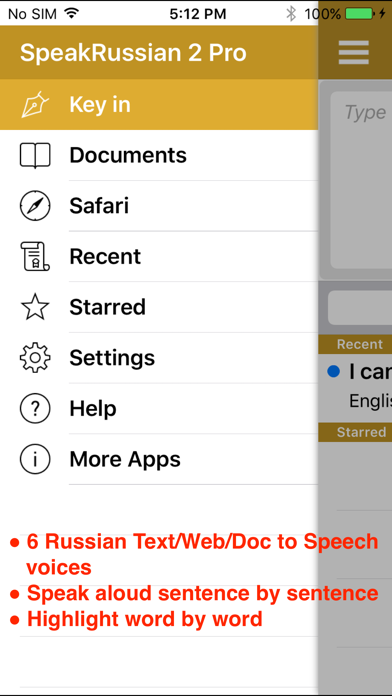
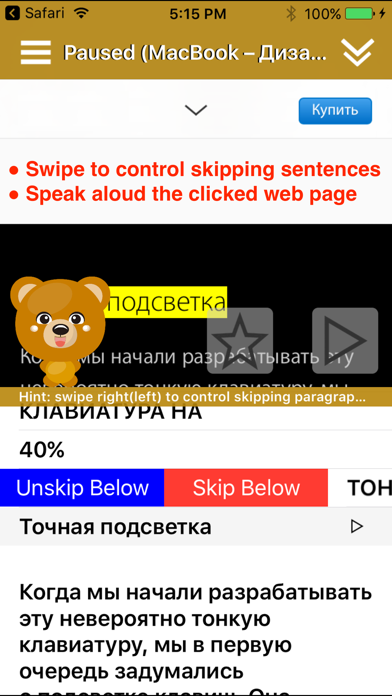
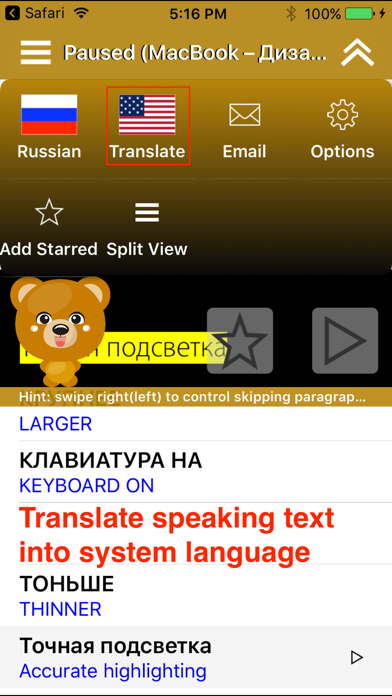
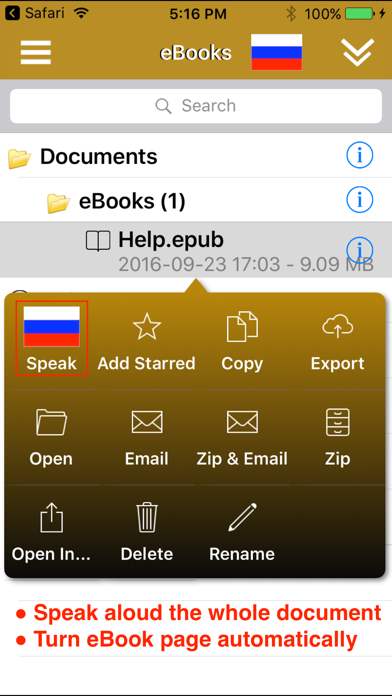
What is SpeakRussian 2 (6 Russian Text-to-Speech)? SpeakRussian 2 is an app that provides 6 Russian Text/Web/Doc-to-Speech Voices. It integrates the system text-to-speech engine and allows users to speak aloud offline without an internet connection. The app is useful for reading text, documents, and web pages of Safari.
1. The apps integrate the system text-to-speech engine, speak aloud offline without internet connecting.
2. A must have app to read text, documents and web pages of Safari.
3. Liked SpeakRussian 2 (6 Russian Text-to-Speech)? here are 5 Business apps like Russian Investment Forum 2019; SpeakRussian 2 FREE (6 Russian Text-to-Speech); Bajaj Russian Fiesta; Сoffee Tea Cacao Russian Expo; GarageBuy;
GET Compatible PC App
| App | Download | Rating | Maker |
|---|---|---|---|
 SpeakRussian 2 (6 Russian Text-to-Speech) SpeakRussian 2 (6 Russian Text-to-Speech) |
Get App ↲ | 0 1 |
BorG Technology Corp. |
Or follow the guide below to use on PC:
Select Windows version:
Install SpeakRussian 2 (6 Russian Text-to-Speech) app on your Windows in 4 steps below:
Download a Compatible APK for PC
| Download | Developer | Rating | Current version |
|---|---|---|---|
| Get APK for PC → | BorG Technology Corp. | 1 | 2.1 |
Get SpeakRussian 2 (6 Russian Text-to-Speech) on Apple macOS
| Download | Developer | Reviews | Rating |
|---|---|---|---|
| Get $4.99 on Mac | BorG Technology Corp. | 0 | 1 |
Download on Android: Download Android
- Speak aloud sentence by sentence
- Read all unread articles automatically
- Swipe to control skipping sentences
- Highlight word by word for each speaking sentence
- Add favorite articles with "Starred" to speak aloud later
- Copy or add touched selected words with "Starred" in Speak mode
- With funny bear and human face animations while speaking
- Support useful speaking repeat, pause, speed, and pitch options
- Speak aloud the copy & paste or key in text
- Swipe to mark as read or unread, flag or unflag, and copy a starred text to input box
- Speak aloud web pages
- Speak aloud the entire web page of Safari app directly
- Speak aloud the pasted URL web site automatically
- Speak aloud the clicked web page
- Speak aloud documents
- Turn eBook page automatically to ensure continuous reading
- Tree file explorer
- Cloud files import & export support
- Optimize speak functions
- Enhanced voices support
- Translate speaking text into the system language
- Background operation support: keep reading aloud web pages in the background while using another app
- Lock screen support: play, pause, skip a sentence, adjust playback volume and see the sentences list on the lock screen
- Headphone support: play, pause, adjust playback volume and detect headphone plugged and unplugged
- Supported Voices: 6 Russian voices (iOS 10)
- Russian (Russia): Katya, Katya (Enhanced), Milena, Milena (Enhanced), Yuri, Yuri (Enhanced)
- The Pro version supports enhanced voices.