
Published by CONG DUC TRAN on 2016-10-05
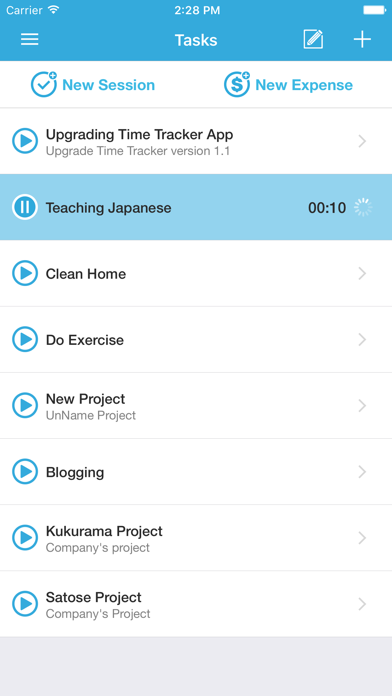

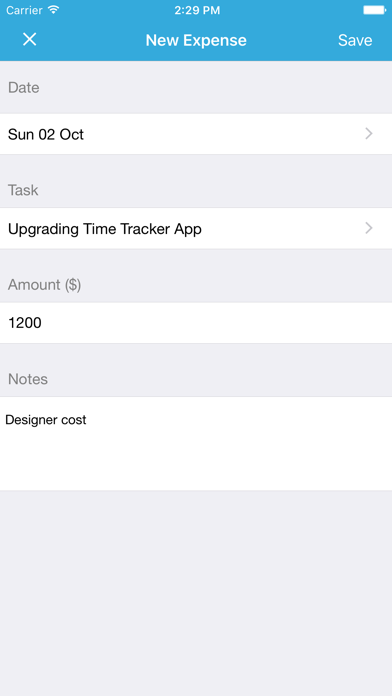

What is Time Tracker Free?
Time Tracker is a mobile application that helps users to track their work hours easily. It allows users to manage their tasks in a professional way and add reminders for each task. The app also enables users to add, edit, and remove sessions and expenses. Users can view their sessions and expenses by day, week, month, year, or custom and export the data to Excel or Number.
1. With Time Tracker, you can track your work just by tap to pause or resume button on your task list, the app will do all of the rest.
2. With Time Tracker, you can track hours of your work easily with UNLIMITED tasks or project.
3. By adding all your tasks, you can track how much time you spend on each task.
4. Time Tracker is a quick and easy track tool.
5. We try the best to help you save your time by making edit, manage function very easy and simple.
6. Export and send via email, then you can open your tasks list using Excel or Number.
7. By setting hour rate for each task, you can easily summary how much money you earned on payday.
8. View your sessions and expense by day, week, month, year or custom by you.
9. You can also add reminders for each task, so you will never forget your works.
10. Track your workload is never easier than ever.
11. You can add your sessions or expenses manually.
12. Liked Time Tracker Free? here are 5 Productivity apps like Productive - Habit Tracker; iHour - Focus Time Tracker; Alora - Attendance Tracker App; WebWork Time Tracker; ATracker PRO Time Tracker;
Or follow the guide below to use on PC:
Select Windows version:
Install Time Tracker Free app on your Windows in 4 steps below:
Download a Compatible APK for PC
| Download | Developer | Rating | Current version |
|---|---|---|---|
| Get APK for PC → | CONG DUC TRAN | 3.50 | 1.0 |
Get Time Tracker Free on Apple macOS
| Download | Developer | Reviews | Rating |
|---|---|---|---|
| Get Free on Mac | CONG DUC TRAN | 10 | 3.50 |
Download on Android: Download Android
- Quick hours tracker: Users can track their work by tapping the pause or resume button on their task list.
- Manage tasks in a professional way: Users can add all their tasks and track how much time they spend on each task. They can also set an hourly rate for each task to calculate their earnings.
- Add reminders: Users can add reminders for each task to ensure they never forget their work.
- Easy add, edit, remove session & expense: Users can add their sessions or expenses manually and manage them easily.
- Timesheet and export to Excel & Number: Users can view their sessions and expenses by day, week, month, year, or custom. They can also export the data to Excel or Number and send it via email.
Please include Pie charts for time spent on tasks