
Published by Max Schlee on 2021-08-04

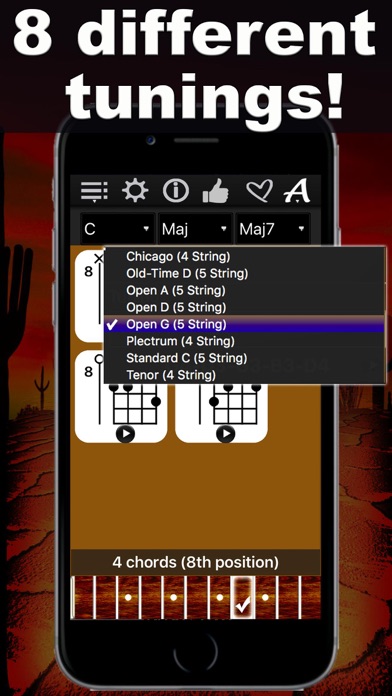


What is Banjo Chrods Compass? The Banjo Chords Compass app is designed to help users find the perfect chord voicing for their songs on the banjo. With a specially developed algorithm, the app shows chord diagrams with all possible options in all 11 positions of the fretboard. Users can select a chord root, chord type, and chord type addition to explore the chords.
1. Thanks to a specially developed algorithm, the app will show you chord diagrams with all possible options in all 11 positions of the fretboard.
2. Liked Banjo Chrods Compass? here are 5 Music apps like Banjo Tuner Professional; Banjo For Beginners - Lessons and Guides; Beginner Banjo - Learn How to Play a Banjo; Teach Yourself To Play Banjo;
Or follow the guide below to use on PC:
Select Windows version:
Install Banjo Chrods Compass: lots of chord charts app on your Windows in 4 steps below:
Download a Compatible APK for PC
| Download | Developer | Rating | Current version |
|---|---|---|---|
| Get APK for PC → | Max Schlee | 1.00 | 1.0 |
Get Banjo Chrods Compass on Apple macOS
| Download | Developer | Reviews | Rating |
|---|---|---|---|
| Get $4.99 on Mac | Max Schlee | 1 | 1.00 |
Download on Android: Download Android
- 24,000 chords available
- Supports 5-string and 4-string banjos
- Chord types notation and chord set is fully compatible with GarageBand smart instruments
- Listen to each displayed chord
- Supports 56 chord types, including Maj, Min, Dim, Aug, Sus2, Sus4, and 5
- Authentic banjo chord sound
- All common tunings are available, including Open G, Standard C, Open D, Old-Time D, Open A, Plectrum, Chicago, and Tenor
- Left-handed player's support
- Volume control
- Retina graphics.