
Published by SQL Uniform Kft. on 2024-04-10
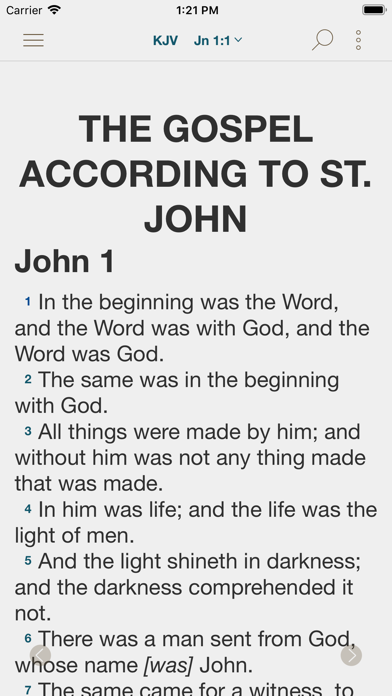
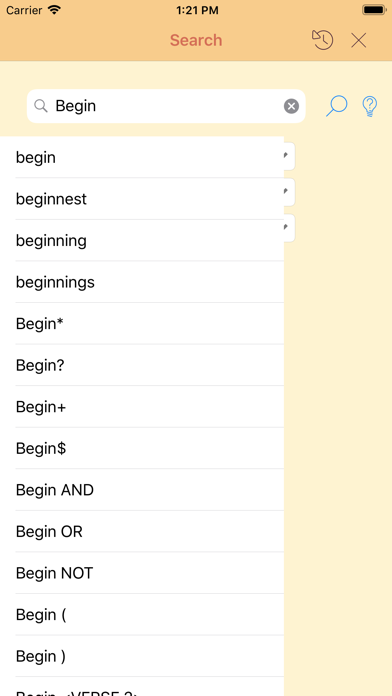
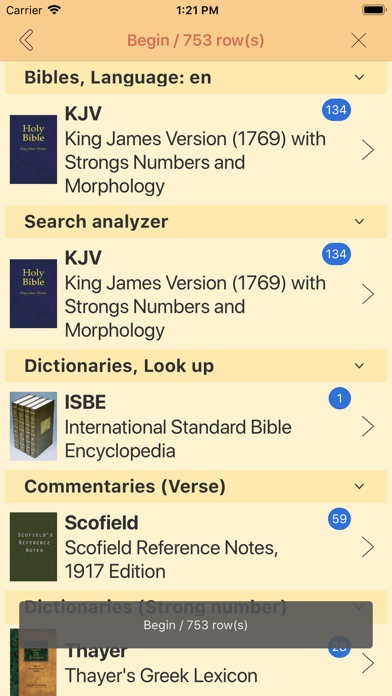

What is Bible Discovery? The Bible-Discovery software is designed for those who want to understand the Bible verses and their original messages. It provides several innovations for effective Bible study, including dictionaries, word occurrence analyzer, and cross-references. The program is freeware, and an enlarged version is available for purchase. It offers more than 150 Bible translations and 40 dictionaries to help users study the Word. The user interface is available in multiple languages.
1. A benefit of the Cross Reference Systems is to show more verses related to the Word places that could be found by larger and/or smaller research work.
2. After downloading the software more than 150 Bible translations and 40 dictionaries can help you to study the Word.
3. - Local menu is presented by a long-click: with it's help among others the clicked word or the Strong-number can be searched for or the dictionary can be scrolled.
4. Using the "Find and word analyzer" feature you can collect and organize the occurrence frequency of the words.
5. User interface languages: English, German, Hungarian, Romanian, Russian, Spanish, Portuguese, Romanian, Slovakian, Chinese, French, Italian, Korean.
6. Who would like to understand the Bible verses and their original messages.
7. To be confirmed the message of a verse in you, it is often enough to read through these Word places related to a verse.
8. Bible-Discovery software were designed for those who are not satisfied with the skimming of the Bible and they need more.
9. With the help of the dictionaries you can determine the additional specialized meanings of the translated words.
10. - This is a feature rich off-line Bible Study Tool.
11. - After the activation of the bubble-prompt, the word's dictionary-meaning and it's original meaning shades can be looked up.
12. Liked Bible Discovery? here are 5 Reference apps like 15,000 Bible Encyclopedia Easy; Swipe Bible – Modern English Parallel Bible; Bible Study with Zac Poonen; Tamil Bible - Offline - BibleApp4All;
Or follow the guide below to use on PC:
Select Windows version:
Install Bible Discovery app on your Windows in 4 steps below:
Download a Compatible APK for PC
| Download | Developer | Rating | Current version |
|---|---|---|---|
| Get APK for PC → | SQL Uniform Kft. | 4.62 | 9.5 |
Get Bible Discovery on Apple macOS
| Download | Developer | Reviews | Rating |
|---|---|---|---|
| Get Free on Mac | SQL Uniform Kft. | 78 | 4.62 |
Download on Android: Download Android
- Feature-rich offline Bible study tool
- Automatic scrolling with adjustable speed
- Local menu presented by long-click for searching words or Strong numbers
- Bookmarks with different categories and colored verses
- Commentary and notes writing
- Night-mode with black background
- Bubble-prompt for dictionary-meaning and original meaning shades
- Easy selection of books, chapters, and verses
- Display of Strong-numbers
- Cross-references, morphology, and transliteration of Greek and Hebrew words
- Simple and compound expressions search with brackets or wildcards
- Dictionary for scrolling and searching
- Adjustable type-size
- Quick bookmarking features
- Available in multiple languages
- Over 170 bibles available for study
- Useful for bible students
- Unable to highlight or save verses
- NASB and transliteration missing
- App stopped working 7 months ago and does not synchronize
- Poor customer service and lack of concern for users' data and experience
Great app
I’m in awe
Android version is better
DOES NOT WORK - SCAN