
Last Updated by ASN GROUP LLC on 2025-04-28

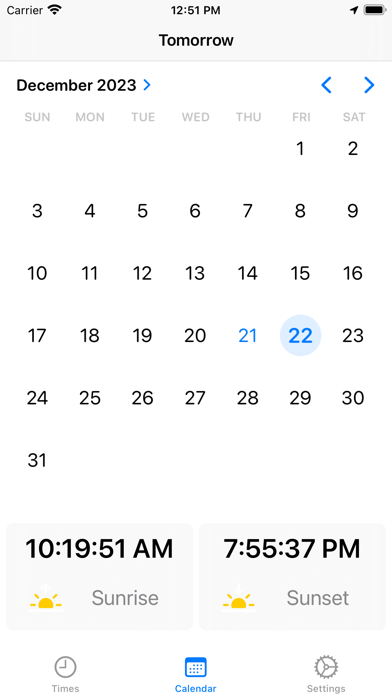
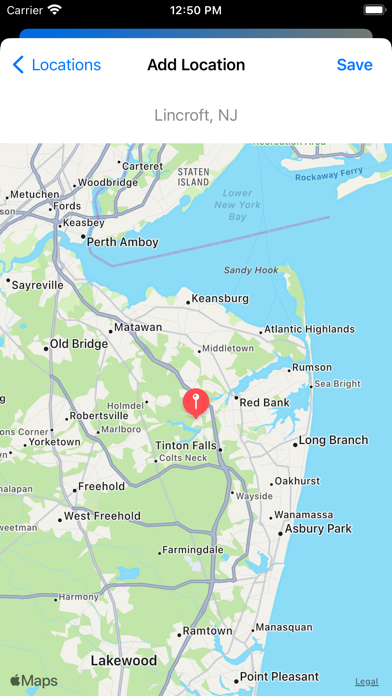
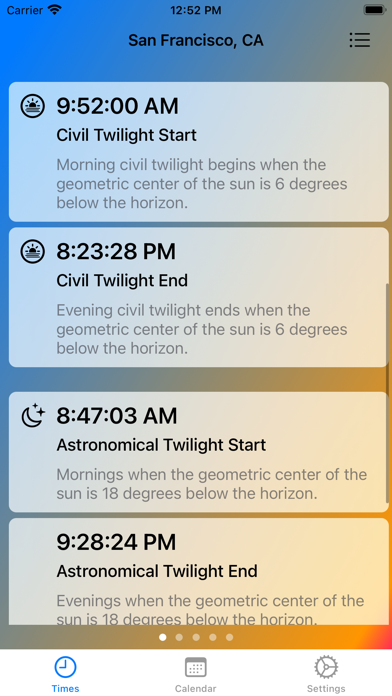
What is Sun Times? Sunrise & Sunset Time is an app that helps users keep track of daylight at their specific location. It provides accurate information about sunrise, sunset, day length, and twilight times. The app also shows the percentage of daylight remaining in a large, easy-to-read display, allowing users to plan ahead for the last ray of sunlight. The app is available for download and is compatible with Apple Watch.
1. Live free in the Sun! An elegant and modern solution for showing the Sunrise, Sunset, Day Length and Twilight times with amazing accuracy based on where YOU are right now.
2. The app also shows exactly how much daylight is left in the day (percentage wise) - in a large, easy to read display - so you can plan ahead to the last ray of sunlight.
3. Download it now.
4. Liked Sun Times? here are 5 Weather apps like Sunrise Sunset Time SolarWatch; Sundial Solar & Lunar Time; Solunar Best Fishing Time; AirNow - Real-time Air Quality; Solar Time;
Or follow the guide below to use on PC:
Select Windows version:
Install Sun Times – Sunrise & Sunset app on your Windows in 4 steps below:
Download a Compatible APK for PC
| Download | Developer | Rating | Current version |
|---|---|---|---|
| Get APK for PC → | ASN GROUP LLC | 4.48 | 3.1.2 |
Get Sun Times on Apple macOS
| Download | Developer | Reviews | Rating |
|---|---|---|---|
| Get Free on Mac | ASN GROUP LLC | 292 | 4.48 |
Download on Android: Download Android
- Accurate sunrise and sunset times
- Display of sunrise and sunset in hours
- Percentage of daylight remaining
- Solar noon time
- Civil twilight start and end
- Shortest and longest day of the year
- Equinoxes and solstices
- Day length
- Apple Watch support
- Complication support
- Future view to determine sunrise, sunset, day length, and twilight times for any date in the future
- Location map to view times according to any latitude and longitude coordinate on Earth.
- Provides percentage of productivity
- Allows users to look ahead in the future to see changes in day length
- Helpful for users who need to be home before sunset
- Unable to calculate location properly
- Difficult to recalibrate the app to current location
- Inability to change the "home" section to a new location
- App prompts for review too quickly, leading to negative ratings
Not exactly location based
Too much
Great
Very nice