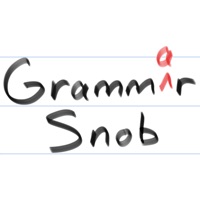
Last Updated by Apps From Outer Space, LLC on 2025-02-12
1. You will have all the red corrections you need to fix typos or common grammar mistakes of your own or those of your friends.
2. Missing a correction you'd like to see? Now you can create your own stickers within Grammar Snob.
3. Add a little culture to your next message chat with Grammar Snob.
4. We also include #grammared to celebrate your mutual grammar enlightenment.
5. Check out the many common forms, plus scribbles, Xs, and punctuation to add your own embellishments.
6. Now in red, blue, or black colors and with highlighter marks.
7. Tap and hold to peel them off so you can place them in just the right spot.
8. Liked Grammar Snob? here are 5 Stickers apps like Fixel the Snob cat; Coffee Snob Stickers; Anti-Grammar Snob Sticker Pack; Grammar Police!; Grammar Rework Stickers;
GET Compatible PC App
| App | Download | Rating | Maker |
|---|---|---|---|
 Grammar Snob Grammar Snob |
Get App ↲ | 33 2.70 |
Apps From Outer Space, LLC |
Or follow the guide below to use on PC:
Select Windows version:
Install Grammar Snob app on your Windows in 4 steps below:
Download a Compatible APK for PC
| Download | Developer | Rating | Current version |
|---|---|---|---|
| Get APK for PC → | Apps From Outer Space, LLC | 2.70 | 1.4 |
Get Grammar Snob on Apple macOS
| Download | Developer | Reviews | Rating |
|---|---|---|---|
| Get $0.99 on Mac | Apps From Outer Space, LLC | 33 | 2.70 |
Download on Android: Download Android
I want to love this...
Needs improvement
Love the app but needs an update
Almost great