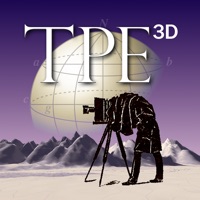
Published by Crookneck Consulting LLC on 2019-09-20
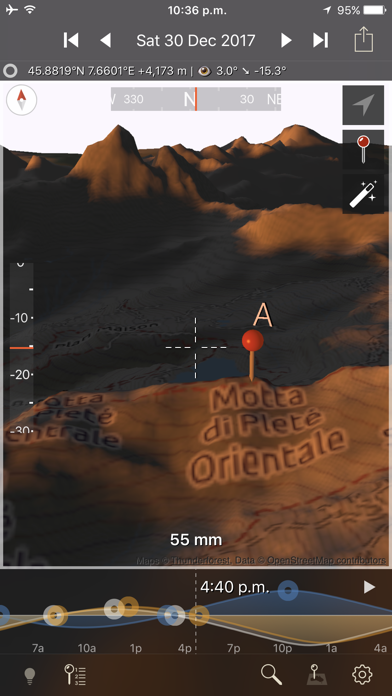


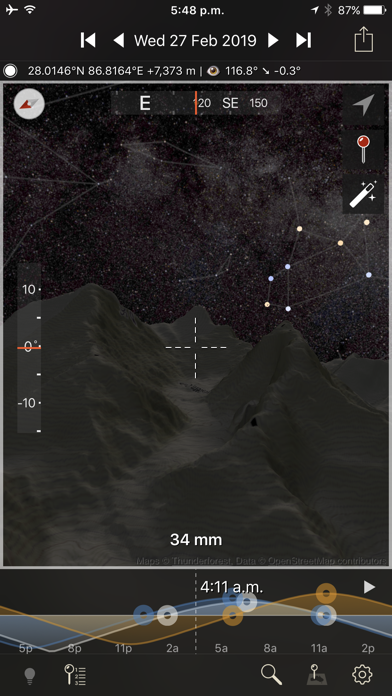
What is Photographer's Ephemeris 3D? The Photographer's Ephemeris 3D (TPE 3D) is an app designed for outdoor and landscape photographers to plan their natural light photography. It is a 3D map-centric Sun, Moon and Milky Way calculator that allows users to see how the light will fall on the land, day or night, for any location on earth. The app provides a rich simulation of sunlight, moonlight and starlight set against the actual topography of the planned shooting location.
1. The Photographer's Ephemeris 3D (TPE 3D) is a unique natural light visualization tool for outdoor and landscape photographers shooting in varied terrain.
2. Watch a sunrise from the future in a rich simulation of sunlight, moonlight and starlight set against the actual topography of your planned shooting location.
3. It's a 3D map-centric Sun, Moon and Milky Way calculator: see how the light will fall on the land, day or night, for any location on earth.
4. Watch the light unfold under clear skies hours, days, weeks or years before you're actually there in person.
5. 3D Sun, Moon and Night Photography Planning For Outdoor Photographers.
6. Liked Photographer's Ephemeris 3D? here are 5 Photo & Video apps like VCUS - Video & Vlog Editor; InShot - Video Editor; Video Editor - Crop Video; Pixel+ Camera; PLOTAVERSE • Creative Apps Kit;
GET Compatible PC App
| App | Download | Rating | Maker |
|---|---|---|---|
 Photographer's Ephemeris 3D Photographer's Ephemeris 3D |
Get App ↲ | 232 4.22 |
Crookneck Consulting LLC |
Or follow the guide below to use on PC:
Select Windows version:
Install Photographer's Ephemeris 3D app on your Windows in 4 steps below:
Download a Compatible APK for PC
| Download | Developer | Rating | Current version |
|---|---|---|---|
| Get APK for PC → | Crookneck Consulting LLC | 4.22 | 1.4 |
Get Photographer's Ephemeris 3D on Apple macOS
| Download | Developer | Reviews | Rating |
|---|---|---|---|
| Get $11.99 on Mac | Crookneck Consulting LLC | 232 | 4.22 |
Download on Android: Download Android
- 3D topographic maps with simple navigation options
- Sun, moon and galactic centre continuous timeline showing key rise, set and transit events
- Full search capability to find your location (or enter decimal or DMS coordinates directly)
- Automated playback to watch a realtime or faster-than-realtime simulation of the light
- Flying mode for quick movement around a scene
- Enhanced mode for maximum topography and shadow detail
- Symbolic representation of the Milky Way in Flying mode
- High resolution Milky Way and stars in Enhanced mode
- Direct elevation control for the 3D model camera
- Camera pitch and bearing indicators
- Moon phases are rendered accurately in the 3D scene
- Zoom in/out to equivalent 35mm focal length in enhanced mode
- Daily and annual events lists
- Shared location database with TPE
- Navigation and Artificial Highlights lighting modes
- Support for multiple map pins
- User settings for controlling scene complexity
Note: The app is CPU and graphics intensive, requires an internet connection, and is not recommended for users who only shoot in flat terrain. Satellite maps are not included, and buildings are not shown in 3D. The availability of map types is subject to change due to 3rd party map service availability, terms or conditions.
- Great app for framing landscape shots and planning for light
- Helpful for visualizing and planning shots down to the lens used and where to set up
- Integration with Ephemeris for smooth workflow
- Accurate and fun to use
- Unique app that is not available elsewhere
- Two search buttons at bottom right bring up a grey screen that cannot be exited without force closing the app
- UI is a little confusing
- Takes a while to load the map even on fast WiFi
- Pinching to zoom out can be difficult as it stops recognizing the pinch once the "flight ceiling" is reached
- Tilt slider on the left is not useful as it only goes between -25 and 0 degrees
- Elevation slider minimizes too quickly when trying to make subtle changes.
Working well on iPad Pro 11” - I use this like crazy
Buggy and slow
Really cool!
Great paired with Ephemeris and Transit