
Published by L&J on 2017-12-11
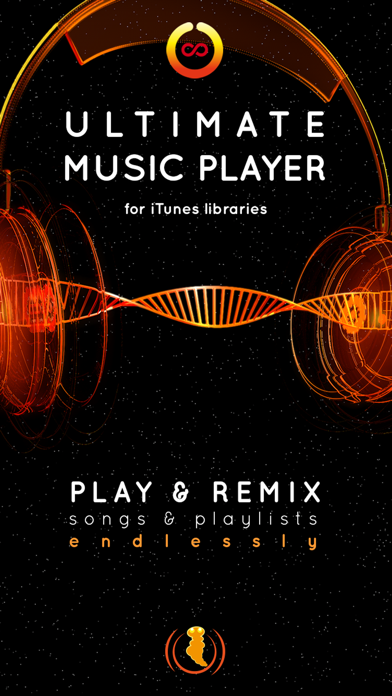
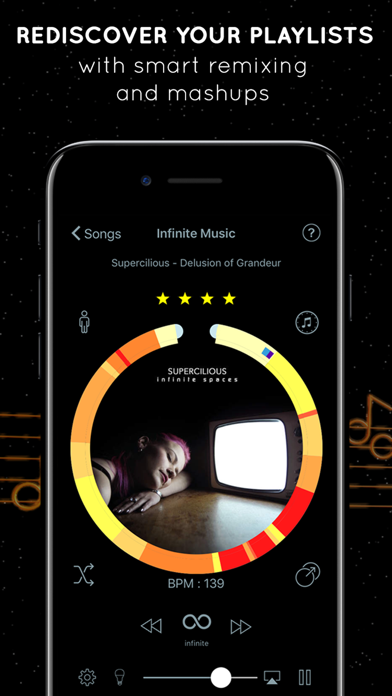
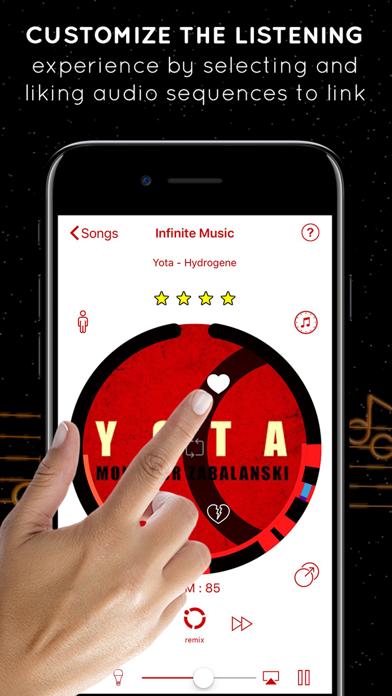

What is Infinite Music? Infinite Music is an app that makes your playlists interactive and allows you to rediscover your iTunes library with smart remixing and mashups. It provides a unique listening experience by linking audio sequences that flow together and allows you to customize your listening experience. The app also has additional features like activity detection, rhythm matching, and light synchronization.
1. With Infinite Music your playlists become interactive and you will rediscover your iTunes library with smart remixing and mashups.
2. App designed for iPod Touch, iPhone and iPad using music stored in your iTunes library.
3. Infinite Music uses new audio analysis technology that is compatible with your iTunes library.
4. Infinite Music is not yet compatible with streaming platforms because they do not allow access to audio of the songs.
5. Music stored on iCloud Drive (ratings and tempo cannot be saved in this case).
6. Music attached to an email (long touch on attached file to play).
7. Music stored on Dropbox (Dropbox must be installed).
8. For a light show with music from your iPhone/iPad microphone, try our "Home Light Show" app.
9. - Synchronize your Philips Hue and HomeKit lights to the rhythm of your music.
10. - select listen delay before skipping to next song (for ex.
11. Be open, creative, passionate.
12. Liked Infinite Music? here are 5 Music apps like Figure - Make Music & Beats; Groovepad - Music & Beat Maker; 80s Music: The Best Radio Stations of the 80; SiriusXM: Music, Sports & News; TIDAL Music;
Or follow the guide below to use on PC:
Select Windows version:
Install Infinite Music app on your Windows in 4 steps below:
Download a Compatible APK for PC
| Download | Developer | Rating | Current version |
|---|---|---|---|
| Get APK for PC → | L&J | 3.67 | 1.4 |
Download on Android: Download Android
- Play your playlists as a single song by automatically jumping to a following song at points in which they are dynamically similar
- Play your music by automatically linking audio sequences that can be surprising, unbelievable, and even funny
- Compose a customized listening experience by selecting audio sequences to link
- Play your music as usual and select audio locations to jump to on the beat
- Change playlists automatically with activity detection (resting, walking, running, cycling, and driving)
- Automatically match your music to your running or walking rhythm
- Synchronize your Philips Hue and HomeKit lights to the rhythm of your music
- Plays all music without DRM protection stored in your library
- Compatible with iPod Touch, iPhone, and iPad using music stored in your iTunes library
- Music attached to an email or stored on Dropbox or iCloud Drive can also be played
- Uses new audio analysis technology that is compatible with your iTunes library
- Not yet compatible with streaming platforms
- Requires iOS 9.3 or higher
- Ad-free
- Background and multi-tasking support
- Possible uses can be found on the app's website
- Feedback can be sent to the app's support email or Facebook page.
- Allows users to keep all music files in one place
- Ability to create playlists and categorize music
- Easy to use interface
- Suitable for user requirements
- Great for streaming music
- Smooth remixes without disrupting the flow of the song
- No ads
- No specific cons mentioned in the review
Great app
great
Love this app
Well designed and creative