
Last Updated by IndieCF Inc. on 2025-03-29
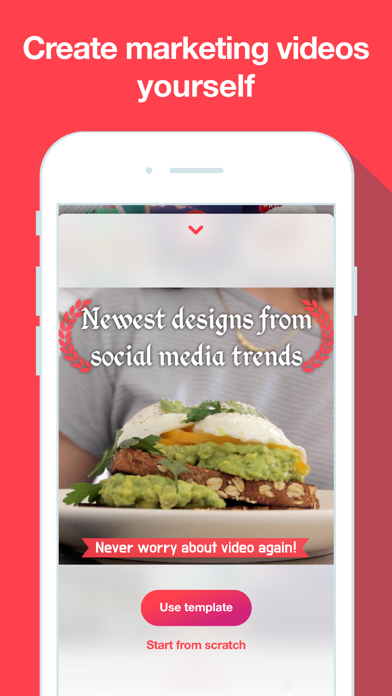
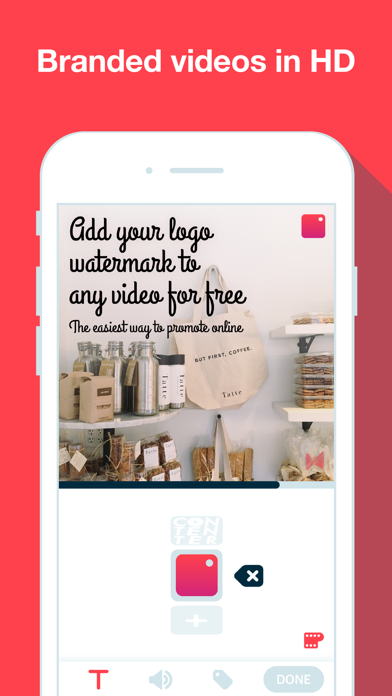
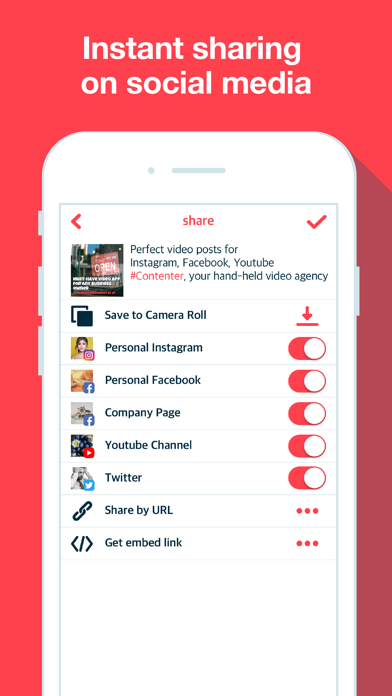
What is Contenter, Video Content Maker? Contenter is a mobile app that allows users to create and edit videos for social media promotion. It offers video templates, stock images, animated captions, custom filters, fonts, music, and voice-overs. Users can add their logo to the videos and share them on social networks, email, or embed them. The app has a free version and a paid version called Contenter PRO, which offers additional features such as using songs from the phone, detailed font and color editing, and removing the Contenter logo.
1. Account will be charged for renewal within 24-hours prior to the end of the current period.
2. Your subscription will automatically renew unless cancelled at least 24-hours before the end of the current period.
3. Subscriptions will be charged to your credit card through your iTunes account.
4. You will not be able to cancel a subscription during the active period.
5. Contenter PRO and the great features above are available through an auto-renewing subscription.
6. Manage your subscriptions in your account.
7. Users say: "I've been searching for an app like this for the longest.
8. Liked Contenter, Video Content Maker? here are 5 Photo & Video apps like InShot - Video Editor; Picsart AI Video, Photo Editor; CapCut - Video Editor; Funimate Video & Motion Editor; Likee - Video, Live, Chat;
GET Compatible PC App
| App | Download | Rating | Maker |
|---|---|---|---|
 Contenter, Video Content Maker Contenter, Video Content Maker |
Get App ↲ | 17 3.82 |
IndieCF Inc. |
Or follow the guide below to use on PC:
Select Windows version:
Install Contenter, Video Content Maker app on your Windows in 4 steps below:
Download a Compatible APK for PC
| Download | Developer | Rating | Current version |
|---|---|---|---|
| Get APK for PC → | IndieCF Inc. | 3.82 | 1.3.9 |
Get Contenter, Video Content Maker on Apple macOS
| Download | Developer | Reviews | Rating |
|---|---|---|---|
| Get Free on Mac | IndieCF Inc. | 17 | 3.82 |
Download on Android: Download Android
- Video templates for quick, daily content
- Free, ready-to-use stock images
- Bold, animated captions perfect for autoplay
- Custom filters, fonts, music, and voice-overs
- Add logo to the videos
- Share on social networks, email, or embed
- Contenter PRO upgrade with additional features
- Use songs from the phone
- Detailed font and color editing
- Remove Contenter logo
- Upload unlimited logos
- Subscription options: monthly or annually
- Auto-renewing subscription
- Manage subscriptions in the account
- Privacy Policy and Terms of Use available at http://indiecf.com/contenter/tos
- Support available through Facebook, email, homepage, and YouTube.
- New design and video templates are great
- Allows for quick social media videos on mobile
- Simple and easy to use
- Fun stock images to choose from
- Bugs or possible user errors when trying to change style while editing an already done video
- Trouble using pro features after upgrading and losing saved content after updating app version
- Cannot add personal pictures to stock images.
Saved Content
Keep it up guys
Waste of Time
Good Stuff