
Last Updated by Makeblock Co., Ltd. on 2025-03-31
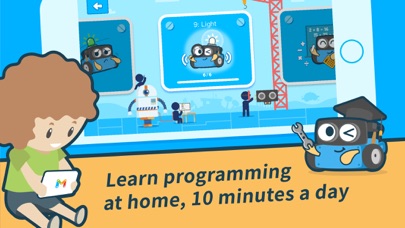



What is mBlock Blockly-STEM education?
mBlock Blockly is a graphical programming software designed for STEAM education. It is a user-friendly platform that introduces users to the world of robotic programming. The app is suitable for beginners who have no prior knowledge of programming. It offers exciting game-based learning, step-by-step learning, and a creative mode that allows users to personalize their mBots with newly-learnt programming skills.
1. mBlock Blockly opens up new minds for children: by means of programming, mBlock Blockly introduces program solving strategies and ways to design a project.
2. mBlock Blockly, renamed from the mBlock App, is a graphical programming software made by Makeblock for STEAM education.
3. * Exciting game-based learning: complete challenging tasks, experience the joy of victory in a series of coding games, and fall in love with programming.
4. * Bring your mBot to life: turn your mBot into your personal robot with the Creative Mode and your powerful programming & robotic skills.
5. Without any prior knowledge, users can start programming robots by playing through games; then they can personalize their mBots with newly-learnt programming skills.
6. * Learn programming at home, 10 minutes a day: have fun with mBot and courses as game levels designed by education professionals.
7. * Scientific system for step-by-step learning: Learn step-by-step following our well-designed curriculum for robotics and programming.
8. * Easy, straightforward graphical programming: code as easy as playing with building blocks, with the globally-received graphical-programming language customized for the mBot.
9. mBlock Blockly nurtures creative thinkers of the future with communications and hands-on projects.
10. It introduces users to the world of robotic programming.
11. * Professional Technical Team: Continuous software optimization ensures a stable user experience.
12. Liked mBlock Blockly-STEM education? here are 5 Education apps like Blockly for Dash & Dot robots; EPY Blockly; mBlock - Learn Coding; Frontline Education; Minecraft Education;
GET Compatible PC App
| App | Download | Rating | Maker |
|---|---|---|---|
 mBlock Blockly-STEM education mBlock Blockly-STEM education |
Get App ↲ | 110 3.76 |
Makeblock Co., Ltd. |
Or follow the guide below to use on PC:
Select Windows version:
Install mBlock Blockly-STEM education app on your Windows in 4 steps below:
Download a Compatible APK for PC
| Download | Developer | Rating | Current version |
|---|---|---|---|
| Get APK for PC → | Makeblock Co., Ltd. | 3.76 | 0.8.9 |
Get mBlock Blockly-STEM education on Apple macOS
| Download | Developer | Reviews | Rating |
|---|---|---|---|
| Get Free on Mac | Makeblock Co., Ltd. | 110 | 3.76 |
Download on Android: Download Android
- Learn programming at home, 10 minutes a day
- Easy, straightforward graphical programming
- Exciting game-based learning
- Scientific system for step-by-step learning
- Bring your mBot to life with Creative Mode
- Based on Blockly graphical programming language
- Mobile exclusive, supports iPhone and iPad devices
- Bluetooth connection for easy robot connection
- Offline support for working without internet connection
- Online updates for new course content
- Language support for multiple languages
- Professional content team for game-based learning
- Professional technical team for software optimization.
- Provides a cool coding experience for STEM education
- Can be fun to use for coding on certain levels
- Instructions can appear as one-word lines, making it difficult to follow
- May have technical issues, such as causing the mBlock to start a flame or not connecting via Bluetooth
- Some users suggest that the app should be called "MakeBrick" instead of "MakeBlock"
Problem with coding
Nice and awesome!
Waste of my life
"MakeBrick"-No longer connects to mBot Ranger