
Last Updated by Cloudnine Weather LLC on 2025-04-18
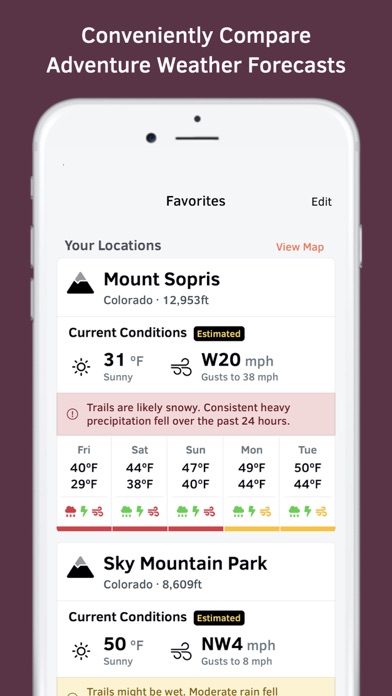
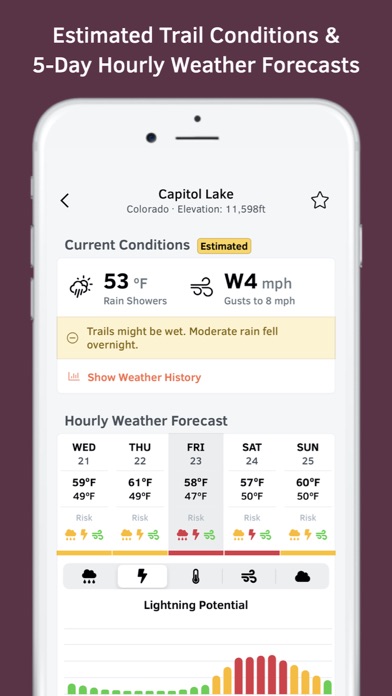
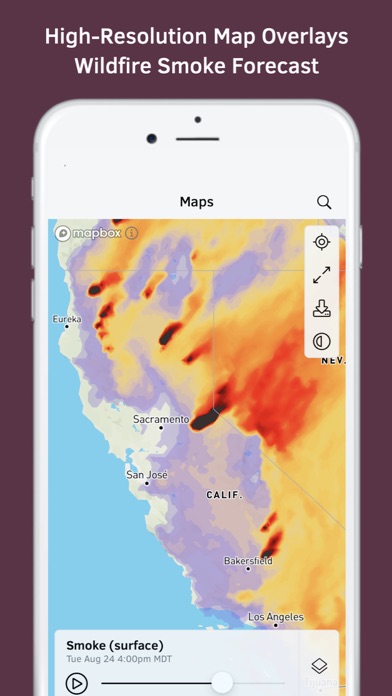
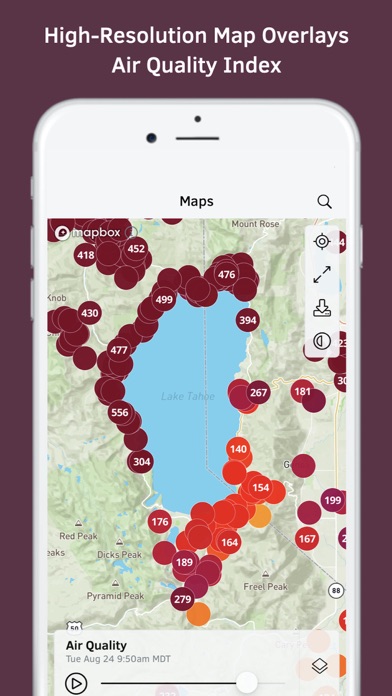
What is OpenSummit? OpenSummit is a weather forecasting app that provides advanced weather forecasts, high-resolution weather maps, air quality, and trail conditions information. The app helps users plan their outdoor activities with confidence by providing detailed hourly data, estimated trail conditions, and high-resolution maps to track storms.
1. All-Access Single is an auto-renewable subscription, which will renew yearly at $29.99. All-Access Group is an auto-renewable subscription, which will renew yearly at $39.99. Payment will be charged to the user's iTunes Account at confirmation of purchase.
2. You can also take a peek into the future with our 2-day forecast animations for precipitation, wildfire smoke, cloud cover, wind gust, and temperature, as well as the global air quality forecast for the next 5 days.
3. OpenSummit is your trusted source for the most advanced weather forecast, high-resolution weather maps, air quality, and trail conditions information.
4. New subscribers that opt-in to the free trial receive the full OpenSummit All-Access experience, with no credit card required, for the next 14 days.
5. To help mitigate the threat of climate change, we have committed 1% of our All-Access subscription sales to the direct removal of carbon dioxide from the atmosphere and its sequestration in secure, long-term storage.
6. If you choose not to purchase All-Access after the 14-day free trial is over, you will be automatically downgraded to a free account and not charged.
7. We make it easy (and beautiful) to see if there is precipitation and wildfire smoke heading towards your location, and if there is snow cover, lightning, or poor air quality nearby.
8. 5-day hourly forecasts include the chance of precipitation, chance of lightning, temperature, wind speed & direction, cloud cover, and more.
9. You will still be able to receive email storm updates and view limited weather forecast data.
10. We use recent weather conditions to estimate if the trail is snow-covered, muddy, a little wet, or dry, and this information is updated every hour.
11. If the auto-renewal fails due to a payment issue, you will still be able to access the paid content for 16 days while Apple attempts to collect payment.
12. Liked OpenSummit? here are 5 Weather apps like Weather - The Weather Channel; WeatherBug – Weather Forecast; Yahoo!天気; AccuWeather: Weather Forecast; Weather;
Or follow the guide below to use on PC:
Select Windows version:
Install OpenSummit app on your Windows in 4 steps below:
Download a Compatible APK for PC
| Download | Developer | Rating | Current version |
|---|---|---|---|
| Get APK for PC → | Cloudnine Weather LLC | 4.77 | 3.0.2 |
Get OpenSummit on Apple macOS
| Download | Developer | Reviews | Rating |
|---|---|---|---|
| Get Free on Mac | Cloudnine Weather LLC | 432 | 4.77 |
Download on Android: Download Android
- 5-day hourly forecasts with detailed weather information
- Color-coded hourly data to quickly find an ideal weather window
- Compare weather forecasts for multiple locations on a single screen
- Estimated trail conditions based on recent weather conditions
- High-resolution maps to track storms, including precipitation, wildfire smoke, lightning, and air quality
- 2-day forecast animations for precipitation, wildfire smoke, cloud cover, wind gust, and temperature
- Global air quality forecast for the next 5 days
- Climate change commitment to remove carbon dioxide from the atmosphere
- All-Access subscription with offline maps and access to all features
- Free trial for new subscribers with no credit card required
- Auto-renewable subscription for All-Access with yearly renewal at $29.99 for Single and $39.99 for Group
- Refund policy governed by Apple's policy
- Customer feedback encouraged through email at hello@opensummit.com
- Accurate mountain weather forecasts
- Useful additional information for planning hikes and climbs
- Peak-specific forecasts for assessing mountain weather
- Quick and up-to-date forecasts
- Can't view precipitation or wind forecast at various altitudes
- Limited map functionality once a mountain is selected
- No topographic maps available
- No option to choose metric units
- Better functionality available in other weather apps
Useful, easy, accurate, a must have!
Must-have tool
An excellent way to get summit weather predictions quickly
Lacks functionality