
Last Updated by SILK ROAD ANIMATION BILISIM YAZILIM HIZMETLERI LIMITED SIRKETI on 2025-05-08


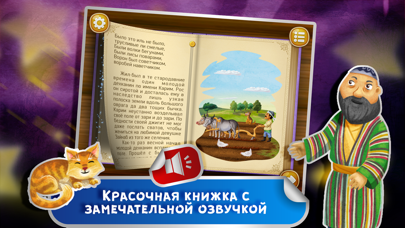

What is Сказка на ночь? "Золотой арбуз" is an interactive book app based on an Eastern fairy tale. The app is designed for children aged 3-8 years old and features bright illustrations, animated characters, and interactive scenes and games. The story follows a poor but honest peasant who helps a wounded stork and is rewarded with magical watermelon seeds. The app is available in both read-to-me and read-by-myself modes, and all characters are voiced by professional actors.
1. Интерактивная сказка «Золотой арбуз» подходит даже для самых маленьких — детей от 3-х до 8-ми лет.
2. По сюжету восточной сказки «Золотой арбуз» бедный, но честный и трудолюбивый крестьянин помогает раненому аисту.
3. Крестьянин и предположить не мог, какой щедрый подарок сделал ему аист.
4. Птица вскоре дарит своему спасителю волшебные арбузные семена.
5. Liked Сказка на ночь? here are 5 Book apps like Теремок: русская народная сказка для малышей; Сказка на ночь: Али-Баба в 3D; Сказка Маша и три медведя - интерактивная книга; Хитрость - сказка на ночь для детей и малышей про лису и волка. Сказочник Михаил Павлович Булатов.; Сказка на ночь: Аладдин в 3D;
GET Compatible PC App
| App | Download | Rating | Maker |
|---|---|---|---|
 Сказка на ночь Сказка на ночь |
Get App ↲ | 1 5.00 |
SILK ROAD ANIMATION BILISIM YAZILIM HIZMETLERI LIMITED SIRKETI |
Or follow the guide below to use on PC:
Select Windows version:
Install Сказка на ночь: Золотой Арбуз app on your Windows in 4 steps below:
Download a Compatible APK for PC
| Download | Developer | Rating | Current version |
|---|---|---|---|
| Get APK for PC → | SILK ROAD ANIMATION BILISIM YAZILIM HIZMETLERI LIMITED SIRKETI | 5.00 | 1.2 |
Get Сказка на ночь on Apple macOS
| Download | Developer | Reviews | Rating |
|---|---|---|---|
| Get Free on Mac | SILK ROAD ANIMATION BILISIM YAZILIM HIZMETLERI LIMITED SIRKETI | 1 | 5.00 |
Download on Android: Download Android
- Read-to-me and read-by-myself modes
- Easy-to-read font
- Large and clear buttons for easy page-turning
- Animated characters
- Professional voice acting
- Simple and user-friendly interface
- 3D illustrations
- Interactive scenes and games tailored to children's age and abilities.