
Published by Kevin Ainley-Walker on 2025-04-14


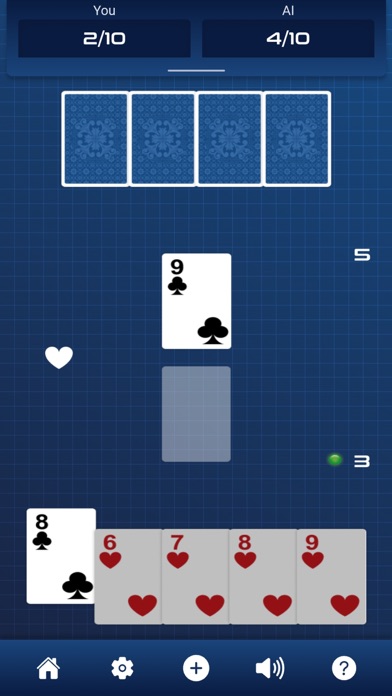

What is German Whist?
German Whist is a two-player card game that is a variation of classic Whist. The aim of the game is to take more tricks than your opponent and reach the win target of either 10, 25, or 50 points. The game is free to play and allows players to track their stats and take on smart AI. The app offers various customization options, including choosing the win target, scoring mode, difficulty level, play speed, and card sorting order. Players can also replay and review previous tricks taken during a hand. The app also offers a fast-paced version of the game called Small Whist, which uses a cut-down piquet 32 card deck.
1. For a more fast-paced version of German Whist, choose our new ‘Small Whist’ game option to play with a cut down piquet 32 card deck.
2. German Whist (or Hamburg Whist) was the first game Coppercod created and is still one of our top card games to play, both on the app and offline.
3. This fun game is a two-player variation of classic Whist, a great game to learn card skills, relax and enjoy.
4. If they do not hold any cards from this suit, they may choose to Trump, or Throw Away by playing any non-trump card.
5. Once a card is played, other players must play a card from the same suit.
6. A card is beaten either by a higher card of the same suit, or any Trump card.
7. During the foreplay, players select cards from their hand in order to win or lose cards turned over from the main deck.
8. One point is scored for every trick a player wins over six in ‘Last 13’ scoring, or every trick over 13 in ‘Every Trick’ scoring mode.
9. German Whist is divided into two sections: the Foreplay and the Endgame.
10. In the endgame, they play their resulting hands against each other to win tricks.
11. The aim of the game is to take more tricks than your opponent.
12. Liked German Whist? here are 5 Games apps like Bid Whist Card Game; Bid Whist Plus; Bid Whist - Classic; Whist Znappy;
Or follow the guide below to use on PC:
Select Windows version:
Install German Whist app on your Windows in 4 steps below:
Download a Compatible APK for PC
| Download | Developer | Rating | Current version |
|---|---|---|---|
| Get APK for PC → | Kevin Ainley-Walker | 4.75 | 5.6.9 |
Get German Whist on Apple macOS
| Download | Developer | Reviews | Rating |
|---|---|---|---|
| Get Free on Mac | Kevin Ainley-Walker | 71 | 4.75 |
Download on Android: Download Android
- Free to play
- Track stats
- Play against smart AI
- Customizable win target
- Choose between last 13 or every trick scoring
- Choose easy or hard mode
- Choose normal or fast play
- Play in landscape or portrait mode
- Turn single click play on or off
- Sort cards in ascending or descending order
- Replay and review previous tricks taken during a hand
- Fast-paced version of the game called Small Whist
- Customizable color themes and card decks.