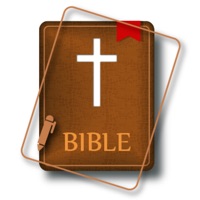
Published by Oleg Shukalovich on 2018-01-05
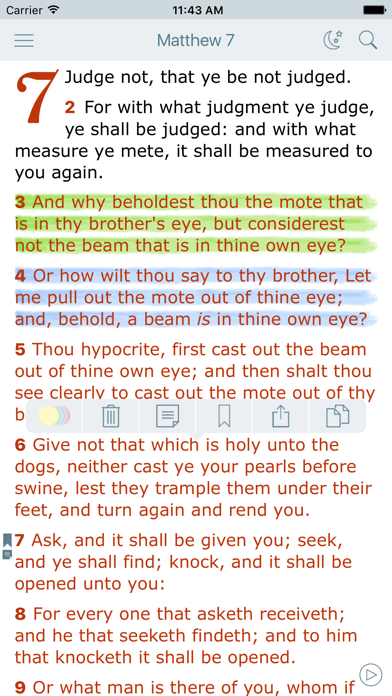
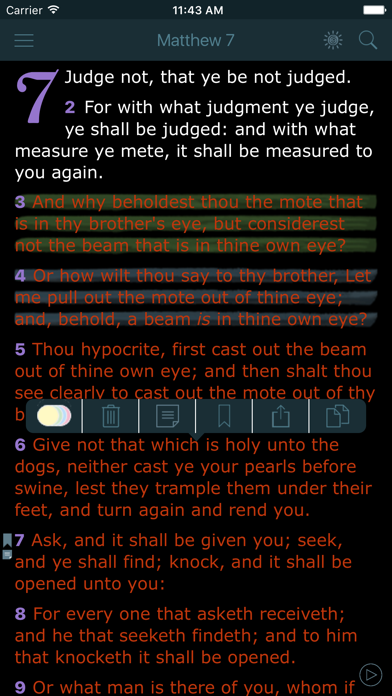
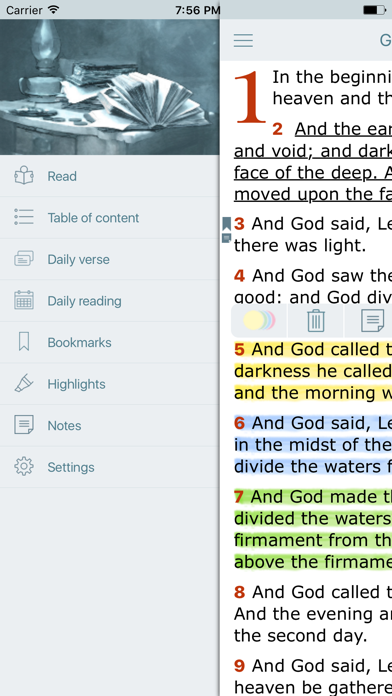

What is Bible Offline with Red Letter? The Holy Bible app is a digital version of the King James Version of the Christian Bible, which includes both the Old Testament and the New Testament. The app also features red letters to indicate the actual words spoken by Jesus. The King James Version is an English translation of the Bible that was completed in 1611 and is widely used in Anglican and Protestant churches.
1. The King James Version (KJV), commonly known as the Authorized Version (AV) or King James Bible (KJB), is an English translation of the Christian Bible for the Church of England begun in 1604 and completed in 1611.
2. In January 1604, King James I convened the Hampton Court Conference where a new English version was conceived in response to the perceived problems of the earlier translations as detected by the Puritans, a faction within the Church of England.
3. Today, the most used edition of the King James Bible, and often identified as plainly the King James Version, especially in the United States, closely follows the standard text of 1769, edited by Benjamin Blayney at Oxford.
4. James gave the translators instructions intended to guarantee that the new version would conform to the ecclesiology and reflect the episcopal structure of the Church of England and its belief in an ordained clergy.
5. In the Book of Common Prayer (1662), the text of the Authorized Version replaced the text of the Great Bible – for Epistle and Gospel readings – and as such was authorized by Act of Parliament.
6. By the first half of the 18th century, the Authorized Version was effectively unchallenged as the English translation used in Anglican and Protestant churches.
7. Over the course of the 18th century, the Authorized Version supplanted the Latin Vulgate as the standard version of scripture for English speaking scholars.
8. First printed by the King's Printer Robert Barker, this was the third translation into English to be approved by the English Church authorities.
9. The first was the Great Bible commissioned in the reign of King Henry VIII, and the second was the Bishops' Bible of 1568.
10. King James Version.
11. In common with most other translations of the period, the New Testament was translated from Greek, the Old Testament was translated from Hebrew text, while the Apocrypha were translated from the Greek and Latin.
12. Liked Bible Offline with Red Letter? here are 5 Book apps like ASV Bible: Easy to use American Standard Version Bible app for daily offline Bible Book reading; Somali Bible Offline; KJV Bible Offline - Audio KJV; Spanish Bible: Easy to use Bible app in Spanish for daily offline Bible Book reading;
GET Compatible PC App
| App | Download | Rating | Maker |
|---|---|---|---|
 Bible Offline with Red Letter Bible Offline with Red Letter |
Get App ↲ | 2,867 4.84 |
Oleg Shukalovich |
Or follow the guide below to use on PC:
Select Windows version:
Install Bible Offline with Red Letter app on your Windows in 4 steps below:
Download a Compatible APK for PC
| Download | Developer | Rating | Current version |
|---|---|---|---|
| Get APK for PC → | Oleg Shukalovich | 4.84 | 5.0 |
Get Bible Offline with Red Letter on Apple macOS
| Download | Developer | Reviews | Rating |
|---|---|---|---|
| Get Free on Mac | Oleg Shukalovich | 2867 | 4.84 |
Download on Android: Download Android
- Full text of the King James Version of the Bible, including both the Old Testament and the New Testament
- Red letters to indicate the actual words spoken by Jesus
- List of chapters for easy navigation
- Historical background information on the King James Version and its translation process
- The ability to bookmark and save favorite passages for future reference
- The option to change the font size for easier reading
- No internet connection required to access the app and its content.
- Easy to use and operate
- Can be used offline, making it convenient for use in the field or at night
- Offers multiple translations, allowing for comparison and study
- Allows for adjustment of voice height and speed when listening to the reader
- Provides daily inspiration and helps the user stay connected with God
- Volume adjustment is not clear or easy to find
- Search function could be improved to allow for easier navigation back to previous searches
- No option to choose from different reading plans to read the entire Bible
A Godsend!
The Word of God is all We need in this broken world
From a learner
Bible Offline