
Last Updated by Sensotec nv on 2025-04-09
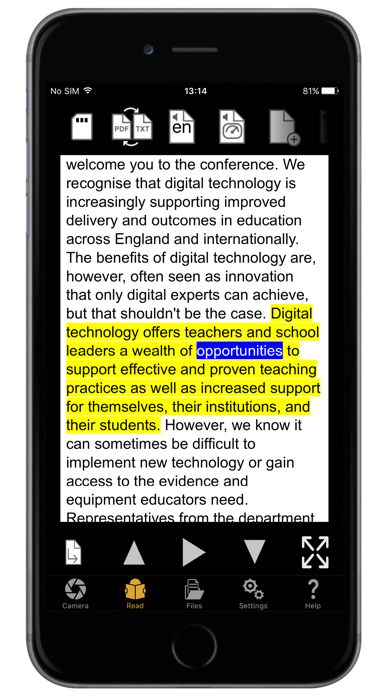
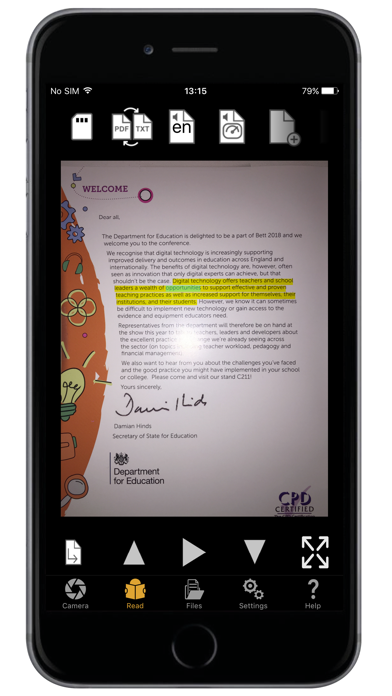
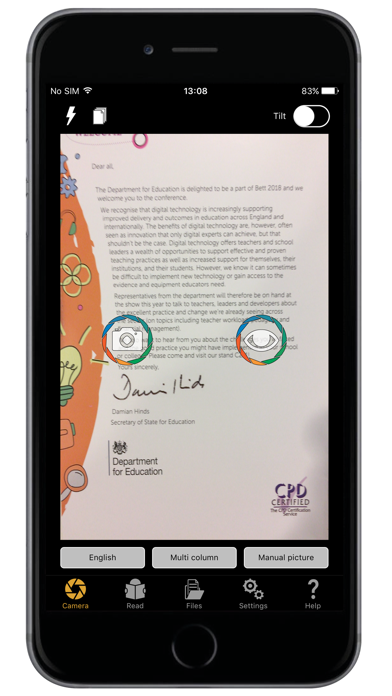
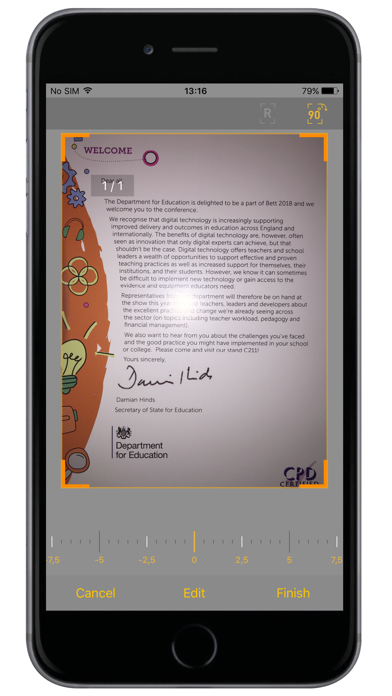
What is OneStep Reader Multi? OneStep Reader Multi is a text recognition app that provides text-to-speech, text-to-Braille, and text highlighting tools for people with reading differences. It allows users to import or take a photo of anything containing text and read it with ease. The app has won the AppleVis Golden Apple Award for Best Assistive Technology App for three consecutive years.
1. The app also has synchronized text highlighting to help you read along with the spoken text, a benefit for people with dyslexia and other reading difficulties.
2. OneStep Reader 3.0 is a rapid and efficient text recognition app.
3. Other languages available for speech and recognition only: Afrikaans, Albanian, Bulgarian, Chinese (Simplified), Chinese (Traditional), Croatian, Estonian, Finnish, Greek, Hungarian, Icelandic, Indonesian, Romanian, Serbian (Cyrillic), Serbian (Latin), Slovak, and Ukrainian.
4. Need nutritional information from your breakfast cereal? OneStep Reader can read labels.
5. Out shopping and need a price? OneStep Reader can read price tags.
6. Read with more ease thanks to the simultaneous highlighting of the sentence and word that is being read on the picture or in the plain text document.
7. Fully localized versions (user interface, recognition, and speech) are available in: English, German, Italian, French, Spanish, Norwegian (Bokmål), Swedish, Portuguese, Dutch, Turkish, Danish, Polish, Russian, Japanese, and Czech.
8. To activate and use OneStep Reader Multi you need a license with a valid username and password.
9. Its text-to-speech, text-to-Braille, and text highlighting tools make it valuable for blind, low-vision, dyslexic, and others with reading differences.
10. OneStep Reader captures print from your computer or tablet screen.
11. OneStep Reader gives you instant access to print anytime and anywhere.
12. Liked OneStep Reader Multi? here are 5 Productivity apps like PDF Expert - Editor and Reader; Voice Aloud Reader; PDF Pro - Reader Editor Forms; PDF Reader – PDFelement; Qrafter: QR Code Reader;
Or follow the guide below to use on PC:
Select Windows version:
Install OneStep Reader Multi app on your Windows in 4 steps below:
Download a Compatible APK for PC
| Download | Developer | Rating | Current version |
|---|---|---|---|
| Get APK for PC → | Sensotec nv | 3.36 | 3.6 |
Get OneStep Reader Multi on Apple macOS
| Download | Developer | Reviews | Rating |
|---|---|---|---|
| Get Free on Mac | Sensotec nv | 14 | 3.36 |
Download on Android: Download Android
- Reads image-based PDF and JPEG files, as well as tagged PDF and EPub files
- Exports OneStep Reader files as HTML or TXT files
- Navigates by line, sentence, word, or character
- Allows users to crop, rotate, and edit pictures before performing text recognition
- View documents in PDF presentation mode with double highlighting while reading
- View reading order and language-tagged PDF documents
- Add and remove bookmarks in PDF documents
- Switch between PDF view and reflowable text view
- Reads documents in the EPub format
- Synchronized text highlighting to help users read along with the spoken text
- Captures print from computer or tablet screens
- Fully localized versions available in multiple languages
- Supports landscape mode, subfolders, and cloud storage services
- Allows users to make calls, send emails, and open hyperlinks directly from documents.