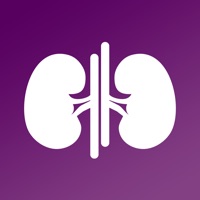
Last Updated by 3clicks sp. z o.o. on 2025-05-15
1. Platforma ZUMbox oferuje szybki i intuicyjny dostęp do wiedzy na temat diagnostyki, leczenia oraz algorytmów postępowania w zakażeniach układu moczowego u dzieci i dorosłych.
2. Wszystkie materiały w ZUMbox pochodzą z dobrze udokumentowanych źródeł wiedzy medycznej i są aktualizowane na bieżąco, co zapewnia wiarygodne wsparcie przy podejmowaniu decyzji terapeutycznych.
3. ZUMbox offers quick and intuitive access to medical knowledge in diagnostics, treatment and algorithms in urinary tract infections in children and adults.
4. All materials within ZUMbox come from well-documented sources of medical knowledge and are updated on a regular basis, proving reliable support in making therapeutic decisions.
5. Stworzyliśmy aplikację mobilną wypełnioną know-how opartą o wiarygodne, publikowane dane w celu zapewnienia największej jakości usług oraz zwiększenia lojalności klientów wobec Twojej marki.
6. 3Clicks to uniwersalna platforma, która umożliwia tworzenie aplikacji przeznaczonych dla ekspertów branżowych, zapewniająca pełną usługę end-to-end w atrakcyjnym i innowacyjnym formacie.
7. 3Clicks is an universal mobile app addressed to various industry experts which offers complete end-to end service in an attractive and innovative format.
8. We build tailored-made mobile application filled with reliable published data to ensure a top-quality service and brand loyalty.
9. ZUMbox is a 3Clicks application for Healthcare Professionals.
10. ZUMbox to aplikacja z serii 3Clicks, przeznaczona dla lekarzy.
11. Liked ZUMbox? here are 5 Medical apps like GoodRx: Prescription Coupons; Teladoc Health; healow; MyChart; Sydney Health;
Or follow the guide below to use on PC:
Select Windows version:
Install ZUMbox app on your Windows in 4 steps below:
Download a Compatible APK for PC
| Download | Developer | Rating | Current version |
|---|---|---|---|
| Get APK for PC → | 3clicks sp. z o.o. | 1 | 1.19.1 |
Download on Android: Download Android