
Published by Cladwell Inc. on 2025-04-15

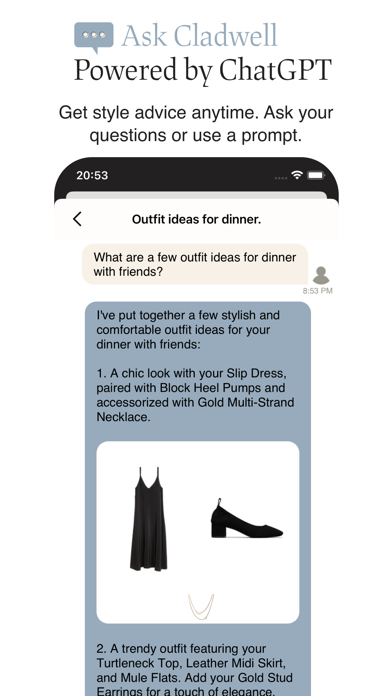
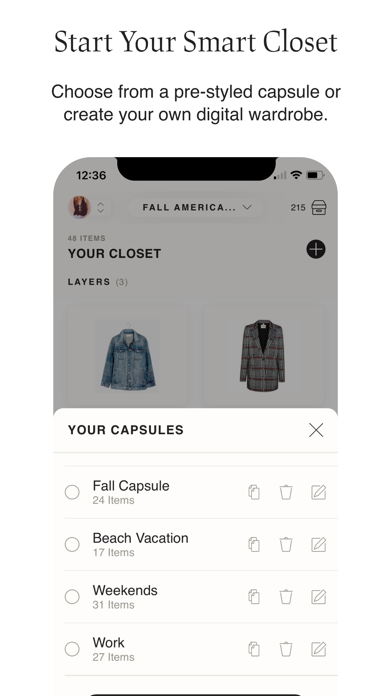
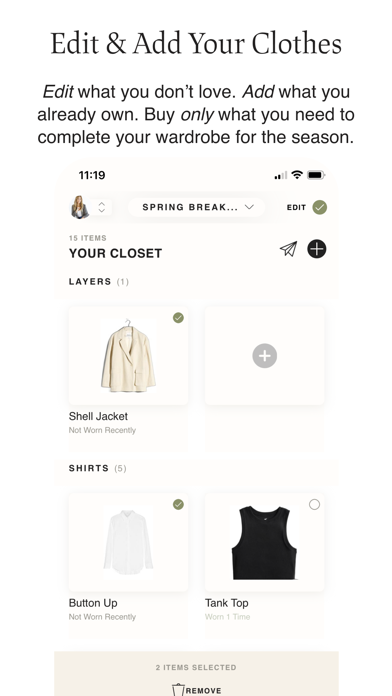
What is Cladwell? Cladwell is a personal styling app that helps you build a closet you love and makes getting dressed easier each morning. It offers daily outfit inspiration based on what’s in your closet, the weather forecast, and how often you wear an item. You can organize your closet with Cladwell’s Capsule Wardrobe Manager and discover your personal style by taking a style quiz and tracking what you wear each day. The app also helps you shop smarter by creating a shopping list and discovering which pieces will give you the most outfits before buying.
1. Wondering what to wear today or need a bit of outfit inspiration? Let Cladwell personally style you every day using the clothes already in your closet.
2. Have specific clothes for work or a particular season? Are you packing for a trip? Organize your closet with Cladwell’s Capsule Wardrobe Manager.
3. Receive daily outfit inspiration based on what’s in your closet, the weather forecast, and how often you wear an item.
4. Need a little more inspiration? Browse your virtual closet to see outfits by specific articles of clothing.
5. See the most relevant outfit ideas, specific to the clothes in a selected capsule wardrobe.
6. Can’t find a specific item? Quickly snap a photo of your clothes, remove the background and upload.
7. Browse over 16,000 women’s & men’s articles of clothing that are similar to what you already own and add them to your digital closet within the app.
8. Feel great about cutting the closet clutter while looking great.
9. Create your shopping list and discover which pieces will give you the most outfits before ever buying an item.
10. Take our style quiz and track what you wear each day, so you learn about your personal style.
11. Discover which clothing you love and wear most often, and which you don’t.
12. Liked Cladwell? here are 5 Shopping apps like Amazon Shopping; Walmart - Shopping & Grocery; Amazon AppStore; Target; OfferUp - Buy. Sell. Letgo.;
Or follow the guide below to use on PC:
Select Windows version:
Install Cladwell app on your Windows in 4 steps below:
Download a Compatible APK for PC
| Download | Developer | Rating | Current version |
|---|---|---|---|
| Get APK for PC → | Cladwell Inc. | 4.30 | 5.11.0 |
Get Cladwell on Apple macOS
| Download | Developer | Reviews | Rating |
|---|---|---|---|
| Get Free on Mac | Cladwell Inc. | 907 | 4.30 |
Download on Android: Download Android
- Add items to your digital closet by browsing over 16,000 women’s & men’s articles of clothing or by snapping a photo of your clothes and uploading it
- Receive daily outfit inspiration based on what’s in your closet, the weather forecast, and how often you wear an item
- Swipe through outfit ideas and log them for the day
- Browse your virtual closet to see outfits by specific articles of clothing
- Organize your closet with Cladwell’s Capsule Wardrobe Manager
- Discover your personal style by taking a style quiz and tracking what you wear each day
- Shop smarter by creating a shopping list and discovering which pieces will give you the most outfits before buying.
- Provides suggestions on what to wear based on weather forecast and user's preferences
- Allows users to explore other users' outfits for inspiration
- Helps minimize wardrobe and encourages more careful shopping
- Helps users save time in the morning and reduces anxiety for those with body disorders
- Search function for adding pieces to closet is lacking
- Limited fabric options when entering item details
- Items added from database have more tags than can be manually entered
- Suggested outfit combinations can sometimes be nonsensical
- Limited options in the pool of items and fabric choices
- App crashes frequently, especially when creating own outfit or adding to closet.
Now a put together stay at home mom!
A must have app for me
Good idea but buggy AF
Cladwell - A Good Start