
Last Updated by MunchEm, Inc on 2024-05-20
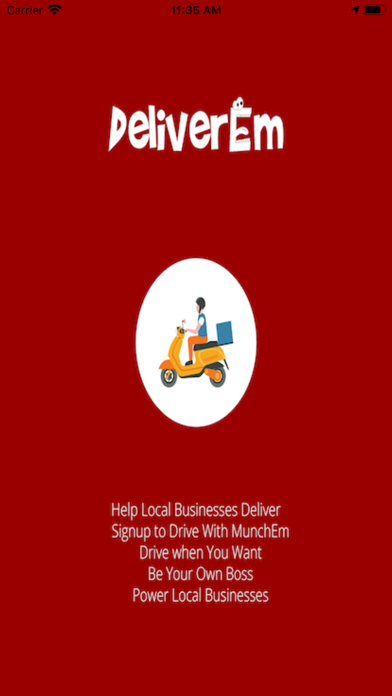
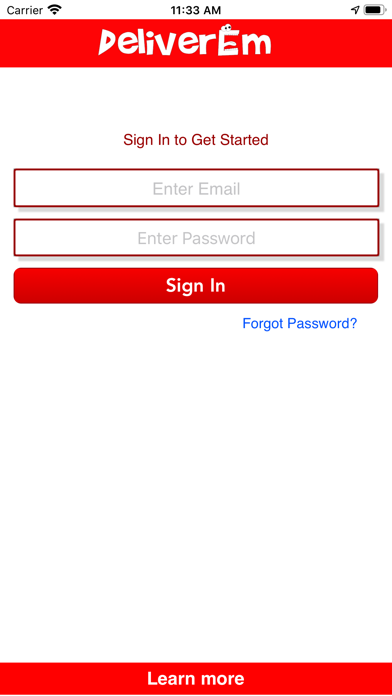
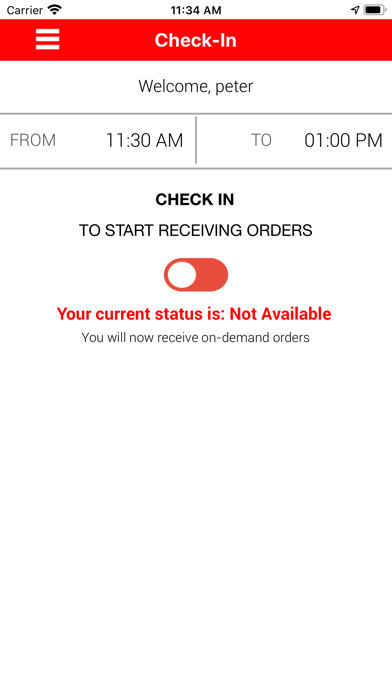
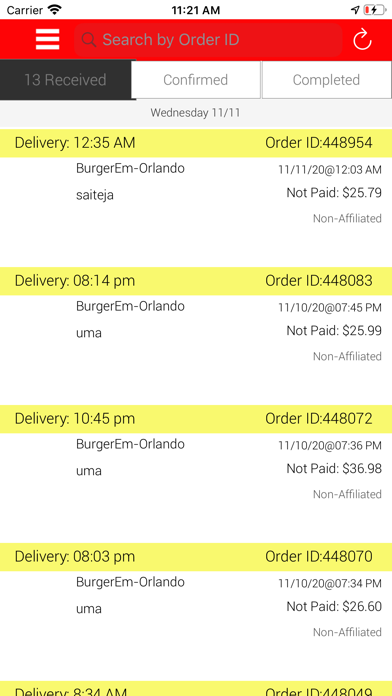
What is DeliverEm?
DeliverEm is an app designed for drivers who want to deliver locally. It partners with MunchEm to provide delivery opportunities in the driver's local city. The app allows drivers to make their own schedule and drive their own car. Customers use the MunchEm app to request on-demand delivery from any restaurant or store in the city. DeliverEm drivers are then matched with the customer to purchase and deliver the order.
1. Sign up to drive at MunchEm.com to start working, or you can simply call 407.996.6666 to start driving for us.
2. Customers use the MunchEm app to request on-demand delivery from any restaurant or store in the city.
3. They are then matched with a DeliverEm driver who drives to the restaurant or store, purchases and then delivers to the customer.
4. Partner up with MunchEm to get delivery opportunities in your local city.
5. Drive full-time or just a few hours a week, whenever it’s convenient for you.
6. Once you create your account, you can start receiving delivery orders.
7. Once you login, check in on the DeliverEm app whenever you are ready to drive.
8. Once you are registered and approved, drive and earn money whenever you want.
9. DeliverEm is an App for drivers who want to deliver locally.
10. Disclaimer : Continued use of GPS running in the background can dramatically decrease battery life.
11. Drive your own car, make your own schedule.
12. Liked DeliverEm? here are 5 Food & Drink apps like DoorDash - Food Delivery; Uber Eats: Food & Groceries; Starbucks; McDonald's; Domino's Pizza USA;
Or follow the guide below to use on PC:
Select Windows version:
Install DeliverEm app on your Windows in 4 steps below:
Download a Compatible APK for PC
| Download | Developer | Rating | Current version |
|---|---|---|---|
| Get APK for PC → | MunchEm, Inc | 2.50 | 1.4.6 |
Download on Android: Download Android
- Allows drivers to make their own schedule and drive their own car
- Partners with MunchEm to provide delivery opportunities in the driver's local city
- Customers use the MunchEm app to request on-demand delivery from any restaurant or store in the city
- Drivers are matched with the customer to purchase and deliver the order
- Get paid every week for deliveries
- Easy sign-up process at MunchEm.com or by calling 407.996.6666
- Disclaimer: Continued use of GPS running in the background can dramatically decrease battery life.
Crashes