
Last Updated by Abderrazak Bennadji on 2025-04-10
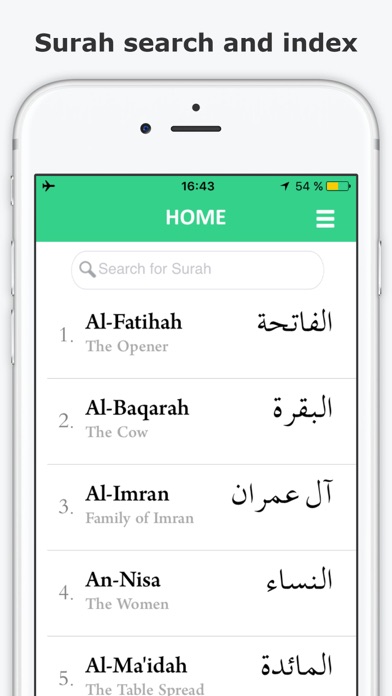



What is E-Quran?
E-Quran is a free Quran application for iPhone/iPad devices. It offers complete Quran Kareem in the elegant Uthmani script and multiple audio recitations and translations. The app teaches you how to learn Quran with the help of audio recitation and transliteration of each word of Quran. It also provides translation of Quran in almost all languages to facilitate the Muslims around the world.
1. This Islamic application offers complete Quran Kareem in the elegant Uthmani script and multiple audio recitations and translations.
2. + Any Surah of Quran can be searched by searching option which makes it convenient for the users to have hands on their required Surah of Quran.
3. + The App teaches you how to learn Quran with the help of audio recitation and transliteration of each word of Quran.
4. Quran fully translated to: Bahasa Indonesia, Deutsch, English, Español, Français, Italiano, اردو, 简体中文, فارسی.
5. + Transliteration feature of the Quran makes you able to read and recite the correct pronunciation of Quran in no time.
6. E-Quran (Holy Quran- الكريم القرآن) is a free Quran application for Iphone/Ipad devices.
7. + GoTo Option for access to any specific Surah of Quran or Ayat of Koran.
8. + The Quran is clear text and Uthmani font like Madinah Mushaf.
9. + Translation of Quran in almost all languages to facilitate the Muslims around the world.
10. + MP3 Audio of each verse and chapter can be downloaded for the usefulness and abundance of recitation at anytime and anywhere.
11. If you like the app please leaves us a review on the App Store.
12. Liked E-Quran? here are 5 Reference apps like Muslim Pro: Quran Athan Prayer; Quran Majeed – القران الكريم; Quran Pro · القران الكريم; Ayah - Quran App; Quran Explorer;
Or follow the guide below to use on PC:
Select Windows version:
Install E-Quran – Full Quran Kareem with Audio & Transliteration & Translation - القرآن الكريم app on your Windows in 4 steps below:
Download a Compatible APK for PC
| Download | Developer | Rating | Current version |
|---|---|---|---|
| Get APK for PC → | Abderrazak Bennadji | 3.94 | 1.0 |
Get E-Quran on Apple macOS
| Download | Developer | Reviews | Rating |
|---|---|---|---|
| Get Free on Mac | Abderrazak Bennadji | 32 | 3.94 |
Download on Android: Download Android
- Complete Quran Kareem in the elegant Uthmani script
- Multiple audio recitations and translations
- Audio recitation and transliteration of each word of Quran
- Translation of Quran in almost all languages
- Transliteration feature of the Quran
- MP3 Audio of each verse and chapter can be downloaded
- GoTo Option for access to any specific Surah of Quran or Ayat of Koran
- Synchronize voice, verse by verse with the following Qari and reciter: Sheikh Imam: Mashari Rashed Alfassy, Sheikh Imam: Abdul Rahman Al Sudais, Sheikh Imam: Abu Bakr Ash-Shaatree
- Any Surah of Quran can be searched by searching option
- Smooth font for better reading
- User-friendly design, slide from left to right for go to next surah or otherwise
- Audio Mp3 Control (play, pause, stop)
- Clear text and Uthmani font like Madinah Mushaf
- Under development features
- Feedback option available via email or Facebook page
- Follow on Facebook, Twitter, and Google+
Please fix
Incomplete surah