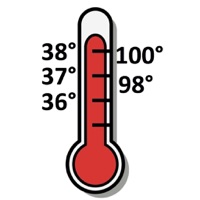
Last Updated by Joshua Steinberg, MD on 2025-04-21
1. The Step-by-Step Approach is an evaluation scheme based upon clinical factors and lab testing which allows clinicians, typically in the Peds ED, to decide which young (≤ 90 days old) febrile infants are at high, intermediate, and low risk of invasive bacterial infection (bacteremia, sepsis, meningitis).
2. Risk assessment allows a clinician to choose less intensive, less invasive management of some young febrile infants depending on local standards, local resources, and particulars of the clinical case.
3. This app is written and intended for practicing clinicians like Peds ED physicians, pediatricians, and family physicians.
4. The app is adapted from the validation study by Gomez, Mintegi, and colleagues of July, 2016, with their kind permission.
5. As an educator and clinician, I am interested in feedback and I would be grateful for guidance on improving the tool.
6. The extra educational emphasis is provided for resident physician and medical students to learn as well.
7. The app is intended for use by health care professionals only, not by the lay public, not by parents.
8. Liked Step-by-Step Febrile Infant? here are 5 Medical apps like USMLE Step 1 Exam Prep QBank; USMLE Step 1 Prep Flashcards; USMLE Step 1 Mastery; USMLE Step 2 Mastery; USMLE Step 1 Game: Board Prep;
GET Compatible PC App
| App | Download | Rating | Maker |
|---|---|---|---|
 Step-by-Step Febrile Infant Step-by-Step Febrile Infant |
Get App ↲ | 1 2.00 |
Joshua Steinberg, MD |
Or follow the guide below to use on PC:
Select Windows version:
Install Step-by-Step Febrile Infant app on your Windows in 4 steps below:
Download a Compatible APK for PC
| Download | Developer | Rating | Current version |
|---|---|---|---|
| Get APK for PC → | Joshua Steinberg, MD | 2.00 | 1.0 |
Get Step-by-Step Febrile Infant on Apple macOS
| Download | Developer | Reviews | Rating |
|---|---|---|---|
| Get Free on Mac | Joshua Steinberg, MD | 1 | 2.00 |
Download on Android: Download Android