
Published by Jesus Penas on 2022-01-26
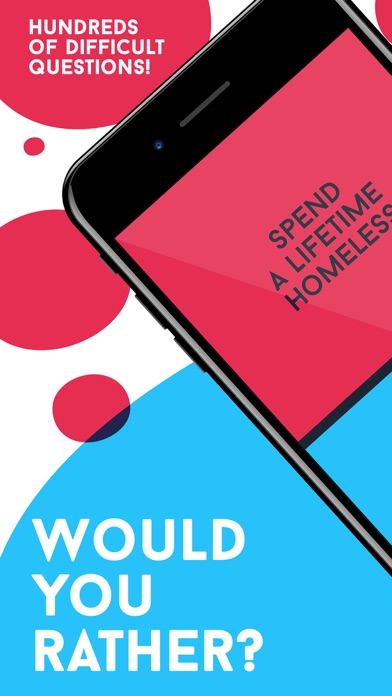
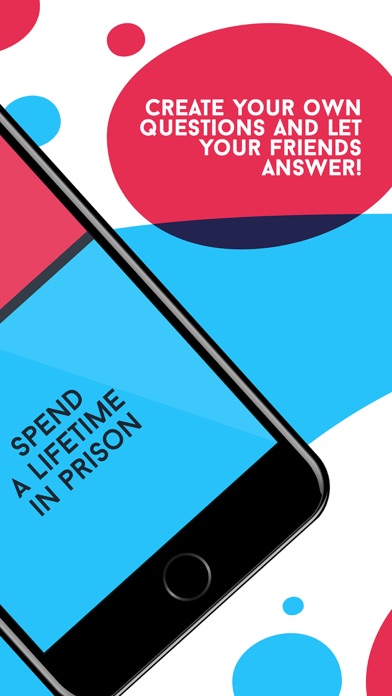

What is Would You Rather? The app is a trivia game where users have to choose between two options. It has thousands of available questions, including those introduced by other users. The app has quality finishes and real-time results. Users can send their own questions, keep track of the results, and report inappropriate questions. The app contains ads, but users can eliminate them by subscribing to a premium account.
1. Who prefer it became fashionable through youtubers as luzu or Rubius, many of the questions come from them! I am german either spanish also provided some content.
2. Some of the questions are extremely idiots and you will break your head in each of its combination of questions.
3. What do you prefer? It is an application of trivia where you have to choose between two options.
4. Liked Would You Rather? here are 5 Games apps like STAY: Are you there?; BEAT MP3 for YouTube; Odd Color - Test Your Color Vision; Can You Escape Evil Undead House? - Endless 100 Floors Room Escape; Air Battle WW2 - Protect your Airplane;
Or follow the guide below to use on PC:
Select Windows version:
Install Would You Rather - Hard Choice app on your Windows in 4 steps below:
Download a Compatible APK for PC
| Download | Developer | Rating | Current version |
|---|---|---|---|
| Get APK for PC → | Jesus Penas | 3.25 | 1.0.8 |
Get Would You Rather on Apple macOS
| Download | Developer | Reviews | Rating |
|---|---|---|---|
| Get Free on Mac | Jesus Penas | 55 | 3.25 |
Download on Android: Download Android
- Classic game with predefined questions by the team and other players
- Real-time results
- Send your own questions
- Keep track of the results of your questions
- Report inappropriate questions
- Contains ads, but users can eliminate them by subscribing to a premium account
- Subscription for a premium account with unlimited access to all game modes, new monthly content, and no ads
- Subscription costs $2.99 USD weekly and $12.99 USD monthly
- Payment will be charged to iTunes Account at confirmation of purchase
- Subscription automatically renews unless auto-renew is turned off at least 24-hours before the end of the current period
- Account will be charged for renewal within 24-hours prior to the end of the current period at the cost of the chosen package
- Subscriptions may be managed by the user and auto-renewal may be turned off by going to the user’s Account Settings after purchase
- Not suitable for indecisive people.
- Links to the app's Terms of Use and Privacy Policy can be found on the website.
- None mentioned in the review.
- An ad popped up with no option to close it.
- All questions appeared in Spanish.
- Couldn't progress to the next round.
- Inappropriate language used in some questions.
- No age restriction or parental control for downloading the app.
Can't play
Needs many adjustments
Dirty
Read!