
Last Updated by FreshGames, LLC on 2025-05-22
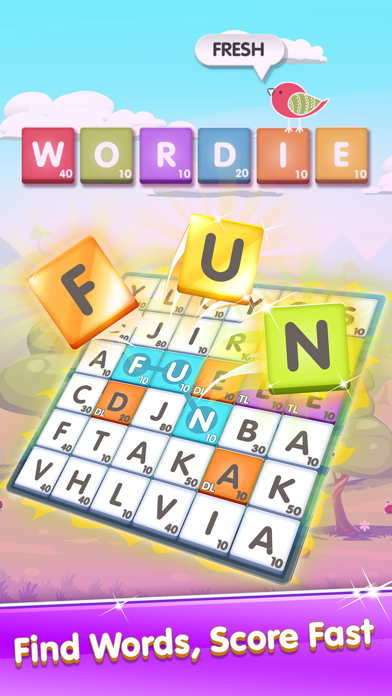
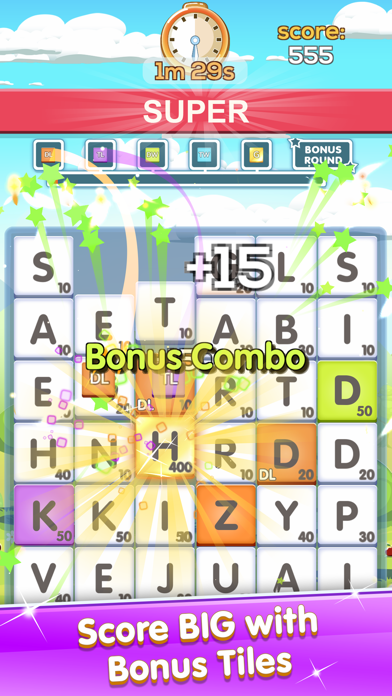
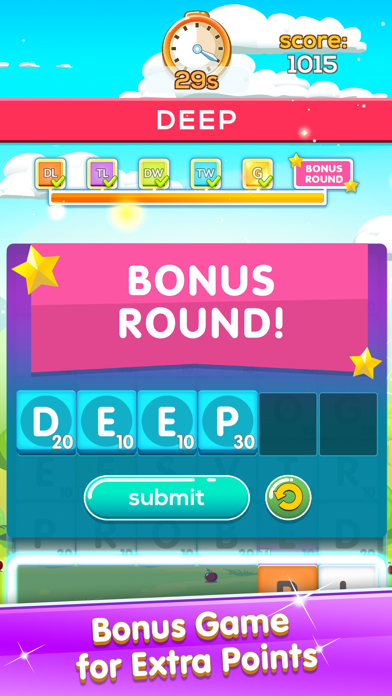
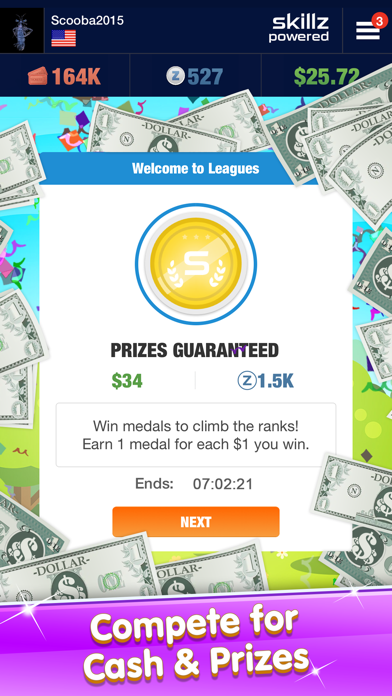
What is Wordie?
The app is a Boggle-like game that allows players to swipe letters and spell high-scoring words while competing with friends or other players online. The game is free and social, and players can win real money or virtual currency prizes. The game is powered by Skillz, which provides a unique multiplayer experience.
1. * Play Head to Head with other players or in large, multiplayer tournaments with actual rewards.
2. • In head-to-head games, both players get the same letters in the same order.
3. • Tournaments are available around the world but are not enabled in the following states: AZ, AR, CT, DE, FL, IL, LA, MD, MT, SC, SD, and TN.
4. Liked Wordie? here are 5 Games apps like Word Connect ¤; Word Crush - Fun Puzzle Game; Words With Friends Word Game; Bible Word Puzzle - Word Games; Word Collect Word Puzzle Games;
Or follow the guide below to use on PC:
Select Windows version:
Install Wordie - Word Finder Game app on your Windows in 4 steps below:
Download a Compatible APK for PC
| Download | Developer | Rating | Current version |
|---|---|---|---|
| Get APK for PC → | FreshGames, LLC | 4.68 | 1.4.3 |
Get Wordie on Apple macOS
| Download | Developer | Reviews | Rating |
|---|---|---|---|
| Get Free on Mac | FreshGames, LLC | 168 | 4.68 |
Download on Android: Download Android
- Fast 150-second rounds
- Streak mode for mega bonus points
- Combo matches for skyrocketing scores
- No ads
- Exciting bonus round for extra points
- Worldwide competition with leaderboards and trophies
- Loyalty program that rewards players for playing
- Player vs. player competition on the Skillz network
- Head-to-head games with the same letters in the same order
- Cash tournaments for players in eligible regions
- Virtual currency for players in non-cash-enabled regions.
- Hours spent creating words is valuable for exercising the brain.
- Fun game to pass time.
- Addictive gameplay.
- No need to bet with real money if you don't want to.
- Skillz gambling apps are pretty decent.
- Annoying sound when opening the game.
- Limited features, such as the inability to challenge other users.
- Bracket competition only available for tokens, not real cash prizes.
Good game play for virtual tokens or real money
Great word game!
Good game
Fun