
Last Updated by JIANENG XUE on 2025-04-26
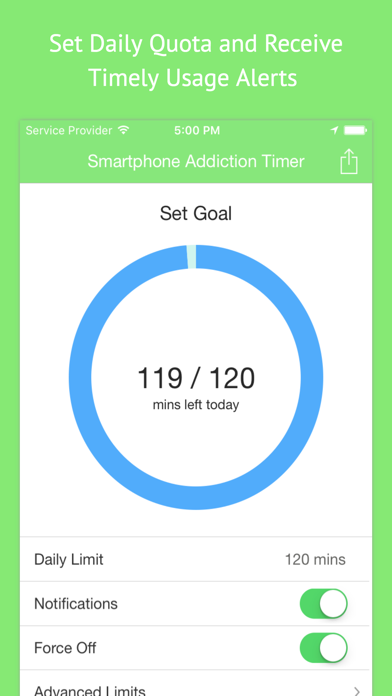
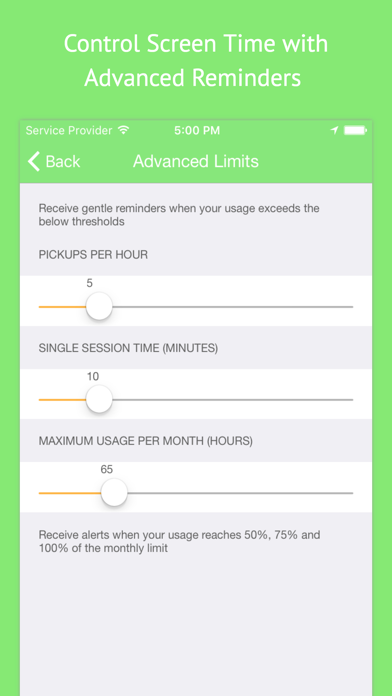
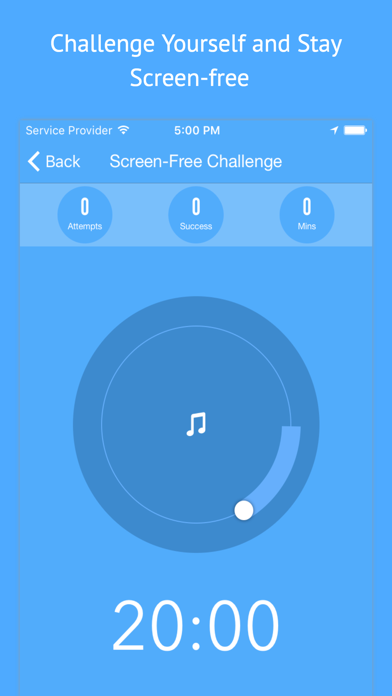
What is Cell Phone Addiction Timer? Smartphone Addiction Timer is an app designed to help users control their phone addiction and make their time more productive. It helps users keep track of their screen time and sends alerts when they have been checking their phone too frequently. The app also has a "Force off" feature to enforce usage limits or screen-free challenges.
1. Do you find yourself mindlessly checking your phone many times a day even when you know there is likely nothing new or important to see? Do you secretly wish you could be a little less wired or connected to your cell phone? Or maybe you have been searching for a way to rein in your phone overuse and make your day more efficient, productive and purposeful.
2. Smartphone Addiction Timer is an effective tool for controlling phone addiction and making sure your time is well spent.
3. Not only will it help you keep track of how much screen time you have left for the day or month, but it will also send alerts whenever you have been checking your phone too frequently.
4. - Set daily screen time limit, monitor screen time quota and get notified when you reach 50%, 75% and 100% of the set threshold.
5. Once installed, Smartphone Addiction Timer will be your diligent personal timekeeper that is right there with you every step of the way.
6. How much do you think one hour of your day is worth? More than a coffee for sure.
7. With an app that can potentially save you hundreds of hours per year, there can be no better investment.
8. Food for thought.
9. Liked Cell Phone Addiction Timer? here are 5 Productivity apps like Line2 - Second Phone Number; Photo Recovery: Deleted&Phone; Text Number-Phone Text Message; Phone Number Tracker; AiClean: Phone Storage Cleaner;
GET Compatible PC App
| App | Download | Rating | Maker |
|---|---|---|---|
 Cell Phone Addiction Timer Cell Phone Addiction Timer |
Get App ↲ | 7 2.29 |
JIANENG XUE |
Or follow the guide below to use on PC:
Select Windows version:
Install Cell Phone Addiction Timer - Screen Time Unplugged app on your Windows in 4 steps below:
Download a Compatible APK for PC
| Download | Developer | Rating | Current version |
|---|---|---|---|
| Get APK for PC → | JIANENG XUE | 2.29 | 1.3 |
Get Cell Phone Addiction Timer on Apple macOS
| Download | Developer | Reviews | Rating |
|---|---|---|---|
| Get $1.99 on Mac | JIANENG XUE | 7 | 2.29 |
Download on Android: Download Android
- Set daily screen time limit and get notified when reaching 50%, 75%, and 100% of the set threshold
- Set limits on single session time, hourly pickups, and monthly total usage
- "Force off" feature to enforce usage limits or screen-free challenges
- Screen-free challenge to test newly formed phone habits and track results
- Intuitive UX and UI design for easy use.
Annoying in a good way!
Only works sometimes
Terrible app
Garbage