
Published by Minilab Ltd on 2017-02-20

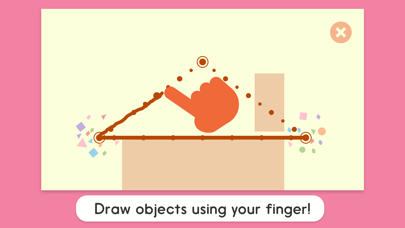
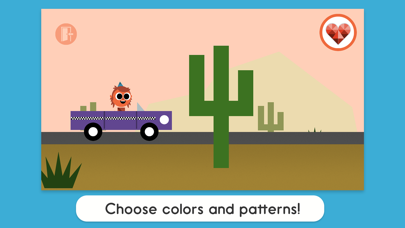
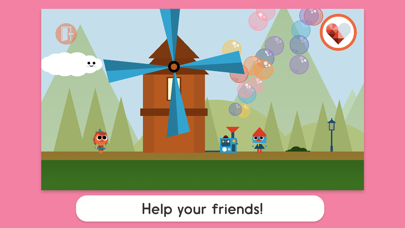
What is Artie's Magic Pencil? Artie's Magic Pencil is an interactive learning adventure game that teaches children the basics of drawing and art. The game features a fun story with a cast of funny characters and a colorful, child-friendly illustrated world. Children can choose to play the game by following the storyline or by tapping the map to redraw and customize their favorite objects. The game is ideal for children aged 3-6 and encourages creativity both on and off the screen.
1. Artie’s Magic Pencil is an interactive learning adventure that teaches children the fundamentals of drawing to inspire them to get creative both on and off the screen! By matching up the dots and tracing the shapes, children will see lines and shapes come to life! With a fun story and delightful handcrafted animations, Artie’s Magic Pencil will help children learn the power of art and of helping others.
2. Kids can choose to play Artie’s Magic Pencil either by following the storyline through Artie’s world or by tapping the map in the top corner to return to, redraw and customize their favourite objects as many times as they wish.
3. There’s a monster on the loose and it’s destroying everything in its way! Save the day and help Artie to rebuild his world, using a very special magic pencil.
4. At Minilab Studios, we make a simple pledge: to make fun and learning one and the same, through safe and playful digital experiences that stimulate children’s curiosity and creativity.
5. - Extra downloadable drawing worksheets to print and enjoy at home.
6. Liked Artie's Magic Pencil? here are 5 Education apps like Sight Words - Dolch List; Bunpo: Learn Japanese; Monster Park - AR Dino World; Chegg Study - Homework Help; Scholigit Parent;
Or follow the guide below to use on PC:
Select Windows version:
Install Artie's Magic Pencil app on your Windows in 4 steps below:
Download a Compatible APK for PC
| Download | Developer | Rating | Current version |
|---|---|---|---|
| Get APK for PC → | Minilab Ltd | 4.43 | 2.2 |
Get Artie's Magic Pencil on Apple macOS
| Download | Developer | Reviews | Rating |
|---|---|---|---|
| Get $2.99 on Mac | Minilab Ltd | 21 | 4.43 |
Download on Android: Download Android
- Interactive adventure story with a cast of funny characters
- Can be played as a story or use the map to replay endlessly
- Teaches children the basics of drawing and art
- Develops fine motor and graphic skills
- Teaches important lessons in altruism and empathy
- More than 25 different objects to draw
- Colorful, child-friendly illustrated world
- Handcrafted animations and a bespoke soundtrack
- Ideal for children aged 3-6
- Encourages creativity both on and off screen
- Extra downloadable drawing worksheets to print and enjoy at home
- Pay once & play forever - No in-app purchases - No third party advertising
- Feedback is important to the developers and can be sent to info@minilabstudios.com.
- Great introduction to basic drawing concepts for young kids
- Engaging story game format that improves motor skills
- Cute and fun character designs and animations
- Encourages kids' imaginations and creativity
- App may be too small for some users
- Limited activities and gameplay may not be enough for some users
- Lack of customization options for characters
Excellent introduction to drawing
Enjoyable but not entertaining
The cuteness of art
Great way to learn about drawing and storytelling