
Published by Minilab Ltd on 2018-06-21

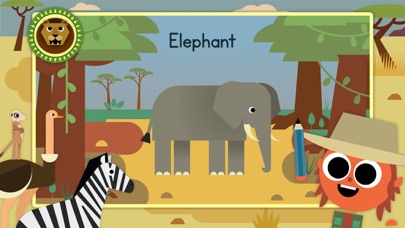
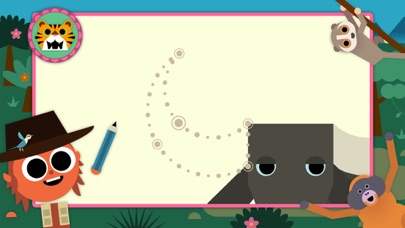

What is Artie's World?
The app is called "Artie's World" and it is an educational and entertaining game for children aged 3-6. The game follows Artie and his Magic Pencil on an adventure through an expanded animal world. The game includes maps, dot-to-dot drawing, animations, and audio in 16 languages. The game is designed to encourage sharing, friendship, and learning through fun and safe digital experiences.
1. At Minilab Studios, we make a simple pledge: to make fun and learning one and the same, through safe and playful digital experiences that stimulate children’s curiosity and creativity.
2. Liked Artie's World? here are 5 Education apps like Sight Words - Dolch List; Bunpo: Learn Japanese; Monster Park - AR Dino World; Chegg Study - Homework Help; Scholigit Parent;
Or follow the guide below to use on PC:
Select Windows version:
Install Artie's World app on your Windows in 4 steps below:
Download a Compatible APK for PC
| Download | Developer | Rating | Current version |
|---|---|---|---|
| Get APK for PC → | Minilab Ltd | 3.80 | 3.12 |
Get Artie's World on Apple macOS
| Download | Developer | Reviews | Rating |
|---|---|---|---|
| Get Free on Mac | Minilab Ltd | 44 | 3.80 |
Download on Android: Download Android
- Brand new animal map packs to explore
- 8 free toys and gifts to draw and share in 'Artie's Village'
- 75 further animals to purchase in 'Ocean Odyssey', 'Savanna Safari', 'Arctic Adventure', 'Jungle Journey', and 'Farm Friends'
- Learn to draw using basic and irregular shapes with a handy dot-to-dot system
- Encourage sharing and friendship with a whole cast of cute characters
- Reinforce learning with a bonus card matching game
- Learn the names of the objects and animals
- Hear how to say them with friendly voice-over
- Watch humorous animations and interactions when pressing on animals
- No third-party advertising, no social media
- Learn to draw a lion, a robot, a dinosaur, a polar bear, a shark, a cow and calf, a monkey, an orangutan, and many more.
- Teaches drawing from basic shapes
- Animals come to life with their names being read out
- Arctic zone and its animals are loved by users
- Highly recommended by users
- Makes kids happy and enjoyable
- Simple and intuitive interface
- Clean game with a simple embrace of fun
- Interesting, exploratory, educational, and easy to follow
- Beautiful colors, theme, and music
- Informative, fun, and game
- Artie has become a small, useful friend
- None mentioned
Drawing and first words in one!
Awsomeeeeeeeee😍😍
Very involving
Another great game!!!